Hidden Apps Detector - Permission Manager
malicious apps hide their existence on victims’ devices by removing their icons from home screen. And They redirect victims to possibly install another apps that displays advertisements
these malicious apps load several blog URLs in the background without the user’s knowledge.
Once the app launches, it immediately invokes the setComponentEnabledSettings API to have its icon removed from home screen, while it is still running actively in the background.
the malicious app forcefully redirects victims to install another app on the Play Store once it has been launched.
Those app have simple functionality it also displays a large number of advertisements.
While staying undercover, the malicious app has a background service that constantly checks the device’s network connectivity status. Once network connectivity is available, the app checks if the compromised device has installed any of the malicious apps. If none of them are present, the app will load several URLs in the background. The URLs lead to various blogs and it is likely the app is being used to increase web traffic to these sites.
the majority of users downloading these apps seem to be located in the U.S., U.K., South Africa, India, Japan, Egypt, Germany, Netherlands, and Sweden. The presence of the apps on the Google Play Store and the seemingly legitimate app names and descriptions allowed the apps to be downloaded onto at least 10,000 devices.
Permission Manager Features:
Lists installed applications by severity (high risk, medium risk, low risk)
- Click on any application and you will get details on all the permissions used by it.
- Some applications that you suspect or use background services. You can stop it or check their acitvity with Hidden Apps button directly.
- If you want to keep the application with a known risk, click on the KEEP button.
- display Malicious binary system that doesn’t show his icon.
- list hidden applications in the launcher that is not displayed.
- Malicious applications that don’t use a known name.
- Finds and shows applications that are not necessarily malicious but don’t have their proper icons.
Well, it’s a good idea to remove apps or hidden application that you do not use even if they are not malicious one.
The removal will help you improve the performance of your mobile phone or tablet.
This application allows you to open some android settings, which some telephony providers hide from the user.
Some applications can be considered excessive authority and that doesn’t have to hide its icon.
If you like clear, we would greatly appreciate it if you could rate the app on the google Play.
Thanks
Category : Tools

Reviews (9)
It deletes and cleans tremendously as it says to be! It also detects Google apps but fail to identify system apps installed accessing privacy. ANYWAY, it helps so I am giving a fair rating to the developer! Hope, you can develop another app that detects system or device apps too.
The permissions manager is so necessary it should come preloaded on every Android. Occasionally a permission is temporarily or mistakenly allowed to an app. The mansger gives you a list of all apps with potentially compromising permissions, allowing quick identification and revocation of any unintended and forgotten liberties afforded, rather than tediously investigating each individual app and each individual app's individual permissions.
With actual use of app it does exactly what it says, you cost is a 30 second video of another app probably useful as well. This app is a great way to keep your computer or Android phone safe. Great work and I apologise for my other rating . Your adds are information we can use to further security issues . Ty
It is the most advanced app of all the time. It can detect all types of devices. i have also recommend it to my friends. The app is good as it do not shoes more ads.
Seems awesome so far!! Doesn't interrupt my activities throughout the day or show the phone down at all. Scheduled maintenance works great. And seems very prompt about important notifications, updates, or actions needed.
This app suggested I delete apps that it claimed were unnecessary and/or harmful to my phone. After I followed the prompts to do this supposed "cleaning," my phone's abilities and actions were worthless. Check more into what you are deleting before you do it!!!
Am giving 5stars bcos it did what i intended it 4. i v dis app i instaled tht suddenly went into hiding mode and kept invading my phone with all sort of annoying ads. i search both google and youtube 4 solutions but couldnt find any until i stumbled on dis app. Ads r gone 4 good. Thanks 2 d developer.
Thankyou so so much i downloaded a app from facebook the app had vanished from my phone i though i uninstalled it then every minute i was having a ad pop up on my homescreen it took me forever trying so fix the problem but with this app it took two seconds

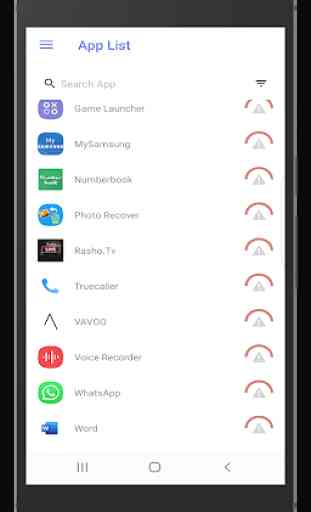
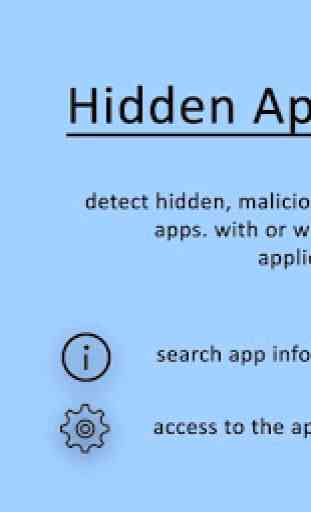
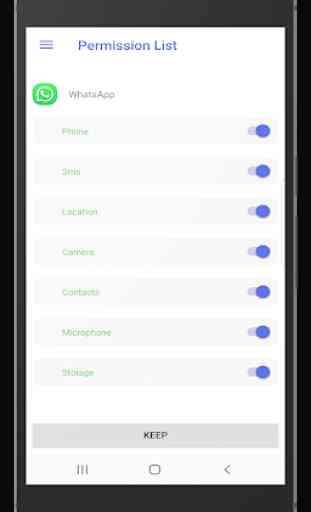

I kept getting ads on my phone, even on the lock screen. I tried other adware removal apps, but nothing worked. I saw this and tried it on a whim. Just like that, it found 2 apps that showed up as Google. I took a chance and deleted them, hoping nothing would become damaged with my phone. Presto! No more ads! Thanks a million