Hidden Lock
HOW TO USE IT1. Start Hidden Lock service2. Move around the lock/unlock icon anywhere on your screen. 3. Use the progress bar to change the icon size. 4. Press FINISH !5. Your are done! (Remember the unlock icon position when you'll come back from the Android lock-screen)
Features:
* Enable/Disable default system lock : If you remove system lock, the trackball and volume keys (not all phones) can be used to wake your device from the lock-screen mode. Disabling system lock may not work properly on some phones : Security policies forces lock-screen pin or password.*Active Hidden Lock with widget, shortcut or long press search.
* Hidden Lock on boot option.
* Active "Hidden Lock" after -Immediately -30 sec. -1 min -5 min -10 min -15 min
* Many Lockscreen :
- None : No lockscreen if you disable the default system lock.
- Hidden Lock : Only remember the unlock icon position to unlock your device.
- Hidden PIN : Only enter you PIN to unlock your device.
- Hidden Shake : Shake your device to unlock.
* Option to use emergency call in lock mode.
* Options to customize lock message (title, icon, message)
For any comments, requests and/or problems, please contact the support.
All disabled settings and options are available in the Pro version. Support development ! Buy the Pro version!!!!
->Italian translate by [Icilio]
*******
* Permissions informations *******
* *android.permission.VIBRATE For haptic feedback.*android.permission.READ_PHONE_STATE Disable the Hidden Lock service when the device is on a call.*android.permission.SYSTEM_ALERT_WINDOW To show the Lock dialog.*android.permission.RECEIVE_BOOT_COMPLETEDTo start Hidden Lock service when device boot.
Category : Tools

Reviews (23)
It got some issue if I pressed the home button, check it and fix it. (I used the system lock too)
I've tried Go Locker and others, but my 17 month-old daughter was still able to unlock my phone. This is the only way I can keep her from calling 911 and/or accessing my home screen.
I would have rated it 5 if it had disablef the system lock. I am using htc wildfire S. If you can help plzz inform.
Stops working when I clear tasks, or erase the ram. Also doesn't work well unless you buy pro
Doesn't work at all. Just keeps popping up notification to buy the Pro version. Had to reboot & immediately uninstall.
Doesn't work. Instead of unlocking it just causes my phone to freeze until I reboot.
Works well..a little buggy at times but eliminates accidental pocket dialing, picture taking and emergency call dialing. Exactly what I needed
Had to take my phone to the provider tech support. I couldn't get my phone to unlock.
Locked me out....just had to power off phone and while restarting hit app store to uninstall.
Missing a few necessary things... status bar, call notifications and stuff like that
Doesn't lock expanding the status bar. Would be great if it could do that to enhance security even more.
Has an add for the pro version that breaks through any lock when clicked.
V. Good app u have there but it does not start after reboot pls fix thanks
I figured it out and its awesome!
Locks you out tells you to buy pro. Had to remove batt. Lame!
Thats just amazing coz first I got scared coz I couldn't unlock it but when I hit the lock twice it unlocked thatz FANTASTIC
This is the worst app ever. I dont even know what to say.
Gotta reset the phone....again!! ****you********Talk and ****z*n wireless, LLC...Karma doesn't exist, but I do and I'm an a**hole. Full circle- As Obama said on the Tonight Sbow during Thank you notes to Congress, "How do ya like me now?!" Rofl....its gotra be a kick-a** app. I'll be _______ if it's not and I don't publically b***** all the around and about it :-). I'm among other things, a developer and solutions engineer for a few firms of mine too; so naturally I had to go all status-quo & kid around.
Please guys do not download this, it will not allow to unlock.scared the s*** out. Had to remove battery to unlock phone and uninstalled this piece of crap
Tablet got locked and now asking for installing paid version please help to uninstall the app
Really a great and different idea. Works in xperia also. It is better if time is available in the screen
respected........ the app is grt bt it lock scrn on call.. how to get out of it n stop vibration also
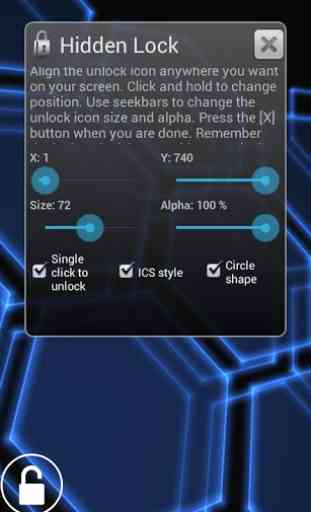
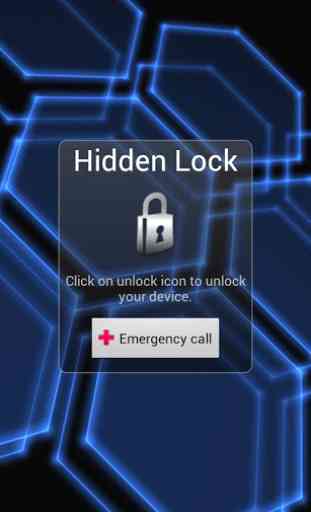



Can be broken. Press on the face everywhere and the lock pops up and waits to be pressed. Sure it would make a novice stumble, but a determined person who has the phone will figure it out. Especially when the ad for the Pro pops up and tell you what the app is. How about no pop-up ad and require a longer press to avoid quick access to the lock button.