Hide & Lock (Need Root)
IMPORTANT: Requires ROOT to use all the features available. This Application have the goal to protect your privacy from others. How ? With a Lock Code Pin to protect anyone to have access to Invisible Droid, where you can choose any application and lock her with a Pin code and/or make the application icon invisible on the android screen. You choose the method of protection. Simple. Pin code (Lock)To start other applications, it asks for a password, preventing other people access the applications you have on your phone.Stealth Mode (Hide Icon)Hide other applications icons, preventing others from viewing the applications you have on your phone.FEATURES:
• Protect your privacy
• With a lock pin or simple hiding the icon of the application
• Hiding applications like :
• WhatsApp
• Facebook
• Instagram
• Device settings
• Contacts
• Messages
• And other Applications...
• Easy to use
• Clean Interface
• With a simple tap launches the application that is invisible to othersPERMISSIONS:
• Do not be alarmed with the required permissions, they are necessary in order to have access to any application in the system.Important: You must have the requirements that the application asks at the beginning, otherwise you will not be possible to access the main menu.Do not forget in the application settings, enter the email you want to receiving the Pin code if you forget. For safety reasons, this is the only way to recover your Pin code.Hope you enjoy it. Please send an email for any questions that you have. Thank you.
This Application have the goal to protect your privacy from others. How ? With a Lock Code Pin to protect anyone to have access to Invisible Droid, where you can choose any application and lock her with a Pin code and/or make the application icon invisible on the android screen. You choose the method of protection. Simple.
Pin code (Lock)To start other applications, it asks for a password, preventing other people access the applications you have on your phone.
Stealth Mode (Hide Icon)Hide other applications icons, preventing others from viewing the applications you have on your phone.
FEATURES:
• Protect your privacy
• With a lock pin or simple hiding the icon of the application
• Hiding applications like :
• WhatsApp
• Facebook
• Instagram
• Device settings
• Contacts
• Messages
• And other Applications...
• Easy to use
• Clean Interface
• With a simple tap launches the application that is invisible to others
PERMISSIONS:
• Do not be alarmed with the required permissions, they are necessary in order to have access to any application in the system.
Important: You must have the requirements that the application asks at the beginning, otherwise you will not be possible to access the main menu.
Do not forget in the application settings, enter the email you want to receiving the Pin code if you forget. For safety reasons, this is the only way to recover your Pin code.
Hope you enjoy it.
Please send an email for any questions that you have.
Thank you.
#
#
• Protect your privacy
• With a lock pin or simple hiding the icon of the application
• Hiding applications like :
• Device settings
• Contacts
• Messages
• And other Applications...
• Easy to use
• Clean Interface
• With a simple tap launches the application that is invisible to othersPERMISSIONS:
• Do not be alarmed with the required permissions, they are necessary in order to have access to any application in the system.Important: You must have the requirements that the application asks at the beginning, otherwise you will not be possible to access the main menu.Do not forget in the application settings, enter the email you want to receiving the Pin code if you forget. For safety reasons, this is the only way to recover your Pin code.Hope you enjoy it. Please send an email for any questions that you have. Thank you.
This Application have the goal to protect your privacy from others. How ? With a Lock Code Pin to protect anyone to have access to Invisible Droid, where you can choose any application and lock her with a Pin code and/or make the application icon invisible on the android screen. You choose the method of protection. Simple.
Pin code (Lock)To start other applications, it asks for a password, preventing other people access the applications you have on your phone.
Stealth Mode (Hide Icon)Hide other applications icons, preventing others from viewing the applications you have on your phone.
FEATURES:
• Protect your privacy
• With a lock pin or simple hiding the icon of the application
• Hiding applications like :
• Device settings
• Contacts
• Messages
• And other Applications...
• Easy to use
• Clean Interface
• With a simple tap launches the application that is invisible to others
PERMISSIONS:
• Do not be alarmed with the required permissions, they are necessary in order to have access to any application in the system.
Important: You must have the requirements that the application asks at the beginning, otherwise you will not be possible to access the main menu.
Do not forget in the application settings, enter the email you want to receiving the Pin code if you forget. For safety reasons, this is the only way to recover your Pin code.
Hope you enjoy it.
Please send an email for any questions that you have.
Thank you.
#
#
Category : Tools

Related searches
Reviews (9)
Jon. W.
Jun 24, 2016
It will install and then uninstall itself when setting up. On Marshmallow 6.0
GUI. T.
Aug 7, 2016
The good part is it can hide itself
BAB. R.
Dec 25, 2016
App rooted mean......????
Asa. K.
Jul 1, 2016
Even on root the app doesn't works it first installs then automatically uninstalled it self on any os
A. G. u.
Mar 8, 2017
It has no secret root
A. G. u.
Dec 2, 2016
Sorry team but app not hide
A. R.
Nov 13, 2016
automatically uninstall itself
Nir. M. k.
Jul 2, 2017
Uninstalling automatically
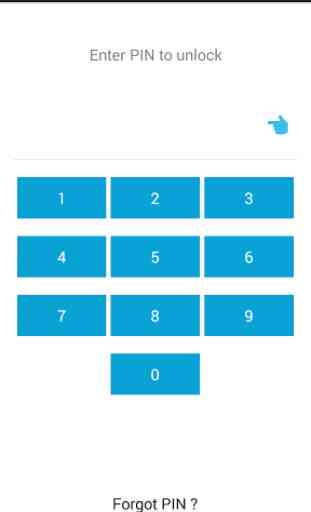
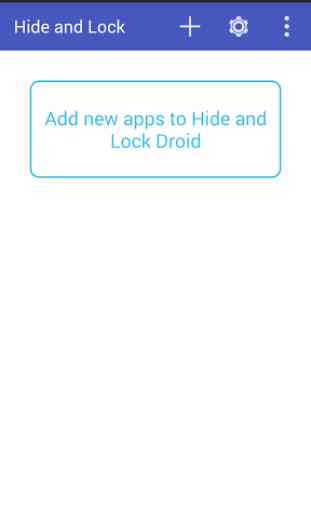
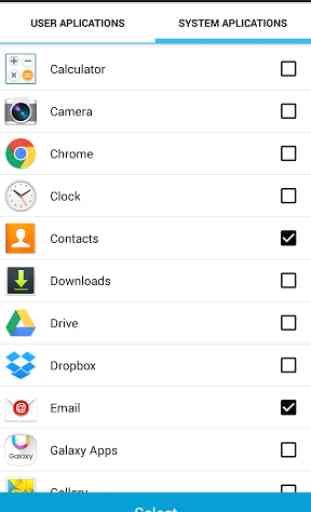
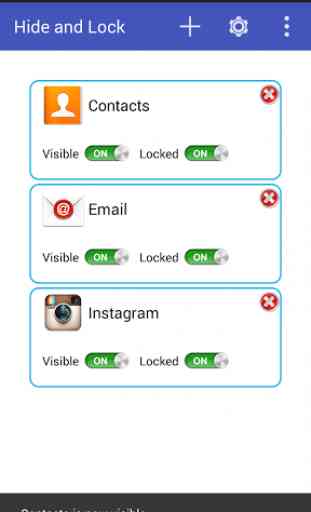

Because when i opened they told root must be there worst app ever