hide.me VPN
-Unblock any website or app you want. -Become absolutely anonymous while you surf on the net or download any files.-Unblock VOiP services like Skype, Viber, Tango etc.-Avoid all kinds of cyber thieves and hackers.-Stream live videos and sports from anywhere in the world.
How To Use hide.me VPN App
Step 1: Download the appStep 2: Register with your email (no credit card required)Step 3: Log in using the username and password which you had set up while registeringStep 4: Click on “Enable Protection"
How hide.me VPN App Is Better Than Others
Free VPNWe want everyone to be secure and anonymous on the internet and that is the reason for having free VPN service. All you need to enjoy it is to download our app.
Smooth Even On Unstable ConnectionThe app supports IKEv2 protocol which makes your data encryption stable even on unstable 3G connections. IKEv2 ensures an amazingly fast connection allowing you to enjoy videos and games at a speed you never imagined.
Quick & Easy SetupThe app is built to ensure that users who are not tech-savvy can easily enjoy their privacy and security. All you need to do is download the app, register with just an email address, tap on “enable protection” and you're done.
Auto Server SelectionWe have one of the fastest VPN service available in the market and we want to make sure that you experience the magic of our speed as well. To achieve that, we have an auto server selection which connects you to the fastest server automatically.
Auto ReconnectWhen your Internet connection is interrupted, our Android app is intelligent enough to stop and reconnect once your internet connection resumes. This feature guarantees extra privacy.
How hide.me VPN Can Help You
Secure your WiFiWith hide.me, no one can get hold of your identity, location or IP. Not even us. Become truly anonymous on the web, and avoid government surveillance, identity thieves and other bad guys.
Circumvent censorshipSome countries impose restrictions on what you can say and do on the web. hide.me gives you back the right to speak freely, and lets you access popular sites that may be blocked where you live.
Encrypt your activityHackers routinely steal online identities and precious files, especially from people using free WiFi. Secure your passwords, credit card details and documents with strong encryption, and lock them out.
No logs. Zero. NadaWe're dead serious about this one: we do not store logs of your online activity. Logs can easily link actions back to you, and some VPN providers pass these onto governments when told to do so. We can't, as we don't have any. Simple.
An anonymous IP addressWhen you connect to hide.me, we give you an anonymous IP and hide your real one. This new IP is used by lots of different people, which creates a pool of anonymous activity. It's impossible to link anything back to you.
7 Server Locations In Americas
15 Server Locations In Europe
2 Server Locations In Australia
3 Server Locations In Asia
1 Server Locations In Middle East
Category : Communication

Reviews (24)
Edit-This was confusing to myself as I'm sure it has to be to others. I purchased the annual subscription with the assumption that I would receive my user ID and password. Nope. The annual subscription I purchased was only for this device and no other subscription was mentioned anywhere until I shot an email to Customer Support. Even then it took a few explanations. This was my misunderstanding, I purchased the annual sub and we worked everything out. Thank you very much.
I guess there was an update recently? It's not been working for me since them, just keeps saying Error: failed to reconnect
This is a fantastic app and the customer support is second to none. I was having a slight issue with the multihop function so i needed some help. I contacted the support team, got a reply immediately. I have thank Nathan for his help getting it fixed, so helpful and responded to emails within 30 minutes. It's a great app with a knowledgeable support team that doesn't leave you hanging around should you need help. I renewed my subscription last year and I will again this year Recommended
It works. It has access to my keyboard settings for some reason and that's annoying. I don't want spell check and autocorrect and I can't turn those off with this running. The monthly data limit is annoying as well but that's fair enough really since I haven't paid for it. My only real complaint so far is the keyboard settings thing
It really concerns my privacy. When I started to use your service its just good but recently I have been receiving phone calls from all countries I connected to and even got all my info like my name and addresses!. Some of them are claiming as trading market companies. Please consider before signing up. Had no idea whether my information is in the wrong hands or whatnot and don't know how much they have got from me. Quitting now.
This vpn so good. Please fix it always saying error failed to connect.
Used to work. Now all it does is not connect to a network. 0/10.
I don't know about other people's experiences, but mine with this VPN was stellar. Easy to download, may take a (very short) while to connect, simple to use. Works as intended and no ads. Free version gives you 2 GB per month, so if you need a free VPN for daily use, this may not be for you. (They do have premium plans though.) I've been using the free version forever, and customer service was very responsive the rare times I had an issue.
I have been using the Pro version of hide.me VPN for many years on various devices and I'm very happy with it. One bug I have noticed lately: when I connect to a server (usually in Germany) the connection always gets lost within the first 3 minutes. When I reconnect it usually stays stable for a long enough time. Strange!
I use this service on my phone and android tv. The speeds are fantastic with the wireguard protocol, and I have checked for dns leaks numerous times. It passes with flying colors. The new look for the android tv app is great! The only complaint I have is the killswitch. It doesn't work on the phone or tv version. You can turn it on and then force stop the app and still have a internet connection. I use a Nvidia Shield for tv, so there is no way to access vpn settings within the device.
Had it for the free plan period, gives 10gb as a start, which you won't even use up if you're casually using your phone, I used just over half of it before the free plan expired. Definitely will consider this application when I have the funds to pay for it. I greatly recommend this if you're looking for a VPN to use, the menu is simple, and there's no annoying notifications telling you there's a better server found after you disconnected. 10/10 from me.
I use hide.me on my home computer, very happy with it. The mobile app works well too. I am giving it only two stars, however, because of sneaky tactics to use on the mobile app: when I log in a pop-up shows saying my account is expired and then I must renew. This is bullsh*t, since I renew my access annually for 12 months and it is not due to expire until 2019. I just closed the pop-up and my access is just fine, using it like normal. Definitely a sneaky tactic. Not impressed.
I'm new to this VPN but I find the application easy to use and understand. It packs a lot of features and options. However, I experienced some minor problems or I rather say bugs (which are fixed by clicking the buttons again). Overall, it is a very good application and it functions very well as a VPN.
You know I originally gave it a 1 star because I felt that we should have more than 10GB of download but after using this app for a short time period I came to really like the APP so I brought a month of time and when I did I unlocked several other services that I really like so I think it's going to be a yearly subscription as long as this month goes well that's why I changed it from a 1 star to a 5 star for me it's an excellent service
Been using this VPN for months on my laptops and it never slowed me down and on phone, it's nice to have. I think it's 1 of the best VPNs out there, and with the right advertisement, you guys could be number one
It's a great VPN, and the free plan is very generous. But locking WireGuard behind a paywall, I don't know about that!
This has been one of the only free vpns that actually deliver decent bandwidth for me. 10gigs is more than what I need this for so the free version is perfect for me. The one request I have is could you please add Google TV ( Google's new front end for Android TV ) to the list of apps that can bypass the VPN with split tunneling? As of now I think the only system apps you can bypass with split tunneling is the Play Store and Google Play games. Thanks for such a great service.
great app and VPN. free option is great too. never had a problem, service is great!
Using it for the past 6 months.One of the fastest VPN with no data limit, no annoying advertisment and completely free.It automatically selects the best server for you, very simple to use. I have tested 25 VPN softwares available on android and this is the one of the two I settled with.This being my primary VPN and the other one as backup. You will not find anything better then this. I strongly suggest that you try it.
I thought I'd give it a shot is it was my first time using a VPN & understanding how it works its basic and straightforward..the only problems with it other than continuously dropping out all the time that it was convenient..now if you just use the trial you should have no problem as it's fast and it doesn't drop out. only when u you subscribe
Unreliable android client. Doesn't reconnect automatically when the phone loses signal....so you have to manually dis/reconnect to regain internet access. Also sometimes when you connect, it says it has connected successfully, but no data flows. Disconnecting and reconnecting resolves this, but that shouldn't be necessary. I wanted to use this service as they support upnp but hide.me is too unreliable. I guess I will have to forego upnp and go back to using expressvpn.
It's a great VPN service but the only reason I upgraded to a paid plan was to use it on my work WiFi which has a lot of different things blocked. I am unable to connect to any of the servers while on my work WiFi but other free VPN apps are able to connect easily. Please implement the ability to bypass these blocks. I wish i could give more info as to what is being blocked but unfortunately, I cant get any info from IT. Thunder VPN bypasses whatever my work has blocked (if that helps).
Not buying again. Frequent disconnects, connections aren't stable and most of the time need to manually reconnect to get the VPN working. Wanted to use split tunneling but many apps doesn't shown up under the split tunnel menu thereby severly restricting the feature. Also tried desktop app which isn't any better.


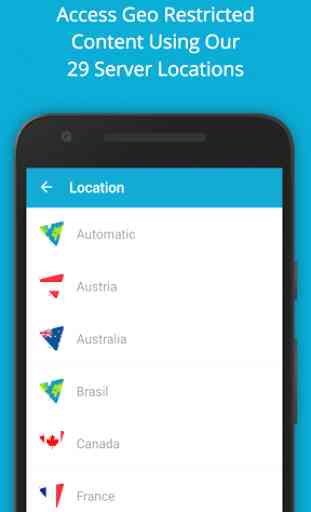
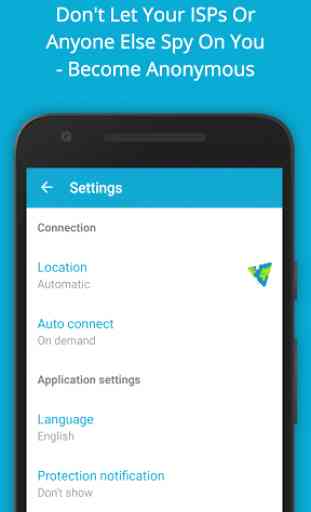

Confusing. Purchased the annual sub, but it can only be used on the device it's purchased from. Tried adding it to a second device, but proves impossible as it requires a username / password which aren't provided. Being restricted to one device isn't any use to me. Will be cancelling my sub after it's finished.