HiFy - AirPlay + DLNA for Spotify (trial, no root)
HiFy makes your AirPlay- or DLNA-enabled receiver compatible with Spotify Premium.
Enjoy your music on your Airport Express, Freebox, AV-receiver (eg. Denon, Onkyo, Marantz etc.), Xbox, Apple TV, Raspberry Pi (eg. with Kodi) and many more devices.
Trial
This is a TRIAL-version and some noise will be added to the audio after 10 minutes of playback.
You can start another session by restarting the app.
Enjoy your music and please support us if you like this app :-)
Seamless integration
1. Open HiFy on any device connected to the same network as your AirPlay- or DLNA-enabled receiver
2. HiFy discovers all supported receivers and makes them compatible
3. Select your receiver within Spotify and enjoy your music
Summary
• Makes your AirPlay- or DLNA-enabled receiver compatible with Spotify Premium
• No password required
• No "root" required
Limitations
This is a TRIAL-version and some noise will be added to the audio after 10 minutes of playback.
You can start another session by restarting the app.
Disclaimer
HiFy is not endorsed, certified or otherwise approved in any way by Spotify. Spotify is the registered trade mark of the Spotify Group.
HiFy does not allow you to circumvent Spotify Premium nor does it store any audio on your Android.
Category : Music & Audio

Reviews (27)
Does exactly what it says on the tin, basically zero setup required for my Sony phone to finally link with my Pioneer LX receiver. The old iPad mini I was using as a go-between can now finally go in the bin! I strongly suggest using the trial as a test of functionality on your particular hardware but for me this was an immediate no-brainer purchase, thanks!
Amazing WOW! been searching and searching for this exact bit of software. I really only use spotify premium for years now and get so frustrated when I can't see all my many streaming devices on the list. Now I can see them all and so far works flawlessly very cool nicework ! Also a big plus for me is no junk that is not needed just make my airplay devices show up on my android devices Simple clean easy install and no B.S. A+++
As of now, I've installed the app, I'm able to see my dlna /wi fi speakers, but I Can't select them and stream the spotify music, because the speakers are labeled as "premium users only".... So where is the Trial?? Sent an email, I'm waiting. EDIT: thanks for the answer.
It works... Kind of.. It takes a few tries, before it connects to my Onkyo TX-NR509. When connecting, it sets the volume on the receiver to 40 (middle setting), and blasted my ears off. Also does this when you change the volume in Spotify. And lastly, a small thing: Title and Artist are displayed on the receiver's screen, but keep scrolling through "spaces". Like there is a string of a specified length and it goes through all the empty space even if there is no letters.
It would be perfect, I would even pay for it BUT keeps my screen turning on again and again. My phone overheats because of this. I denied all permissions but still: every time I turn off my screen or it starts to darken, HiFy lightens it up again. When I stop HiFy, the problem is fixed, but streaming stops, too. That's why I don't want to use it for free, not even for money...
I can see the device in the list, I can chose it in spotify, but music won't start. Other cast apps works. Later edit: after receiving fast response from de developer, the problem is solved. Thanks!
OK so I've got a weird problem, app see my TV, iam opening Spotify app by your app, everything works fine, Spotify see my TV iam choosing my TV in Spotify and then Iam pressing play button aaand nothing happens, play button turns off and music don't want to play, any solution? EDIT with LPCM codec (I checked its compatible with my LG TV) I even menaged to see songs titles on TV but still can't play music.. It goes to like 3rd sec of song and it's turning back to 2nd and 1st sec all the time
Trial works perfectly. (for the first ten minutes, then the extra noise becomes annoying) The paid HiFy app doesn't work at all, even if they're installed together.
Had a problem that the Spotify would not see the devices, but the developer was very quick to respond and was very helpful and friendly. Thanks again, Martin!
Very easy to use app. Fits exactly to my setup. The only thing needed: group speakers! Netherless, very nice work
I wanted to try free version before buying but the trial version shows the wifi sound systems but when I click on them, A message asks to open Spotify but still won't play on my system. Does this app support YouTube or music from any other source to play like airplay?
Update - You can decide based on the developer's response. Apparently It's my fault the app no longer works. Go with a developper that cares about his reputation and his product. Not one that blames his supporters. Thanks! -- Garbage - - Used 50% of my battery in 4 hours on a brand new Note10+ (Android warned me it was using excessive CPU). It constantly runs even if you close it. - Does not work with Apple TV 4K (tvOS13). - Support is poor and extremely sarcastic. Save your money and don't buy the paid version of this app. Go with something that uses less battery and that has better support
Hi, even when Spotify select and plays on Huawei sound X ,there's no sound. I want to make sure HiFy cast works fine before I go pro. Can you help
When it worked was great but a new update to either Android or Spotify isnt allowing Spotify to see the sources now. Hope they can fix.
i just can't justify paying for another app that solely depends on spotify premium and a different paid app.. especially when swyh will solve most multi room music streaming issues for free.. something supported already in sound seeder
Works like it's supposed to! Thank you for solving this problem ;) I can now play Spotify music from Samsung S8 and my Windows 10 PC
It worked for most of my songs but It didn't work for some of them. It's quite useful in short words.
Very good, no root, perfect replacement for standard spotify service from pioneer which was shut down.
For paying for this, it never fully works. The app crashes and interrupts all the time
Excellent, just what I've been looking for, Spotify on Samsung S10 playing on Apple Homepod and SoundMate M1 AirPlay receiver.
Thanks for great support! If you have a problem, contact support. They did it within 24 hours
Good idea but transmittes slow and fast forward not working.
After some issues getting Spotify to see the device the support guys got it working.
Fantastic app and latest versions are working so well and the Dev is quick to reply and help!
Great work! Must have app in combination with soundseeder... Thank you!
App works perfectly with bose after latest update!

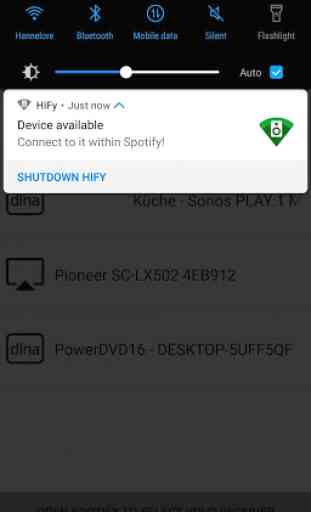
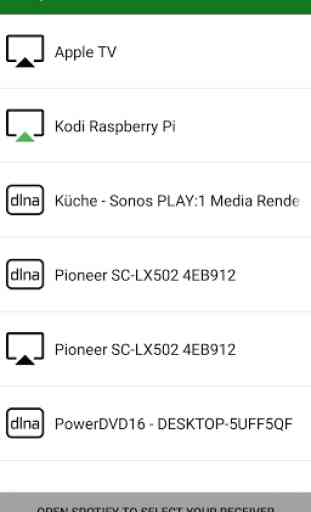
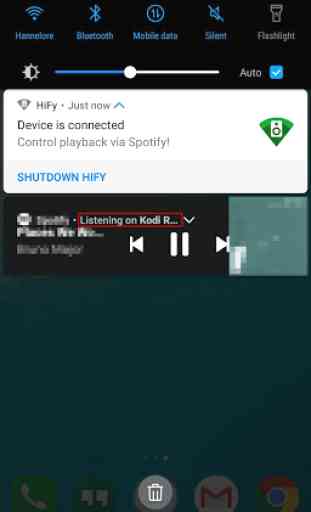

Spotify (premium) does not see the receiver while on my phone, however if i use the desktop version my laptop I am able to see both the airplay and DNLA options through my phone (my windows desktop does not have airplay). I'm able to select both and it will play through the speaker and suddenly appear as a playback device on my phone's Spotify, but as soon as I disconnect it disappears with the only way to reconnect is via my laptop.