Highlighter
Features:
。Use highlight pen to highlight or label PDF or Images
。Use marker to blackout sensitive content
。Add text to annotate your PDF or Images
。Create document: Quickly scan and save documents in high resolution, whether it is a contract, letter, invoice, form, or bill.
。Supports auto-crop and using filter to spruce up scanned document.
。Add handwriting to document
。Export work in PDF or image format for sharing to friends or colleagues
Supporting Languages:
English, 中文(繁), 中文(简), Français, Indonesia, 日本語, Deutsch
Category : Productivity

Reviews (29)
The app itself is ok, but in a document you don't have the option to zoom in while you highlight. This makes it really difficult to edit. The quality of the document is also less than the original one in my own opinion. But the fact that the highlighter makes straight lines are great and the multiple options you can chose like notes, highlighting ect. Is pretty nice.
It's not a bad app but there's not a lot of color choices and the words that are highlighted are not as legible so in other words if the text is black, when you highlight the words you lose some of the blackness. You can't save the item to your phone either so I save the item to Google Photos and then in Google Photos I download to my phone.
This app is EXACTLY what I need. However, I can't seem to zoom in and then highlight. I'm working with some very detailed manufacturing drawings on pdf and the marker is too big when on "fit to screen" view. Can you please help with this, am I missing something? Other than this barrier, it gets a 5 star, but not being able to zoom in is pointless.
Its very easy, i have to mark in a book but not able to do in more than a page. And then i saw this app and tried to download the highlighter app. Now, i am able mark all the questions and answers which is told in online classes since we didnt get textbooks. This is very useful app in this lockdown time to mark in books easily. But a bit of features need to be added that is to save the edited pages in files or documents to avoiding it not to miss and another one is to create folder by selecting.
The highlighter blurs the text too much that i find it hard to read even though i used light color like yellow. Hope it could retain the original font color to improve readability. Not sure if it's because I used it in a web screenshot instead of a typical word or pdf document
One of the most annoying apps you could find. It doesn't provide a lot of features, but it asks to go premium and shows full screen ads if you're connected to the internet...it happens every time you open a new pic for editing.
Just a wastage of time. Don't have much options of highlighting as shown in the picture. Also it has a very slow processing. I downloaded it twice and still after that also it didn't worked properly. Sorry to say that but it was my worse experience
You can't zoom in on the section you need to highlight. Started giving me a headache just trying to see what section I was highlighting...and that was with my glasses ON! Make app more accessible for easy highlighting please.
Pathetic app that simply blurs the words in the name of highlighting. Kind of defeats the purpose of downloading it. The developers forgot to use it themselves before publishing for the general users. Unforgivable. Wish I could negative stars. You guys really need to comeup with something good to improve the Highlighting color. 😏
I want something that will pop on my screen and float. So that I can press it and higlight any where I want on my pdf and save it like that. Also dont want to save every highlited page and needs easy acess to chose colors
1. It takes alot of time to export a pdf. 2. If we click, highlights and it wrong fully coloured some portion, we cannot move it. 3.it highlight small portion like one line. It should be Regional highlight.
I love this app but I really wish I was able to zoom in to highlight. Update: I still cant zoom in to highlight and this app wont allow me to move everythjng to an external storage device (i.e. SD card) -1 star
I want to zoom when i highlight, the document is very tiny! Thank you I like the fact that you support all the colors for highlighters! Thank you
It have a poor built up , it take a lot time to load up any pdf and when I use it for very first time then it showed me that"unfortunately the highlighter has stopped". It's very disappointing
Rotate mode is not working , and zoom effect is missing ,I think you upload the app with so much hurry , pleasee resolve this issues as these are giving the worst experience and no one is staying in the app for 2 minutes.
The app is fantastic all it need is a eraser to eraser the wrong highlight... Please add this feature, it would be more useful.
There is no option to zoom in so you'd have to use the narrowest line possible and have precision I can't imagine to make it useful.
My main purpose is to highlight text on screenshots of articles... I'm able to do this, however, I am unable to save as an image, I can only save as a PDF and that does not work for me
I just know it fullfilled my need as It has one feature that even surpassed cam scanner that is we can add more pages to a already saved document. Thank you...
The App Is so Good and i Like it. Been Using it for 3Yrs but one thing please you need to develop on this is To Add the Payment in Oder to remove Ads. Give us two choice wether is Pro or free and ads. I hate Ads but i like it thank you.
Please add zoom in feature and also when we use highlighter feature it fades the text do something to make the words visible more.👍🏻
Its highlighter is vary rough & it continuesly return to first page of pdf & also a notes box is so large that we could not accommodate small things..
This just what I wanted such a good app I don't have a textbook In this lockdown so I downloaded one app which has textbooks but wanted to highlight it so I downloaded this app but 1 thing is we cannot zoom when we highlight but thanks very much😘😘😘
Last time I used the app, there was a lot of colour choices and my pdf was beautiful. But now the highlighter colour available is only yellow. Whyyy? 😭😭😭
Garbage app. Won't even let you save your own photos and spams you with forced minute long ads. Don't waste your time.
Nice app. Wll become more better. If undo/redo button may added while highlighting text. Then app can get 5 star.
Ohh Wohhh!!!!!!!!! WHAT AN APPP. IYS VERY EASY TO MARK THE IMPORTANT ONES FROM BOOKS OR DOCUMENTS. AND WHENEVER I WANT TO OPEN IT ,IT OPENS WOTH THE EDITED FILES. THEY DO NOT GET DELETED. THANK YOU SO MUCH FOR THIS APP. THIS APP HAS MDE MY ONLINE CLASSES VERY INTERESTING. THANK YOU SO MUCH😃😃 I JUST LOVED IT😘😘❤❤❤❤❤❤
Very big size of highlighter even after at size 0 .3 line are highlighting at same rime but i want to highlight only one line



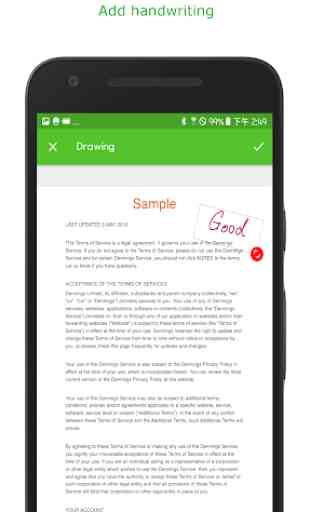

This is a very good app to highlight any words or phrases and draw, text in any type of PDF. But the only problem is we have to transfer it to drive and then again transfer the file to this app. And there is no option to erase the highlights and drawings. If we want to erase, then we have to start highlighting from first. But a very good app for highlighting anything.