HikerBot
Why HikerBot?A variety of trail data sources exists whether in paper form or on-line. However, trail data ages quickly and becomes obsolete. HikerBot is designed to be the most up-to-date data source
- since anyone can submit new data and make edits, right from the trail! These updates are propagated to other users immediately (when there is cell or wifi signal), or queued until a connection is available. Latest reports on water sources, snow conditions, restaurant reviews, photos, anything you'd want to know from hikers ahead ... are all automatically synced to your phone.
What can you do with HikerBot?
- Download high-resolution USGS topo maps.
- Latest GPS trail tracks and waypoints are synced automatically.
- Navigate using a moving map.
- You can update waypoint names, coordinates, descriptions, add photos and field reports, all in airplane mode.
- You can rate photos and comments
- highest rated content automatically surfaces to the top.
- If you choose, automatically share your location with other hikers (once an hour to once a day), with an optional time delay (an hour to one day) and random position error (up to a mile). Let others follow your hike but keep your privacy on the trail!
- See a real-time feed of all activity in the app
The following trails are supported: Pacific Crest Trail (PCT), Appalachian Trail (AT), Continental Divide Trail (CDT), John Muir Trail (JMT), Sierra High Route (SHR), Wonderland Trail (WT), Great Divide Mountain Bike Route (GDMBR), Continental Divide Singletrack Trail (CDST).
Category : Travel & Local

Reviews (26)
Currently using on AT. Great app. Replaces the need for Guthooks. It could use an update though there are a few annoyances that could be improved to make this a stellar app. Not sure if he developer is still supporting.
I've tried multiple times to download maps - but the App will not sync. Cannot find support help. Moving to Gaia.
50 minutes and still 0% downloaded. I tried reinstalling the app multiple times and nothing. I would not trust this app in the wilderness.
I CANNOT sign-in with Google. Pretty frustrating. And now it won't download the maps. I let it run for 3 days and nothing happened.
Can't sign in with Google. Can't down load. The app send worthless.
The app just says "Couldn't sync" -- how do you use this? Can I get info about the TRT on this app?
Avoid this and get the Guthooks app. I've had nothing but trouble with this app.
Can not get the program to sync.
I cannot sign in with Google.
Planning to hit the PCT soon. So far this app is great for planning. It still has a few bugs but they might work out when I am actually on trail. I will update my review once I use it for hiking rather than planning.
Was great but since updating to Android 9 I can't download any maps it just crashes. Tried uninstalling, no luck.
We just hiked a section of the PCT from Echo Lakes/Tahoe to Yosemite National Park and the app worked great. I had 3 different apps but used this one the most. Loved being able to order from Sonora Pass Resupply (you can order from the online store and they'll mail anywhere or you can ship a resupply box for pickup at Sonora Pass) right on the app. Great product!
Completely confused just downloaded and tried looking at maps absolutely no trail is shown nothing is showing it says no info downloading but when I check it says downloading
Offline maps are completely broken. The app has downloaded over 4GB of data in 2 days and I have absolutely no idea why. It sits at over 1GB of space being used even without any offline maps. Pausing downloads doesn't work. Offline maps are ridiculously throttled because the app just seems to download things in the background without telling you. Offline maps also never finish downloading. One download got to 123% complete and when I restarted the app, it started downloading all over again. I would really like to love this app, but it's just so broken for seemingly simple functionality.
Just sits there saying downloading data when trying to load offline PCT map segment. Slowly moves from 0. Very odd. Is fast to show maps when online, but downloading for offline use still takes ages. Does it only download if app is open on download page and device is awake ? Is there a way to grab and copy to SD manually?
Just sits at "Pick your Adventure" screen and says/shows loading. Edit... Just figured out that it won't load anything unless you are connected to WiFi. Came to update & see message from developer. App should be set to allow download over mobile data connection, especially on first start. There's no way to access settings until after you get the initial download of info, which only works if you are connected via WiFi.
I use mobile only (on the road) couldn't even download the trail list, developer responded almost immediately to my email about the issue even though he was on the trail. I briefly set up my wife's phone as a hotspot, then was able to switch settings. A fix is promised next week. App looks good so far.
The app is great but uses your data like crazy until you manually set it to not use data. The app used 1gb of my data in 5 days without being opened or used. Please fix the default settings. EDIT - The red slider icon in Settings for syncing over mobile should be changed to something that makes sense. The question is wether to sync over mobile. Two options on the slider are red and grey. Red usually means no.
What is the in app purchases permission for?
Hiker bot used to work, but with every update something else in the app would stop working. The newest update which I had hoped would at least repair some of the features has made it so I can no longer use the app at all. - PCT through Hiker Crafty
Super simple but comprehensive app for PCT Hiker.
There are a few apps out there for the PCT, this one is only getting better every day. The inventor and all the PCT hikers are what makes this app awesome.
Looks very promising. Simple interface, followed most of the guidelines.
Very thorough.
I've downloaded this app to do the PCT. It seems to give me the trail and the ability to download surrounding map titles for offline use. I should have read the manual. I think I tried to download the entire world. 20gb+ of data before I cancelled the download!! (Sorry.) You probably do not need zoom levels 2-22 either. Just sayin'. Maybe 6-16? Perhaps a more conservative default setting would be helpful? Any how, thanks for what you're doing. Cheers!

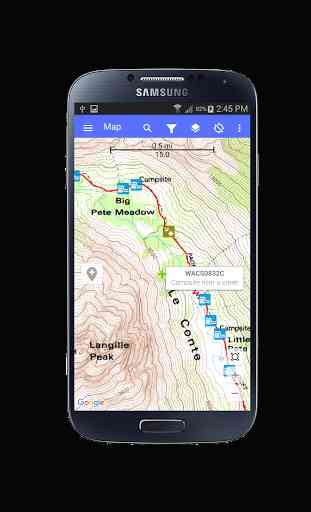


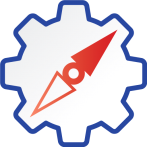
When I first downloaded the app it was great. It took a while to download the map, but it was a lot of data, so no biggie. I recently upgraded my phone from a Pixel 1 to a Pixel 3, and now when I am trying to download the PCT map, it won't download at all. I used the app for several PCT section hikes and it was great. I just wish I could use it again. It was a great planning tool as well. Guess it's time to download guthooks. Maybe if they get the map download issue fixed, I'll check it out again.