Hikvision troubleshooting
hikvision CCTV camera not working is a common problem that can drive you crazy
By not working, it means it either has the no image issue, cannot view cams remotely, no videos, or it cannot play videos.
Should you call a technician
Should you get somebody to fix it for you?
Well, one thing is clear – you need to have it fixed. Your hikvision camera will be useless if it does not work.
But it does not necessarily mean that you need to get somebody to fix it. There are hikvision troubleshooting that you do by yourself and do it quickly, too ,
Contents:
1. Verify camera power and connection
2. Discover and ping camer
3. How to Check cabling
4. Check the Power Supply and Connection
5. Hikvision Settings Check
5. Conflicts in IP Address
6. Resetting HIKvision to Factory Default
7. Latest Firmware Update
By not working, it means it either has the no image issue, cannot view cams remotely, no videos, or it cannot play videos.
Should you call a technician
Should you get somebody to fix it for you?
Well, one thing is clear – you need to have it fixed. Your hikvision camera will be useless if it does not work.
But it does not necessarily mean that you need to get somebody to fix it. There are hikvision troubleshooting that you do by yourself and do it quickly, too ,
Contents:
1. Verify camera power and connection
2. Discover and ping camer
3. How to Check cabling
4. Check the Power Supply and Connection
5. Hikvision Settings Check
5. Conflicts in IP Address
6. Resetting HIKvision to Factory Default
7. Latest Firmware Update
Category : Books & Reference

Related searches
Reviews (3)
jon. j.
Oct 31, 2020
Hard to open and of no use at all
Khu. S.
Oct 28, 2020
Not satisfatory


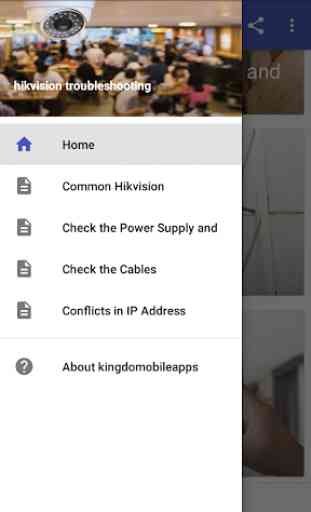
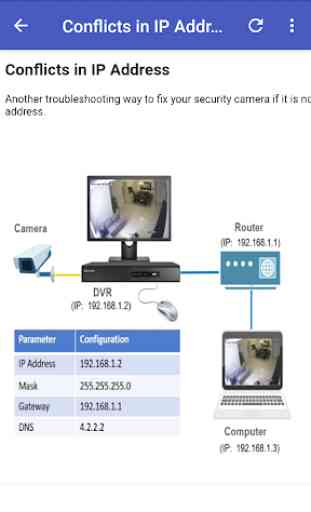

Quite useless. It doesn't explain anything regarding IP addresses. It may show one camera and one IP address but it doesn't show what IP address would a second or third camera be, e.g. if the first camera IP address is 192.168.1.1, would the second camera be 192.168.1.2 and the third camera be 192.168.1.3 and so on? Or, if the Gateway is the Router and is 192.168.1.1, and the Computer is 192.168.1.2 and the NVR/DVR IP address is 192.168.1.3, what IP address have each cameras? That's the question