HiPER Scientific Calculator
The calculator has 15 digits of significand and 3 digits of exponent in its free version and up to 100 digits of significand and 9 digits of exponent in HiPER Calc Pro. It detects repeating decimals and numbers in it can be also entered as fractions or converted to fractions.
The Pro version has the “expression” mode where you can write expressions in a natural way and watch your calculations. When possible, an expression is simplified and the result is displayed as an expression using fractions, square roots and ? constant.
The calculator has several layouts suitable for various screen sizes:
- “pocket” for small devices
- “compact” for smartphones (in portrait and landscape orientation)
- “expanded” for tablets
The multiline display can be turned on in tablets to show the complete history of calculations and to provide access the previous results.
The users can choose from several high-quality themes.
The calculator has several functions, such as:
- basic arithmetic operations including percentage, modulo and negation;
- fractions (in the Pro version any expression including nested fractions can be entered as a nominator and a denominator);
- mixed numbers;
- periodic numbers and their conversion to fractions;
- unlimited number of braces;
- operator priority;
- repeated operations;
- advanced number operations such as random numbers, combinations, permutations, common greatest divisor, etc.;
- trigonometric and hyperbolic functions;
- powers, roots, logarithms, etc.;
- degrees, minutes and seconds conversion;
- fixed point, scientific and engineering display format;
- display exponent as SI units prefix;
- memory operations with 10 extended memories;
- clipboard operations with various clipboard formats;
- result history;
- binary, octal and hexadecimal numeral systems;
- logical operations;
- bitwise shifts and rotations;
- haptic feedback;
- more than 90 physical constants; and
- conversion among 200 units.
The calculator has many settings to manage the full screen mode, decimal and thousand separators, etc.
All features are described with a built-in help.
If you found the calculator useful, please consider upgrading to HiPER Calc Pro. By buying this, you will support further development of the calculator and acquire these additional functions:
- expression mode;
- up to 100 decimal places and 9 digits of exponent;
- significand and exponent precision settings (separately for portrait and landscape in compact view and for expanded view);
- more themes.
Category : Tools

Reviews (28)
It's an excellent app. I appreciated the effort the developers put into it to incorporate basically every math function I could think of. Though, one upgrade that i recommend is enabling the user to set separate scales (zoom factors) for the x and y axes. This way certain graphs could be visualized better. For example Y=sin(x) while using degrees for angle measurement.
Really the best calc app I've used (and I've tried a few!). Feels like a traditional physical calculator though the interface is a little different in my experience which took a bit of getting used to. Look no further! Would buy the ad-free version though the ads aren't intrusive and I actually use it so rarely.
I like this calculator a lot but it's impossible for me to use because when I have dark mode set on my phone, the calculator's buttons and display change to white on light-grey and it's almost impossible to read. I have looked in the settings but can't find anything to fix it (other than disabling dark mode, which I don't want to have to do every time I want to use a calculator).
BAD UI! Too cumbersome . Suggestions: 1. Makes casio layout the default. 2. Add button for a set of variable other than x, y. E.g a,b,c. And a quick way to store value into them. Keep the current menu scheme for when user want more variable. 3. Searchable help menu. No one have time to read every entry everytime they need to find one obscure function. And ended up not finding it anyway (e.g limit calculation)
All going good... amazing calculator...deserves 5 star ⭐.. But there is a problem...whenever I put 3 consistent linear equations in two variables it gives me the solution within a second but when I press more (to see graph) the calculator crashes..I have tried it various times with different linear and quadratic equations.. But whenever I tries to see graph of more than two equations in 2 variables the calculator crashes.. Hope to get a soon reply from developing team and get the issue resolved.
It's very nice aap for scientific calcultion but one thing i find annoying is that while using the variable like ( x y z a b c ) you have to again and again go to variable menu to select a single variable, it would be very nice if you made a option of variable that if i click on that a small bar of variables get opend on top by hiding some of button of calculator so that we can use many variables at a time
Original and robust scientific calculator. You will not require any other calculator after installing this calculator. Intuitive and easy to use. Calculator will assist you in learning it's use. No need to read a help manual. Just start using it out of the box. Almost all features of a descent graphic calculator included. Happy calculations!
I think this a great app with a wide range of applications from logical to graphical. Despite this I use it most for one of the simplest applications: converting measurements between different units. If I had a criticism it would be that there are so many features it is easy to overlook some - as I did when I first composed this review. If I could give it 6 stars I would!
I love this free calculator, especially the ability to see a result in multiple formats simultaneously, such as decimal and fractions. It also makes it easy to check if your parentheses are properly balanced, something difficult on my old monochrome Casio.
The best app for scientific calculations. Is has so many functions that I think I barely use a a very small part of them. And also it has a user friendly interface, it's quite easy to figure out how to use. Did I mention that it also a help section with a lot of explanations and usage indications? 🙂
WOW. Is there no way to give more than 5 stars to this great app? Definitely deserves more than 5 stars. Without a doubt, the best calculator app there is right now with the inclusion of matrices and vectors. Symbolic derivatives and integrals. Awesome. I've now referred friends to use the app and they absolutely love it. Great work done guys.
This is an incredibly powerful app even as free. It can do just about everything mathematical wise you will ever need. Incredibly efficient and even does multi-variable (2 variable) calculus and matrices. Highly recommended!!!
Quite surprised with this calculator. Reminiscent of the HP calculators I used back in engineering school. It would be perfect if it had memory for variables and programming capabilities like my old HP48 or my TI86. However, it seems to have all the other mathematic functionality I need and the user feedback/display is great.
Love it this app is amazing and I've used it for some math issue a great guide and helps study I've tried multiple calculater apps and they just can't compare to this although I'd like the ad on top to leave might consider paying to get rid of it
Incredible calculator. Very intuitive interface. I use it for advanced physics, math, and engineering calculations, but it handles simple math very easily. I would ask if it could be installed on my SD card, but since it's footprint is less than 30 Mb, it doesn't have to be.
Best calculator app EVER. I haven't had any need to buy a calculator for school for years... It's honestly game changing. You can do so much and not only do, but do it easily. I just love it and recommend it to every person out here that needs a calculator. I might buy the pro version just to support the developer/s, but 5 dollars for a third worldist like me is a lot haha. 100% recommended.
Great multifunction calculator. Very easy to use and understand. I particularly like the convenience of being able to do unit conversions so easily.
Love it, very user friendly and way easier to change values of equations through touch screen and touch screen scroll ability, instead of scrolling with arrow buttons.
New change is disappointing. The way it's organized now, I don't like. They got rid of the = sign, which is extremely confusing. And now it has these big animated ads that distract horribly while you're trying to concentrate. The previous version was excellent. This version I really don't like.
Very nice. Have to refresh my memory on how to do certain things on a calculator. Like inputting each variable in a mixed equation such as the square root of 32 over the square root of 1/2. Been awhile since I had to use a calculator to do complext math, so to be expected. Overall a good app.
I don't do but simple math. I'm planning to learn to do more complex stuff in the future. But it has been a great help to me and doing budgeting and simple math
The most efficient calculator I have ever used. I am excited to see infinity and other missing terms to be included.
This calculator is not always right compare to the other calculator answer just like the trigonometric. I just discovered it when I'm solving the problem from the YouTube video but this calculator keeps on showing wrong answers so I ended up using another calculator which has the right answer just like in YouTube. To get me really sure I tried it in my real scientific calculator which shows the right answer. This is a great app but try to fix the way it solve trigonometric.
A very good and straight forward scientific calculator, everything you need, anywhere you are....in regards to calculation at least.
Amazingly useful. Be careful how your parentheses are presented, then you will get great results.
Super Awesome and Cool to use to solve Mathematical and statistical problems, You guys earn my 5 Stars. But Upgrading to PRO Version shouldn't be Charged.
Simplicity is defined by its sophisticated way of reasoning. HiPER gives you that ability. Which is, to place logic within its realm. Such that there is no value impossible to plot (as you have the freedom to express your mind). It has that power of describing the plane as one visualises it through imagination. And tends to capture reality the way it holds, and thus, simplifying it to what it really is. So with it; the possibilities are truly, endless.
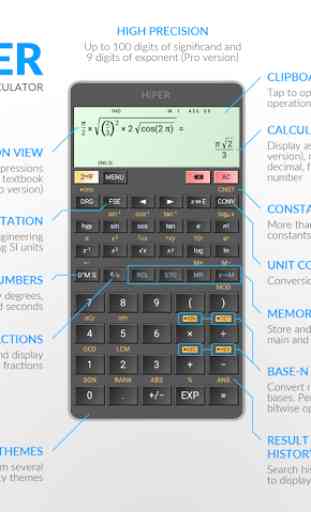

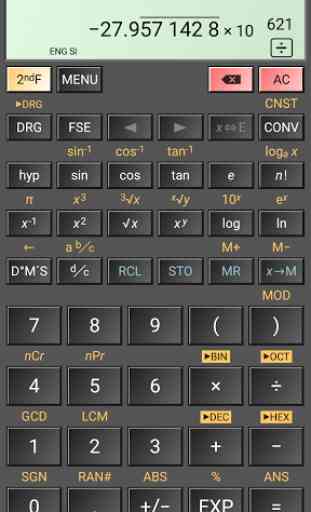
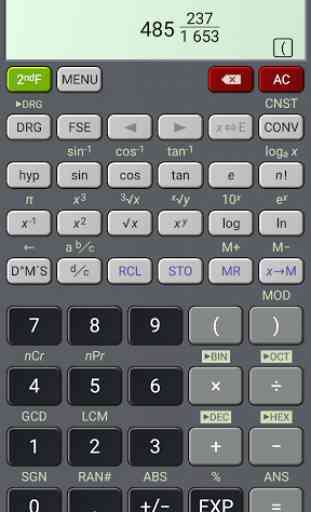
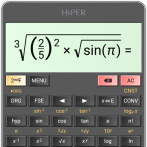
very useful, very stable, (Rarely crashes). I have been able to use pro funtions but with ads. (You pay to remove them) The ads are displayed at the top of the screen, they are not disruptive or get in the way. May consider buying it but its not often I use it. The app is easy to use (assuming you know how to use a calculator!)