History Eraser - Privacy Clean
■ Features -----------------------------
• Clear Browser History
• Clear Call Log
• Clear text messages
• Clear Market Search History (including new android market history of v3.0.26+)
• Clear Google Search History
• Clear Search History
• Clear Google Map Search History
• Clear Gmail Search History
• Clear Clipboard Data
• Clear Youtube Search History (assist)
• Clear Google Search History(Android >= 1.6) (assistance)
• Clear all app cache files
• Clear Frequently Called (Frequently Contacted)
• Clear Download History
• SMS Remove/Delete
• Delete/Remove SMS by Conversation
• Call Log Remove/Delete
http://www.phone-probe.com/2014/07/history-eraser-cleaner-review.html
■ FAQ-----------------------------Q: How to clean your Google Map history?A: If your Google Map history still comes out after clean, please visit http://www.google.com/history to disable the history records for your Google account.
Q: What should I do if force close happens?A: Please use our another app named 'App Cache Cleaner' to do a clean-all action, and then open History Eraser again
■ v2.5.5 changes-----------------------------1.add sms clear options to one touch clear listnow we can seperately del 4 kinds of thread,including:a) Sent SMS/MMSb) Received SMS/MMSc) Failed SMS/MMSd) SMS/MMS Draft
By using setting menu, you can alse choose not to del sms/mms when screen off or you can choose not to delete locked/protected sms/mms
■ v2.5 changes-----------------------------1.add auto clear and preference settingyou can have schedule clear by menu-> setting -> select Clear When Screen Off.It will auto execute your last clear operation when screen off.you can also set notification bar icon here and turn on phone rom memory statistics display.
2.add frequently called (Frequently Contacted) clearsome devices have a frequently called list in favorites tab.now the delete operation of this list is available.
3.add phone memory status showingshow your phone rom memory statistics.you can see how much memory freed after clear.
4.use new text message deletion and move this function to menu optionstxt message deletion option moved to menu,you can delete all of your sms/mms by menu-> Del All SMS/MMS,Be ware that ALL of your text message will be deleted even if they are locked!
5.add option to show notification baryou can show notification bar to have a quick switch.to enable this:menu->Setting->check Notification Bar Icon.
6.adjust item display order.move clear all apps cache function to the top of the list.
Category : Tools

Reviews (29)
So far seems to be working very well for me. Nice to have both a 1X1 one touch cleaning widget, that has easy to configure options, along with a background, variable time option, automatic sweep clean option. I like the simple set-up of the widget and easy configuration of all the options available in the settings. Use regularly (mostly in the background) and would happily recommend it to anyone looking for a good\well written cache & history cleaner. Cheers guys. Martin.
Got a new phone, saves "frequent contacts" No way possible to delete unwanted saved "frequent contacts". Tried a few other apps that said they could delete the unwanted ones however, THEY LIED. So through trial and error ,downloading, installing then uninstalling said apps , losing an hour or so of my life I can never get back-I found this app. I downloaded, installed &deleted the unwanted list & cleaned out a mess load of other unwanted stuff in 15 mins. GREAT APP!! THANK YOU.
Once upon a time, long long ago, there was this incredible app that kept one's phone clean. But alas, as with many other apps, it became bloated with ads that made the software unworthy of having. Uninstalled and looking for another app ..
Used to work. Was getting ready to purchase the Pro version to remove ads. But it no longer clears out texts or phone logs even though these options are selected in the settings. Too bad. Used to be a nice app.
Crashes. Crashes. Crashes. I use this on an Android 8.1 TCL phone and it crashes every time you try to select which apps to clean. Very disappointing, but given it's rated over 4 on Play, I've kept it. It's ads are pretty intrusive, though.
I was using this app from years n i just loved it but jst after this latest update it became of no use n relevance.. The most imp. feature was we were able to delete the call log n messages as per our convenience by filtering it. kindly undo that feature
I use to love this app until this latest update. It will now only work if you allow it to be your default calling app instead of contacts. This makes no sense and so I am uninstalling it. Silver lining, I guess I'll have a bit more space once I delete it. Way to make a good thing bad guys.... Bravo😡
Fast acting and easy to use. This app is a great alternative to preforming a master reset to factory defaults settings on your device. *Note: That the Android Uninstaller app affiliated with this one - is just as effective.
Ads, and no support for removing call log nor SMS on my phone. Also, secondary cleaner functionality crashes by default. Android 6.0, ZTE B2017G
My experience this far has been fairly good but I only rated 3 stars because to me it's incomplete it needs to be able to erace programs that have had its shortcut removed. If you add something like that I would rate this app a five (5) star because otherwise this is a good app.
It doesn't do anything but show a list of a handful of apps and when I click any of them it just opens whatever app I click but it doesn't do anything to erase any history. I don't need an app to do that, so this app is going bye-bye as soon as I finish typing this sentence.
Crashing all the time! A complete waste of time and data! Not recommended!
This app is the best! It's the only one that could solve my "Message Not Sent" issue. It found the problems and cleaned them every time
Keeps crashing...have had this app for years...keeps crashing when i try residual clean. Uninstalled and reinstalled the app but same issues...time for a different app.
Glad to have a history eraser. I try to find information but often get irrelevant stuff that I had not expected to appear. Good to get rid if what one had not wanted or expected
I don't know if the app is work or not, because when I want to clear app cache, nothing happen, and seems not found any cache from app, if I doing manually, I can easily found it.
too many bells and whistles too many buttons to push too many ads to get rid of what a joke this is getting to be a long time ago it was a pretty good app but now classified it as 1/2 *
Use to be a great app but after last update it no longer will clear "frequently contacted" entries. If it doesn't do that it is of no use to me.
Does everything it is supposed to . I really don' t use it much at all. As a matter of fact, Only when I stumble ipon it here and there. When I do use it, it is vedy fast and seeminhly very effective. I do recommed this app.
What an awesome app is this..... First using it .... And experiencing awesome... So beautiful.... So elegant... So touchy.... So important... So easy.... So addicting..... Highly recommended.... Wow app .. it's a must-have app for all .... Thanks to Developer.... please add Dark Theme mode.....
Does not empty all apps cache despite that box being checked. Other Apps storage before "cleaning" 9.9GB and after the same. Useless, uninstalled.
This is a really good app. It helps you to clean up your phone or tablet whatever you're using it'll help you to get rid of the junk on your phone or tablet . It helps you to take out the trash. That is hard to get on any other app.
A real peace of junk, you try to put the checkmark on Chrome an immediately open the browser without giving you any chance to clean the history, don't know how it has 4.6,should have less than one star
This is a true app very efficient,powerful and does as per what it say's this is actually the best, add antivirus to make work easier.or create antivirus of the same company. Thank you.
Agree with a previous reviewer, do not need if it does not erase phone calls. Used it before the change. It was great.
Very good . I would give it 5 stars but because of ads,I gave it 4 stars. It quickly and securely erases history in most apps and clipboard.
I like the "Google" button. Not the same as the chrome button. Let's me customize all the stuff Google does in the background. Best yet!
What I'd like to see is the ability to pick and choose what items on the clipboard to keep or erase. Otherwise, 4⭐'s.
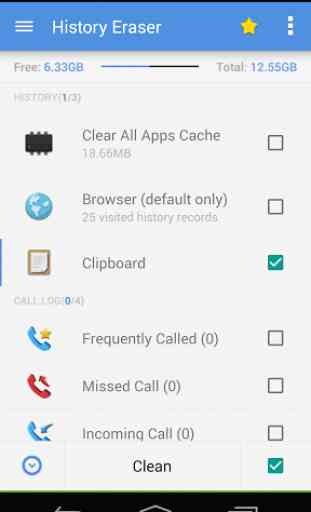
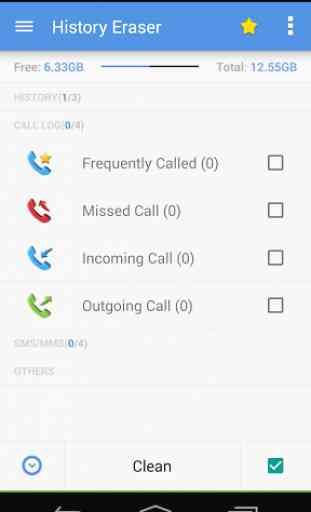
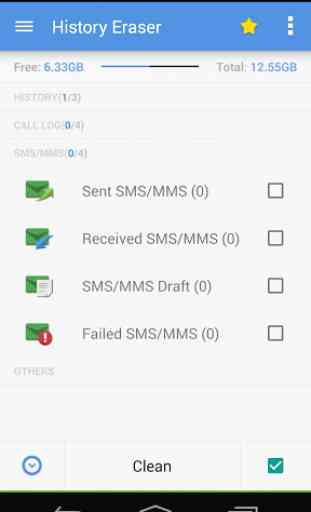
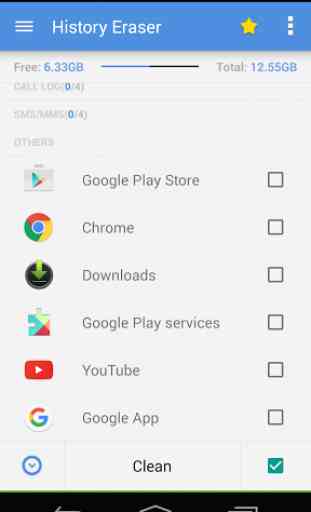

Basic cleaning of banks and messages. I wanted full cleaning and the ability to wipe entire device's unused and "deleted" space. Privacy is so important and not enough people know that when you delete something it is still there, just marked as able to be overwritten. You actually have to overwrite the data to prevent anyone from recovering and using it for whatever means they want. Just a fun tip for you all. Get a VPN without logs and use it all the time. Set up right you won't even notice, but you'll be much more secure.