HiTouch - One Touch Easy Life
One Swipe Easy Life
·Swipe for Back,Home,Notification, easily operate your big/full screen phone.
·Long press to switch your favorite & recently used apps.
·Double click lock screen to protect your Power Button.
·Freely custom operating for basic action.
One Touch Easy Share - Crop an image for anywhere (game/movie/any screen contents...) to share to your Facebook WhatsApp and other group …
One Touch Easy Translate - Crop an image from
anywhere(pdf,ebook,Facebook,Message...) to text OCR and text translate…
One Touch Easy Search - Crop a word from screen contents (Facebook, Twitter, WhatsApp or Message) to share …
Quick Paster
·HiTouch manager copy/paste texts in a top float view. You can copy/paste and save any/many messages between two different apps or any communications.
Smart switcher
·HiTouch maximize the feature of your smart phones by using machine learning techniques , minimize the operations of switching apps, help you to find favorite apps and frequently used apps simply & easily.
Funny skin
·Many Float icon styleS to suit for your different phone theme.
·Lovely Gifs for float icon to light up your phone screen.
Powerful
·App switcher
·Text recognition
·Online text translate
·Global ClipboardManager
·Screenshot and screen recorder
·Lock screen
·Gif Maker
·Photo edit
·Text OCR
·Quick translate
·Quick Screen/Photo cropping and editting
Freely
·Hover anywhere to screen edge
·Custom operating for basic action
·Custom theme for float icon
Smartly
·Machine learning to sort apps by usage mixed with recent list
·Provided different search category by Multiple search engine
Attention! HiTouch need ACCESSIBILITY PERMISSION on your phone.
How HiTouch can help the disabled users with Accessibility Services?
1) For visually impaired users, you can select words or images from the screen using Hitouch, and enlarge it for a better readability.
2) For physical disabilities,Hitouch provides powerful single hand features, you can use one hand to operate the phone, switch apps easily.
Why HiTouch need Accessibility Services?
1)We need accessibility to auto grant permission for screen capture.
2)We need accessibility to use most of global gesture.
3)We need accessibility to select image and text on screen.
4)We need accessibility to optimize app usage.
5)We need accessibility to hide float icon when in hidden list.
Works on android 4.4 or higher
This application requires the device administration authority.
If you do get a good experience with your phone after using our app, please give us 5 stars without hesitating.
We really appreciate it.
Category : Productivity

Reviews (29)
Customisation problem is there, selected apps are not appearing in the apps menu.after screen locking it's not allowing to unlock with my fingerprints.need to disable admin permission to unlock with fingerprints.no options to change the apps arrangement. A lot of features but still not a perfect app. So many settings are missing.
This app is terrible! if you're considering downloading it don't! it literally takes over your phone and shows up everywhere! It'll confuse you so much and you'll try to understand it by giving it sooo many permissions and then boom! it's has full control but you still don't understand it. you'll try to uninstall it and it won't work because it now has full control of your phone and has become a system app. you'll only be able to uninstall it if you can trace all the permissions to the source.
Cool app & but isn't as consistent as eg FooView. Moving the icon is so inconsistent for me & Even WORSE is when i changed a gesture to screen record - sometimes the gesture (swipe down) works & MOST times it doesn't - like Hi recognizes the screen record gesture & gives a toast message but WILL NOT screen record 😭 its DEFINITELY BETTER THAN FOOVIEW WHEN IT COMES TO BATTERY DRAIN & doesnt have the unnecessary things of Foo, but HiTouch just doesn't work perfectly 4 me & needs an update 🙏
All-in-one utilization. Great features! Although it would be better if it has an easy way to turn-off the app and I really wish there's an option for quick screen capture then translate or screen capture then save!
When I lock my screen, it does not allow me to open my phone with fingerprints. Which bugs me a lot due to constant need for rewriting my password every time I wanted to open my phone. Please fix this or show me how to fix it. Thanks.
The app would be great if OCR option would work after taking screenshot of any text. Please fix the bug and update the app with a working OCR option.
i use to love this app..but recently switched to Redmi note 7..and till its not working well..OCR not working well..app stops itsself after sometime,needs to manually open ...fix this
Very interesting app, trust me, I mastered how to use the app and it's great only if you know the full package the app has.
5 start you deserve it. Awesome ideas of copied texts holder and everything
Would be nice to use it on my device but unfortunately I cannot grant permission to some of the functions due to the fact that my device doesn't support that.
This app is very usefull but it is not properly working in android 10 Or 10+ please provide update. Thanku 🙂🙂🙂
i love this app only need to upgrade notification bar to unable - disable option otherwise very nice app
Pls include floating calculator and dictionary that does not close current app, thanks.
I can't use feature of finger scanner and facial id when my device is lock bcz this app disable it.
The customization is too much,complex. Make it simple
Some people just want something simple.It looks good but it's too much.
Everything works great except the ocr.. I wish you can fix it sooner
It is a nice app but I want a home screen smart assistant .please make it. 😆😆
Your fingerprint and face unlock don't work if you use this app.
Too warnings. Plus not like other T-points. Make T-point like that of Tecno Spark
Nice one and easy to use and attractive also understandable
thera was a problem in this app the search result folder is always fix
I have been unable to highlight text even tho I've allowed all access
There are too many apps that do the same job without all those permissions
Easy and simple to use Very efficient
after reinstalling i am not able to convert text from image through ocr
many times gesture not working.. neither back nor home.. nothing..
this app is scam for our device...try to avoid installing this app...otherwise you won't be uninstall this app...
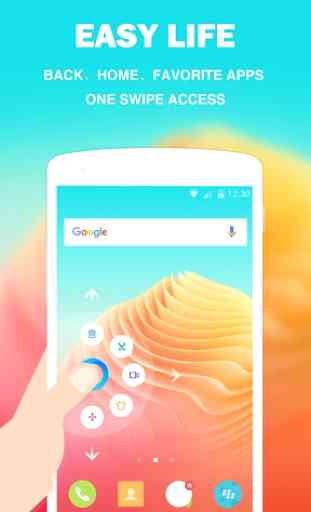
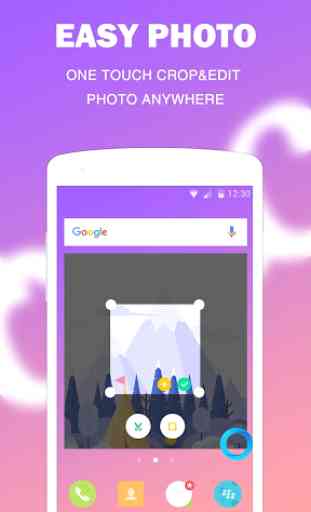
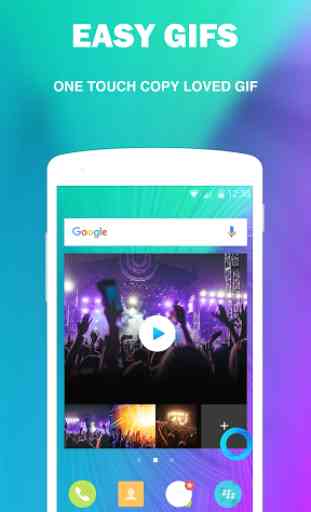


Hi, I changed my rating because I had a problem with the OCR. When I highlight a word/s (either from some website or taken via camera), it would then translate that word to text, but now it just says "upload image for search" and doesn't do anything. I'll rate it 5 when the issue gets fixed. I really like this app pls help. Thanks.