HiVivo for ASUS VivoWatch
Features: 1. Data collection: Record your exercise and sleep data by ASUS VivoWatch.2. Daily and weekly records: Check your daily and weekly health records in the app.3. Watch face and alarm: Set your watch face and alarm clock of ASUS VivoWatch through ASUS HiVivo app.4. Auto upload to cloud: Auto upload your personal data from ASUS HiVivo app to ASUS Healthcare website.
Requirements: BLE-supported smartphone
Category : Health & Fitness

Reviews (27)
Had to login each time. It's also very complicated to pair the watch and phone. Apparently need the SN which isn't easy to find if you no longer have the box. Why can't it jut pair wirelessly? Bad app. Don't recommend.
app just rendered watch useless! have to constantly Log in. always shows failed privacy policy acceptance....you agree to terms and click done....failed. so you cannot get any data ie sleep etc. Agree Policy failed. re installed app 20 times on different phones....nothing. really bad software now.
Highly problematic App. 1. Very frequently bring Privacy Policy (ASUS Notice) page at the 4th step of Synchronization i.e. "4/6 Check cloud Agreement" and then opens Google Playatore with HiVivo for ASUS VivoWatch App Page. 2. Sometime back ASUS support team resolved the Cloud Server issue, however now ASUS support team not responding at all... 3. App keep failing the Synchronization and the loop as explained on No.1. 4 repeats. I lost hope with ASUS - will never use any ASUS watches .....
The app acting weird today, keep on asking to accept terms and conditions even accepted already. This always comes up when synching seems on infinite loop
Very nice app only the problem is we have to login every time if the watch gets far from the mobile or gets switched off hope u repair this problem
I went onto the app and I singed in with an account I always use but it keeps saying 'Invalid Account or Password' I hope you can fix this problem
Cannot get update. Loop and acceptance constant.
does not pair with the watch
Not able to use app any more
O.k..back to normal.. thanks a lot
when will we have a new update?
This app still retrieves data from the watch at a rate of 100bytes/s which takes forever. Pathetic.
I am unable to install font pack through this app...
Good application
Latest version adds a feature called De-stress Level. Better name is "kill battery life." Turned it on and what had been consistently 1 week between charges became not even 1 day. Turned it off and the watch is now back to 1 week of battery life. This on top of the low value of the feature in the first place makes me wonder why this got released. At least it's simple to turn off. Future enhancements to the watch firmware to reduce crashes (still about 2x/month) and improve sync performance (phone app crashes during almost every sync) would be more helpful. Adding calendar events to the notifications option would be a huge help.
This whole app needs to be re-designed. It isn't user-friendly and the app is buggy at times. An Asus fan with Asus Zenfone Zoom and an Asus Vivowatch.. Hope the Asus team can work on the app and provide services for the watch.
Pairing using Bluetooth is rediculously difficult
Like the watch, but the app really need lots of work. Most of the time will hang upon launch. Am using Motorola Z Play.
The app requires bluetooth restart if you sync, or the app will fail to get any information from the device. The app also sends out constant bluetooth connect requests to the watch that do not stop until you sever the bluetooth connection to the watch from your phone. It has become so bad, I have abandoned using the watch at all, as it will ask me to press the button on the side of the watch every 2 mins without fail. On top of all this, the ASUS team has clearly responded to this issue in the comments, but has failed to provide a solution within 6 months of the issue being known, or failed to communicate whatsoever. Great hardware has been let down severely by this app, and I cannot recommend the device to anyone until ASUS fix the issues.
After upgrade, all notifications does'nt work in my smartwatch, verry confused. Restart and all method I try but it still not work.
Love the Vivo Watch, but for goodness sake Asus, upgrade the app so that it doesn't constantly lose connection or something. Sort it out now, as i have to Uninstall and reinstall the app to get it to pair again. That's unacceptable.
Could have been good but it's let down by poor development support. Accuracy of the vivowatch is not great either, especially during exercise.ASUS seem to have forgotten about this product which is a shame.
New Lenovo Essential Tab 7. Synced 2 weeks ago but no more - some Bluetooth issue, paired in OS but app won't connect anymore. It might be OS security - got notifications but can't control it - Bluetooth and app runtime.
How about an option to change settings in the app for syncing with the watch e.g. distance to Miles/kilometres
I cant find my messaging app in the settings
Can't showing up the notifications ..
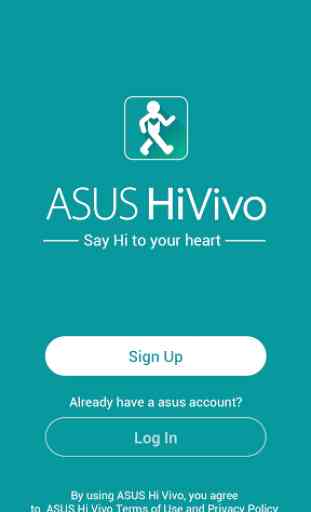

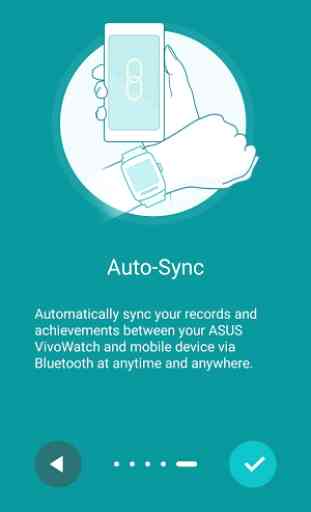


Constantly will not sync. It will start but not complete therefore the watch shuts down. Every time I open the app it connects to google and displays the uninstall / open app. There is never any data from my watch any more. Health record is now useless. ASUS don't bother looking at these reviews.