HK Connect
Category : Entertainment

Reviews (26)
This app works, occasionally. It almost always says, "Can't find HK speakers", even when I am standing right next to them and they are turned on. After several attempts, and turning the speakers off and on again, it will find them after about a minute. When that is eventually successful, it takes numerous attempts to connect them to play stereo. It defaults to "party" mode, but when I try "stereo" it tells me to close the app on other devices and stand closer to the speaker. I have no other devi
Developers: As an IT professional I don't understand your lack of response and poor performance of your app. I really tried to make it to work I have used 4 Apple devices with different iOS version as in case one had a particular bug and around 5 Android devices. None able to connect. I repeat none. 9 devices are unable to find already connected to Bluetooth speaker. This is a huge problem and I don't know what is going on but someone is really screwing up here and I am positive it's not users
HK please read your reviews! like most other reviewers, I have 2 studio 4 speakers, love them , but getting them to play in stereo with this app is a nightmare. It should be simple to switch to one right channel and one left channel but the app has a hard time doing so. There is no rhyme or reason in the connectivity. it usually takes 10+ tries and at least 5 minutes to get the app to work properly. I was so hoping to come on the play store and read a review that would give me a fix for this
Seems to be bugs. It was a painting connect the first time , and I'm having constant issues. The app tells me to close the app on other devices and move closer to the speaker. I'm 4 feet from either speaker , and the only device controlling them. Maybe more stars when you figure out the app to connect more than 1.
Absolute rubbish. I bought a second speaker after being so satisfied with my first on the promise that I could enjoy them in stereo. The app interface is unintuitive and does not reliably communicate with either speaker. Further, it rarely ever functions in stereo and the only recourse the app offers is to restart it and move closer to either speaker. I've tried this countless times, practically smashing my phone against the speaker and nothing. No updates are to be found in app or otherwise.
if you have invested in the HK's, cut your losses and go to Sonos. the app is beyond worthless as well. Speakers don't stay on, even when plugged in, so EVERY TIME you want to turn on some tunes, you need to re-power each speaker..., and then do the HK connect dance with each one, which has zero consistency to which variation of connection methods work.
Agree with others. Impossible to use this. The point of buying two speakers was to play together. This can't seem to get it right and they are off sync. The left right switch doesn't work either. I had it working once after four attempts and powering them on and off. Shouldn't be so difficult.
it does what it's supposed to do I just don't understand the point in less you have.2 Harman onxy studio 4 or other speakers that can connect together or get an update for your speakers. then the app is pointless there's not much going on in the app other then then and changing the name of your speakers. and you can do that in your bluetooth settings.
I have 2 studio 4 speakers and the HK CONNECT app works very well in my iPad (iOS). The Android app cannot connect the 2 speakers in stereo mode even after restarting the 2 speakers and my Note 8 phone. I hope that there is a fix and they should dedicate some engineering resources in this app. Last update is May 2018 and looks like they forgot that they actually have an app.
Horrible app. Doesn't connect to the speaker no matter how many times u try! The app too was last updated more than a year back. That's pathetic considering HK comes out with so many speaker models! Some attention to the app ecosystem needs immediate attention. Also deploying firmware updates through the app should be a mandatory feature. Bose's connect app is a benchmark in comparison to this app and it's usage.
The app is horrible. My phone has Bluetooth 5 so it should be able to connect to multiple speakers, but rarely can I ever get this app to connect to even one let alone 2. I don't understand with as many of the speakers they've sold all over the place, why you do not fix this app. I'm a pro sound professional that does live sound for a living and the way that they've dealt with this app makes me feel surprised. Shame on you Harman Kardon/JBL.
I have an onyx 5 speaker system that was bought from Sprint. Your app is despicable. At no time does it connect with either one of my to onyx 5 speakers. I have tried multiple times of resetting both the speakers my phone the software and any other thing I can find including the Bluetooth connection and yet it still does not find a my speakers. Please advise are what else I can try.
Wow just wow, everything connects to the speakers without the issue but if I want to play stereo or other modes this app never connects. Great speakers but this app is really worst thing I have ever experienced, looks like easy fix too since speakers connect to everything with easy. Was expecting from HK better than this garbage. And no response to so many complaints last update for app was in 2018 great!
App no longer works. App was always a hit or miss with the speakers but over time the app just died. Tried everything to get app to discover speakers and always stuck on discovering. Reinstalled, cleared bluetooth devices, cleared cache, reconnected bluetooth to speaker and nothing. Speakers work great but the app never discovers its own speakers.
Fiddly, but works. With my Samsung Galaxy S9, got the hang of it. The instructions are minimal, but I got stereo working on my two Harmon Kardon Onyx 4 speakers (the app only works for Onyx 4). Connect both speakers via the phone's Bluetooth, then open the app. Press the link button on both speakers at the same time, then tap the same icon in the app and choose stereo. You're all set.
Absolute rubbish of an app and connectivity. Can't find HK Citation One despite this being connected via Bluetooth (and all devices very close to Router). HK may have great speakers but need some serious thinking about Digital technology and user experience.
So i was just testing the app, not expecting much after the review. I left one star because the app had trouble discovering a speaker my phone was already connected to. Left the app working for an hour, so its safe to say it doesnt work. Seeing how theres no response from H/K, im not expecting them t update the app. You can try to use it, maybe you'd have better luck as there are success stories, but I advise to not waste your time. Speaker is great tho.
For my taste its too much base, and i thought ok, its a bluetooth speaker so i can download an app and adjust the equalizer from the app... I guess everybody else has this feature except harman kardon, i didnt even think that this is possible. thinking about returning the speaker, even if its a great one
I'm not sure what happened to this app. I've had it for about 2 years and it used work perfectly with 4 HK Onyx at home and a pair in my office. Now, with either of my new phones (Galaxy Fold 5G and Oppo Find X2 Pro) I cannot connect to my office speakers. Uninstalled and reinstalled the app 3 times and I can't get it to recognize the 2 speakers that are connected and playing. Please fix.
The Bluetooth and AUX keeps having problems on my speaker model (other devices works fine) and the app can't connect to the speakers. No firmware update is possible either. (However, really good quality when the speaker works, so the connecting errors are a shame.)
This app don't connect to the speaker. Is really frustrating, thinking in returning the speaker. The app from Bose are much better. And the sound of the hk speaker is not that good. I think that I try to pair the speaker at least 25 time with the app and no luck! This is garbage.
This app rarely works with my two new HK Onyx 4 speakers. I've done so many connect disconnect install reinstall routines and maybe it works 10% of the time. I've even changed devices and have a brand new phone. This is really crazy, regretting I spent the money on the speakers. I wanted to stereo mode.
So far okay, I use it for checking battery level and renaming speaker, as I don't own another Onyx Studio 4. Such a waste creating an app for only one speaker series and one and only one iteration. Why don't you merge with JBL Connect App and make it HARMAN Connect as they can be paired together. Why you change it to PartyBoost, it's great that JBL and HK can connect together.
This app is broken, but you can do party mode with the button on the speaker that looks like the app icon. Pair with one speaker, start music, press it on all of them, and they will play together. Alternatively, the iOS app still works.
It DOES work. I've struggle too (Onyx 4, Note 10, 20, LG V50). Some hints: start with 2 unpaired or "forgotten" speakers, that are turned off. On Galaxys do NOT use dual pair function. Then turn on 1st one & pair. Then open app. If there's an issue try off/on button on speaker again. Now, play some music on #1 using app. Then just turn speaker 2 from off to on then press the X button on speaker 1. In any case, don't give up too quick. Takes patience, I know. Try variations.


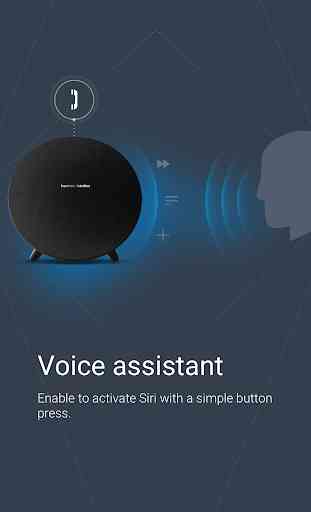
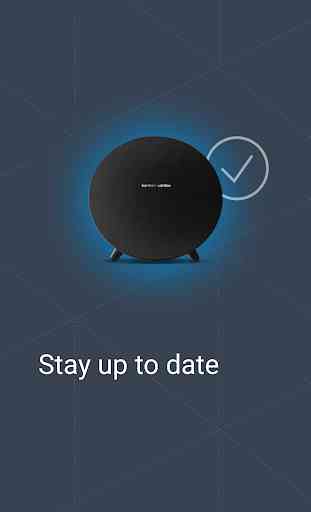

Updated from a Samsung Note 9 to a Samsung Galaxy Note S20 ultra & it won't connect to the Onyx Studio 6 Bluetooth Speaker. I've had the problem before with other with a new phone & other's iPhone's. If it does connect it takes several attempts. I've only had this speaker for 3½ years and I've always had a problem trying to reconnect to another phone. *Update, so it finally connected but now it's saying I need the app, which I have but the app can't find it via Bluetooth either.