HMI Controller for Arduino L
Make your own customizable hmi in the app without the need of a computer, you can select from seven different objects (widgets): button, switch, led, display 7 segments, bar indicator, gauge and slider.
In this Lite version, the app is free but with not all the features from the full version, you can only use three of the seven widgets: switch, led and display 7 segments.
Full version: https://play.google.com/store/apps/details?id=com.casdata.hmicontrollerforarduino
Hmi Controller website: http://hmicontroller.weebly.com/
If you have any question or problem, you can contact me at: [email protected]
Make your own customizable hmi in the app without the need of a computer, you can select from seven different objects (widgets) button, switch, LED display 7 segments, indicator bar, gauge and slider.
In This Lite version, the app is free but not With all the features from the full version, you can only use three of the seven widgets: switch, led and display seven segments.
Full version: https://play.google.com/store/apps/details?id=com.casdata.hmicontrollerforarduino
HMI Controller website: http://hmicontroller.weebly.com/
If You have any question or problem, you can contact me at: [email protected]
Category : Tools

Reviews (6)
Can you explain , how to connect bluetooth from this app to arduino ?
I really wish this app had more controls, it worked flawlessly though it feels a bit better than virtuino, which is a program I paid for. I think that when this project matures I will buy it. However one of the best things about this VS arduino is the minimalistic controls.. That's my favorite part, virtuino try to over do it with graphics with many colors
I'm able to connect my android device to the bluetooth module following the tutorials, but I cannot add widgets. The app is saying access denied. Sorry, but you must first connect(synchronize) your Arduino board with the app in order to manage variables in the widgets. I'm not sure where I messed up. I was finally able to get everything to communicate after adjusting the baud rate. I'm going to have to play with this some more before buying the full app...
Very bad interface Use virtuino instead of this app
I love your app ,BUT whats the hardware you are use? Can you list theme ? And can this app upload code to the arduino ?
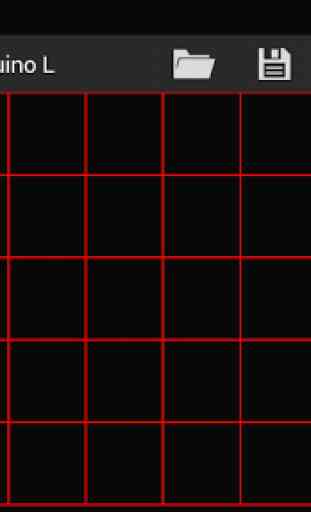

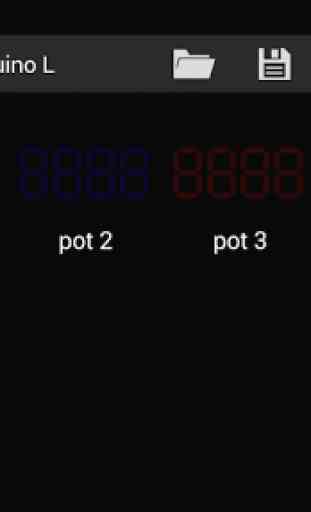
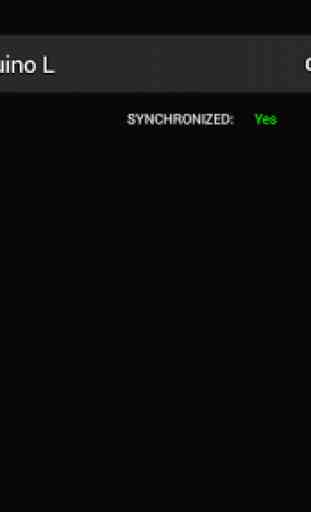

Sound like good apps, but I couldnt get it working. I will try the paid one.