Holiday Showhome
Category : Tools

Reviews (30)
Garbage App and Product. It would not connect to my lights the first two tries, then once it finally connected, it wouldn't do anything with the lights. Couldn't change colors, patterns, nothing. Finally connected once, I was able to set the colors, and that's the only time it connected and worked. One out of seven tries. These lights are being returned. This is the second time in two years I've tried to use a Show Home product, and between app and hardware issues, I'm returning them.
I really want to like these lights, but the app is unreliable. I was happy to see that the customization features showed up in the app finally, we can map the lights, but are unable to get our custom designs to actually show up on the lights themselves. After about 2 or 3 minutes of trying to make this work, the app stops recognizing the lights. I've tried to reset these lights multiple times oh, and the same thing keeps happening. I will probably return these lights, and get the Twinkly ones.
The lights show is awesome when the app works. Unfortunately, it continues to crash on my Samsung S9 phone. The first few effects seem to work fine and reliable but once you get past about the 4th effect, it crashes. So I can't even get to most of the effects. 12/5/2019 Update - just downloaded the newest version and it appears to be much better. Hasn't crashed on me yet. I haven't put it through all its features but it appears to be much better.
Update:had to reduce rating because the phone tells me that it keeps crashing, using battery (I didn't notice anything excessive) & recommending that I put it to sleep. I only have one set of lights, but this app works well. Give it about 15 seconds to pull up the available strings, select the string, and then it lets you control the lights. Pretty decent variety of programming, more would be better (especially chasing). I did not sign up for an account, (nor do I want to), it is easy to bypass.
This app is frustrating. First, you need a 2.4 ghz wi-fi but my home is 5 ghz, so it won't connect. Next, I tried to bluetooth but I have a Samsung 6+ and it has to be an 8 or higher. I tried a Samsung 8 and it still won't pair. The lights offer a lot of color functions, which are great on their own (if they had just advertised it as that). But they didn't. I called tech support and they had no idea about the 2.4 ghz limit. How do I get that without reducing speed in my home?
The app recognizes my spotlights (usually), but the lights don't change when I attempt to change colors or modes. I've wasted so much time trying to get these to work... Update: after developer recommended to unplug 3 times and then reconnect, the app is now working at the moment. When I change colors and speeds my actions are acknowledged by the spotlights. All in all, it is working at the moment (though it was frustrating and took extra action on my part).
Like most others, awful. It loses the lights and the Bluetooth reconnecting is spotty at best. Now the 2nd year using these lights and the app is unable to find them. So now basically the lights are useless. It did find one set once so I could change them, but then it lost it and can't find it again. I tried uninstalling and reinstalling to no avail. Avoid this product.
Works... Kinda. The app doesn't allow you to make your own custom color sets, nor adjust the rate of change/flash/fade, which is rather disappointing. It implements no security , so anyone could connect and change your lights. Loses configuration and gets out of sync with current setting easily. That said, it is a cool idea and has some potential. Home depot's product team should have realized it wasn't nearly mature enough for release yet. Hope the developer can improve it with time...
App crashes every time you minimize it. Constantly loses connection to the devices(in my case, string lights) that it's meant to be controlling. This leads to frequent situations where I cannot turn my lights on or off for minutes at a time, a task that should take no more than 2 seconds. Really think about that. Because when you read that something takes minutes to do, it doesn't seem that bad. But if it took 5mins to turn on the lights every time you went to a room, you'd go insane.
This is a slow running, resource hog, that never stops running in the background. For sakes, it only operates holiday LED lights. Do they also need to track you, view your cam, take screen shots, record your conversations, and more? I wish there was a better option. Good thing the lights were inexpensive, on clearance, because throwing them away is still an option.
App continues to stop, can't even get it open to turn lights on. Tried uninstalling and reinstalling, no luck. Update: App was up and running again, then continued to be intermittent and would close, sometimes took a while to connect to the lights. Great concept, but app is buggy and for the price of the lights would expect better function. Returned to store. Nice when it does work though, would have kept the lights if I didn't have concerns about the app functionality.
Lights do not work in slow connect mode at all. It took an hour of trying to connect in slow and fast mode until I removed the password and encryption from my wireless router. Then it connected and I saw the tree in the app. However the firmware won't update the tree in the app so I can't use the timer function. Now I have a smart tree that I can control partially after hours of frustration. Apparently there is an update after you install this software. I will try again after updating.
HORRIBLE!!!! This app just keeps giving communication error network anomaly when trying to connect to the ultimate string lights. Bought 3 sets and will be returning to Home Depot. Tried to contact the developer and the manufacturer of the lights and received no response from either. Followed the useless Youtube video using compatibility mode and it will connect to the lights after about 5 tries and you can change the settings of the lights but if you disconnect from direct connect wifi with the lights then you'll have to start the entire process all over again. There seems to be a firmware problem between the app and the lights but no one seems to want to address that. I should have went with my first instinct and purchased Twinkly lights because at least they know how to write an app that actually works. Half of the words in the prompts aren't even spelled correctly. For $100 a set I expected a lot more.
Got this string for Christmas and beyond. It was sometimes a little glitchy, but would usually come around if I played with it. This morning, got up to find it will NOT connect. It connected twice for a few mere seconds, and then disconnected. I am now stuck with a set of lights frozen in "Winter" sparkle mode forever that I can go outside and plug and unplug. I've uninstalled the app, reinstalled the app, unplugged the string a dozen times, restarted my Pixel 3, turned bluetooth on and off and nothing. I am not sure if Home Depot will stand behind them, but for this price, two months' of functionality is RIDICULOUS. When they worked, I really liked them and was looking forward to changing them with the seasons. FIX THE APP, because a lot of us spent good money on these lights!
Not a user friendly app. I have had a hard time syncing the product with my phone and programming is not straightforward at all. If it only worked as well as it does it the video, that would be wonderful. The app states the device is online, but the app doesn't open. I will be returning this product. Its nice to see that even a year later nothing has been improved.
The app itself works perfectly and I've never had any issues with it. That being said it's functionality is severely limitedly. The current method for selecting colors to simple to the point of near uselessness. The addition of an RGB slider or a HEX box would improve functionality greatly, and so would the ability to edit already made color presets. As it is it's an endlessly frustrating chore of creat and delete. It took me 10 tries to get the right orange/purple combo for Halloween.
This is for the show tree: My initial impression (12/2) of the app was good, but as I swiped to the right to change the patterns on the tree it would crash. Then a couple of days (12/4) later the app would crash when I opened it. Today (12/6/2019) the app is working correctly so thank you very much to whoever fixed the issues. Much appreciated!
I really don't like this app. It is not intuitive or user friendly. It takes way too long to recognize all the devices EVERY SINGLE TIME you open the app. It often does not register any changes you make the first time you make them. It is not smooth. It also seems to have a sister app that is a LITTLE more intuitive, but has less functionality and it's really unclear why these two different apps exist. I like the lights, but they really need to work on the app.
I have to agree with everyone else. This app is pretty terrible. Took me several tries to get it to connect. Now the lights want to update their firmware, but can't seem to download it. Edit: finally got the firmware to update. Programmed the lights. Now I can't click on the lights to change modes. It says it's online, but when I click it nothing happens. After all the trial and error last night, I don't want to delete and re add the lights
Incredibly unhappy. I bought a new phone so I needed to redownload the app. I'm not sure what point you changed it to this newer version but I'm extremely unhappy. It used to give you numerous options and preset modes. Now it's just color, speed, and flash intensity. These lasers can do far more than your current app allows them to do. Please go back to the way you had it. And this would get five stars.
Donald, Wow! We're getting real close! After your update today the app no longer crashes. But how do you update the firmware? The wifi light is solid when connected. My device version is 0.2.11. When updating it says the light should blink but it remains solid. Also, can I save a light show so that it will come on each time I turn in the tree? Thanks! 12-08-20:. Another year gone by and still not able to update the firmware. I have the latest app. Still the same as above.
I've had it for a few days now and cant really complain. enjoying both the ultimate light strings and the icicles. Using a samsung s10 plus. I would recommend the product! And for the people complaining about the bandwidth all I did was switch my router to 2.4 connected the lights and switched it back to 5g and works just fine. Just have to think outside the box a bit but not a big hassle takes 5 seconds.
Absolutely horrible app! The lights cannot be located using Bluetooth when they are right next the router and I am right next to the lights. What a waste of money and I can't even change the color or control the different modes. I bought these last year and they worked fine but this year I am having issues with them. I would not recommend them at all! Those would be great instructions if the device could be located.
Bluetooth control on icicles simply does not work. Similar to other users experiences, the app frequently reports the device is inactive, and when it is able to acknowledge a device as on, no options in the menu actually get reflected in the lights. I've followed the video posted here multiple times to no avail, and will likely be returning these products at the first opportunity.
Please fix the bugs. Paid a lot of money for multiple sets of lights and the app only works to control them sometimes, then they'll just revert to whatever setting they want until I go back into the app. For sets of lights that cost around $50 each, I expected better functionality and better control. You should be able to connect, set them to what show you want, and disconnect from Bluetooth without worrying about them showing Christmas colors on the 4th of July.
The ABSOLUTE WORST! First off, I had the lights up for a few weeks and at least five LEDs stopped working. The app totally sucks too. To set the timer you have to log in at the exact time you want it to run, choose your light show, and how long it runs every day. If you want to change the light settings you lose the timer and have to reset it at the time you want it to turn on. STUPID pain in the BUTT!!!
Absolutely horrible app. I've been trying for weeks to get these lights connected using my Pixel 3. I went so far as to but a new router to separate 2.4Ghz and 5. I can finally get past the SSID screen but then when it scans for devices it finds NONE. I've tried Bluetooth sitting right next to the lights and it never finds the string. I'm done trying. Returning these for a twinkly tree.
It's pretty good, connectivity is the worse part, often only one strand of lights come on when I'm turning on 3, it can take a few times. A little frustration with the shows if all 3 don't start together. Find a spot where all boxes are in line with your phone, and it's not as bad. These are Fun lights for all seasons! We have 3 C9 strands along the roofline, keeping them up all year for various holidays. (I think the manufacturer should include simple cheap remote, too.)
UPDATE - 12/6: app no longer crashes!!! Looks like a new version came out yesterday and now the tree connects and works just fine. Thanks for the improvement! . Previous 1-Star Rating... Constantly crashes and can't do ANYTHING on the tree. Shows the tree is online, then kicks me out saying it's offline. Very disappointing, considering this was a huge reason we purchased the artificial tree.

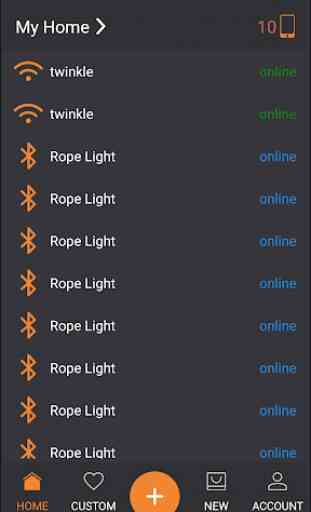
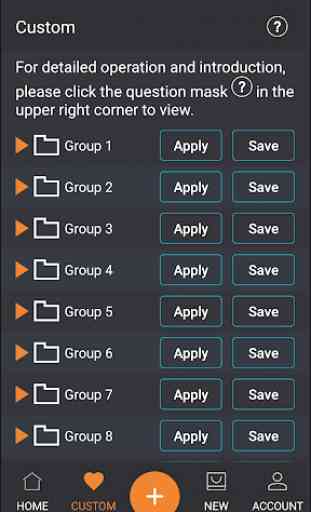


Overall it is a pretty poor app/Light system. I love the concept. I bought the spotlights and candy canes after Christmas. I set the spotlights up and they are very nice. Good brightness, seems to be high quality. However the app only intermittently connects to the lights. When it does connect, it doesn't seem to work to control the spotlights most of the time. I am going to keep the spot lights up and see if the controls improve. I have hope, the app really just needs better connectivity.