Home Button
This app provides several features and colors to make awesome home button.
It is easy to press or long press on a button as assistive touch.
Key Features:
- Ability to change color button
- Ability to set button size with height and width
- Ability to set vibrate on touch
- Option to hide on keyboard appear
Support command for press and long press action
- Back
- Home
- Recents
- Lock screen (require Device Administrator activation)
- Toggle Wi-Fi on/off
- Power menu
- Split screen
- Launch camera
- Open volume control
- Voice command
- Web search
- Toggle notification panel
- Toggle quick setting panel
- Launch dialer
- Launch web browser
- Launch settings
- Launch this application
Note: If you already activate Device Administrator and you want to uninstall this application, it need to deactivate Device Administrator first. There will be an uninstall menu in 'Help' section to help you easily uninstall this application.
Category : Tools

Reviews (28)
I have used this app with much pleasure as it helps keep a mechanical Home button from wearing out and for several years on a number of devices with and without mechanical buttons. But after having had to do a factory reset on one of my Samsung Galaxy Note Pro tablets, the button fails to show. And, yes, it was. given permission to in Accessibilities in Android Settings.
08/05/2022. Re-install. It used to be a great app. But the service of it stops on Tablet shut down. Is it standard to have to open up the app each time on a new boot up for its service? It's a bit of an annoyance. Once my choice of having installed it, I think it should run on start.
Does what it sames on the tin - when I'm out paddleboarding or surfing I put my phone in a waterproof case. The case stops the main home button from working, so I use this app instead. It shows adverts when you turn it on and off, but I don't mind that since it is free and works!
Some bugs but I really like the app. My home button died and I don't have the money to replace it. My one problem: the long click should have a capture feature to so I can take a picture of my screen. No home button means no home/vol+ shortcuts. Please fix and I will rate 5 *.
Well, after getting it installed. It did exactly what I wanted it to do. I have a Motorola Moto G. For my system navigation, I am using the gestures, so all of my navigation buttons are no longer at the bottom to use, but I sure do miss the home button. I no longer jump so quick to give anything a top * rating. May be in time.
It's a nice clean little app that can make accessing your phone a but easier. I use the single tap function to drop my notifications down, and the long press for web searches (since it automatically opens up the keyboard)
The "no action" option doesn't work on Galaxy Note 8. Long pressing "home" (while trying to paste into a chat box, for example) still results in the screen going back to the launcher/empty (and disabled) Google Assistant screen appearing. Basically useless.
Best one I found. Only one function home button. I wanted save on wear on my j7 crown physical home button. It works really well. This way is more efficient as well. Great app.
Amazing app! That button on the screen use to look so ugly and block the view of the screen. This app just has a faint green color and it's perfectly placed at the bottom of the screen. Love this!!
good, but I want a ongoing notification so that the task manager not be able to stop the app..... and yeah, if there were a third option such that swipe or double click, it would be better.... waiting for the next update.
Won't work for screen shots. My home screen button failed, downloaded this to replace it, but didn't fully replace it. Still lacks the function to do screenshots
App doesn't work as expected on 2014 Samsung Galaxy s5! Waste of time, data and storage. Also decreases my battery even when charging! (When the phone is power on) I have a broken power button so im gonna do battery immediate remove and insert to turn on my phone. Bcuz of that, 1 star. (I might give this 0 star or negative -5 stars which this app deserves) im not download this app anymore. Uninstall this app as it might drain your battery (if using low spec phone)
Yes it's working great but after few minutes when mobile goes in idle mode it disappeared and I need to reopenapp to come back virtual home button. Play advice
FINALLY, SOMETHING THAT WORKS! Every assistive touch on App Store requires the app to be open to be able to use. So glad this is an exception.
Does what it's supposed to - and that very good. I got a question, also: why does it need the WiFi and network connections permissions?
I give 3star because its can only perform one function at a time not multiple function like back/home/minimize button. Work on this and u will be number one
app using point position not good need to chenge icon and position area if button can move all screen can be good other wise its not good
I love it! It doesnt disable when i turn off the running apps
i wish the button had options for positioning in different parts of the screen instead of just being stuck at the bottom
So far this is a great alternative to the force touch/ haptic home button that's been removed from the note 10 series!
The home button never left the settings screen. I thought the home button took me back to the home screen.
there is no reason for you to have wifi information. and information of devices on network. uninstalling.
Perfect no frustration of adjustment when using the keyboard. The right thing I was looking for
Loved it! My phone home button doesnt work priperly but other two work great. I really needthis app. ⭐⭐⭐⭐⭐
simply does what it says, Must have if your power button not working or you want to keep it un used.
My home button recently failed. This is a nice little app that's a big help to me. Thank you!
It doesn't work, it only vibrates and show its appearance.
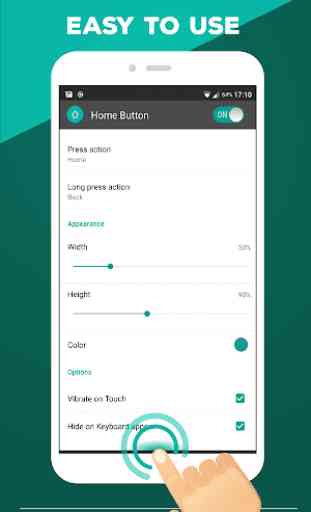
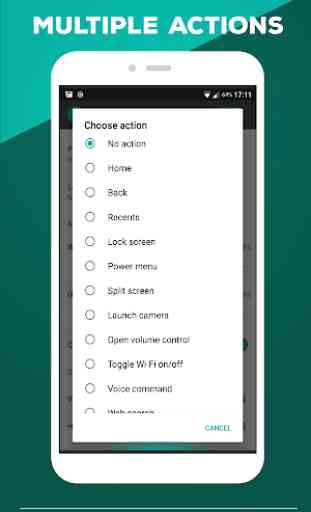
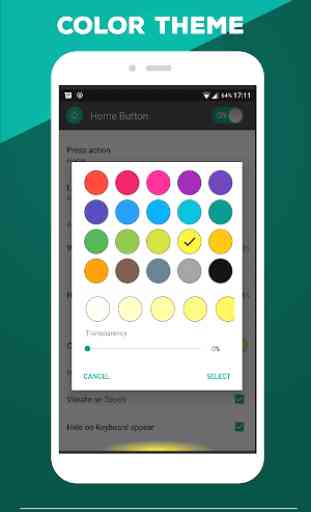

Best home button replacement I've found. Unobtrusive, no ads apart from its settings screen. One strange issue I have however, is that I have it set to launch the camera when long-pressed and when launched that way the camera asks me OK/Retry after each shot and the pictures do not appear in the gallery (even after selecting OK). The gallery shortcut does not appear in the camera app either. Camera app is fine when launched directly from the app drawer. Fix this and it'll be 5 stars for me.