Home Control Client
Need to pairing between Host and Client application for the below feature.
Home Control application includes (1) IR (infrared) universal remote, (2) Reservation, (3) Out Home Control and (4) Motion detection feature
(1) IR (infrared) universal remoteTELPAD Home control works with the devices that are already in your home. It can control your TV, Set-top Box, Audio, DVD, DVR, VCR, Blue-Ray, CD, Radio, Air Con (A/C), Amplifier and much more. Aura Tech TELPAD has 3D IR Transmitter (3 Directional)
(2) ReservationYou can schedule a control of your device using this function. This allows you to generate a IR control signal at a specific time (date and time)
(3) Out Home Control Aura Tech Smart Home TELPAD provides Out Home mobile remote control feature. All you have to do is pairing your mobile and TELPAD after install Client application on your mobile. You can control your home device like air-conditioner or IR controllable light system with your android mobile from anywhere with your mobile network or WIFI connection. If you want check the result. Of course, Aura Tech Smart Home TELPAD provide the remote camera for home monitoring
(4) Motion detection“Motion detection” feature will take photo and send what it is in front of Aura Tech Smart Home TELPAD. You can catch the image when the motion is detected. The built in camera act as a motion detection triggers for this function. It will provide notifications to your mobile with captured images. (This function is not for intruder detection or burglar alarm)
Please let Aura Tech Smart Home TELPAD keep stay with continuous power supply for this operation. The camera is always "ON" even though LCD is black
Category : Lifestyle

Reviews (12)
cant pair mobile and telpad. whats the use?
it's not providing the QR code needed to pair the devices.
it wont let me pair with my home control at the pad.
It says I need telpad configuration for ir synchronization.. Its already paired to my telpad but its not showing my devices.. I dont understand this app.. its useless!
Very bad update!! I thought this APP can be useful to me, but it doesn't.. I can't even paired my mobile phone to the tablet even if I have a good connection. This happen when I updated the APP. Useless.. The older version is better for me..
Not good . after pairing it with our telpad it just worked for almost a minute then i cant use it again on our tv as the remote
The devices are paired via bluetooth but they can't find each other through the app. I only get a prompt that they are pairing and it just sits there for minutes... response, they connect via bluetooth, what internet connection are you saying?
When I'm 1ft away from the tablet that has IR on it, this mobile app is working. Otherwise, not! What's the use?! ... After half a year, still losing connection with the mobile app. --- Still the same... going 1yr now!
Its working on my tv
Easy to use
How want to control the home
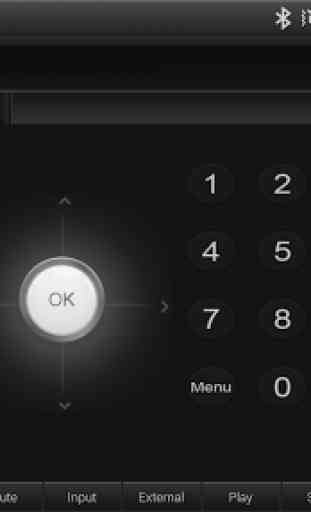
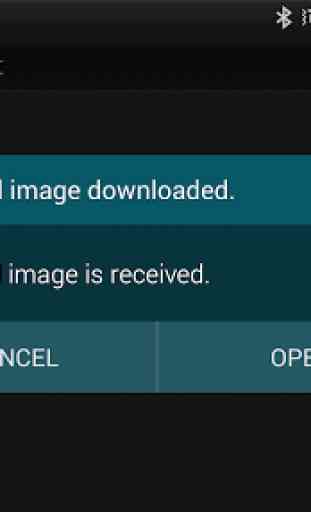
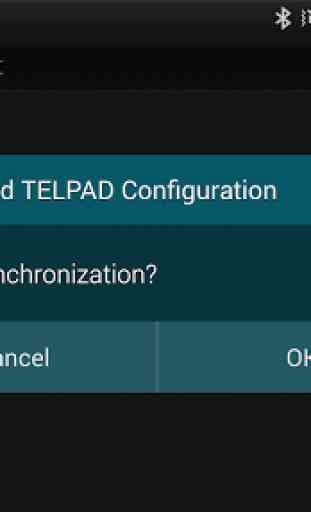
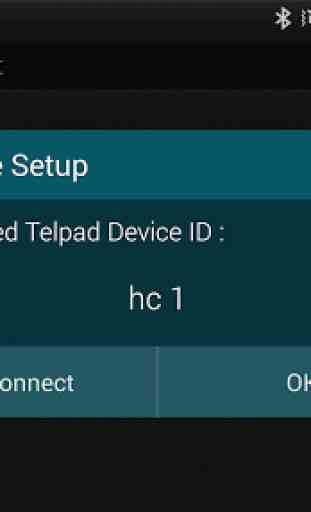

Cannot download the telpad configuration... My mobile cannot connect in the aircon..