Home for Cardboard
To unlock the pro features of this app, you may purchase http://play.google.com/store/apps/details?id=com.dudeofawesome.cardboardhomeunlocker
If no icons appear when you start Home for Cardboard, try restarting your phone.
Category : Entertainment

Reviews (28)
Its a complete waste of time just crashes when you open the app do not download
I would give this zero stars if I could it keeps crashing on the pixel XL does not work at all
app imediatly crashed on launch, but i think it was due to incompatability
Works great with a controller because you can just press the home button from any game to go back to the app, but... It doesn't work. The blue selection circle shows, but there are no apps unless I restart it. And then it happens again. Also, would be nice to have a 3 dimensions option instead of the 2 dimensional timeline selection. Works well when it works though.
Couldn't use it. Can't even begin the list of problems encountered despite high end device and expensive vr headset. Needs a lot of work for smooth experience. As one of the reviewers pointed, whoever gets an app like this to work well will be king!
It ok but apps keep starting straight away instead of waiting for the red circle. would be good if it had a way you can use a Bluetooth controller and use the joystick to pick the apps. --Update -- Works when you enable the magnetic switch and touch the Touch Button part of my vr (vizor pro vr headset ).
It started great but I also see it listed all of the Gear vR apps as well.. like MilkVR and Netflix VR... but I couldn't obviously start those... what gives? Also... the app keeps appearing missing icons... I had to restart the app to get the icons back.
Does Exactly what I need it for, a home screen for cardboard apps! Smooth and clean interface. Well made.
A start I suppose. Oculus home has the correct feel and interface. Full 360 with floating apps. This is a line of apps. No comparison, Im afraid. Someone needs to port/create/develop a clone of the oculus home app for cardboard with full customization. So far no-one has. VR still has a way to go before a fully interactive launch environment is available. Whoever gets that right first will be a king. If you can make a fully VR homescreen version of your android device to be able to select apps then that will be even better. I still have to remove my headset when I exit from CB or Oculus to be able to switch between the two. Keep up the good work though, I wish I could write SW instead of wishing for what I can dream up! :-)
It just won't open
It wont open on my Huawei P9
I love the concept of this app. It is an ingenious idea. Coming from me, that is high praise, by the way. Anyways, on my phone, as well as others in the comments, I have two primary issues. And the first issue I encountered was a minor inconvenience. I found a way around it, though. When I chose to, the second time I opened it, use it as my home screen, it didn't show anything but two red circles and the line in the middle, and froze up. Second, the magnet doesn't work all the time. 5 stars when fixed!
Using premium. Keep having to force close the app and restarting to get the icons to display. Voice commands don't work, all of a sudden randomly 5 or so prompts appear. Seems to turn down media volume to lowest on launch. Also is it possible to have all cardboard apps appear? I don't think it should be up to the user white listing them all via a text field. Needs a better system. I understand its a work in progress, hence the 3 stars. Hoping things get noted and fixed.
I would like the option to use the magnet only for selecting sous to launch, and not have the app select something while I'm sliding my phone into the HMD, because then I have to take my phone out and start all over again. Secondly, I would like the option to just launch this as an app, and not have to use it as my home screen. Thanks. Otherwise the app works as described, it could just use some refinement
I set your app as my NFC app for my cardboard hoping I finally had a launcher solution. No. It attempts to steal my HOME intent. Almost every time I use my cardboard I have to tell it not to take HOME away. If people want your app to be their home, it's possible to have a configuration setting that disables one activity without the intent-filter and enables another with it. Stop stealing HOME!
Works on my Motorola Droid HD, though when trying to exit the launcher my phone starts to heat up and gets stuck in portrait mode. Otherwise, this is an excellent start! Looking forward to updates! Would definitely pay for a more stable version.
Same ring wit x problem as others. doesn't work on moto x. I think you guys need to go back to the drawing board for a while and get this worked out.
It just a black screen with 2 red rings
Love the idea even went ahead an bought the unlocker without trying it but launched on my galaxy note 3 an them just goes black:( or shoes the background but no icons
I could see my apps for a second, then they all disappear with some messed up icon on the centre left side of the screen, a white line in the middle of the screen going from top to bottom and then two red circles on each side.
Displays a white line in the center and a red ring on each side, but nothing else. A SBS launcher would be really nice, hope this program can be fixed. Nexus 4, Android 4.4.4.
Very buggy. But a good idea otherwise. Does not work on my S3 and Note 2...
Leaves no way to exit app. Settings button doesn't work. Had menu for a second but keeps asking to "complete this action with..." Reboot no help. Two circles with x's. Htc evo 3d. Too bad.
Please enable sbs for non sbs apps.
It only freezes in the black screen with white vertical line and 2 red cirles in either side
When I open it....it only shows 2 screens with small red cicles and an X mark on each....I am running android 5.0.1 on nexus 5
It's a great start I'm looking forward to seeing future updates.

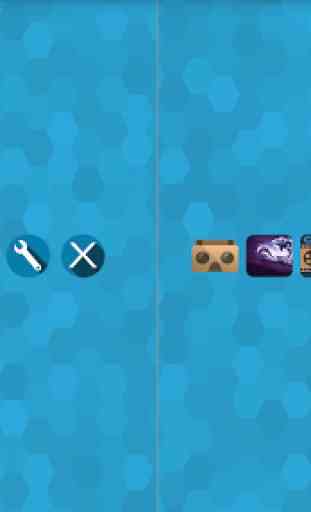
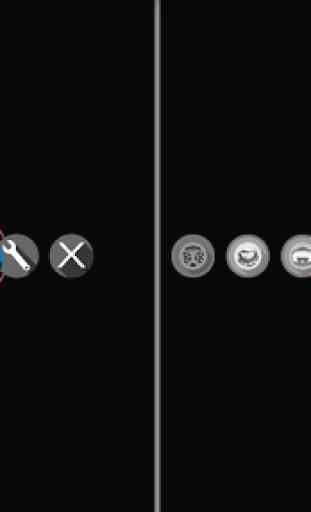
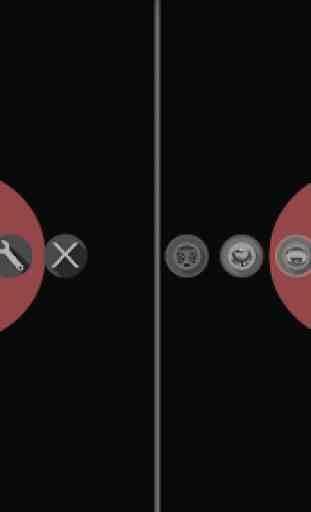
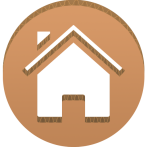
Crashes every time I try to use it. Not worth keeping if that happens.