Home Navigation Gestures - X Bar Gesture IOS 13
Do you want your phone to be stylish to your friends?
Do you like one Phone X but you have android phone?
Do you can use it on android phone now. Surprise?
Do you want feature slide back and home and recent app on phone x?
This new home button is very simple. Just swipe up, left or right to launch a selected action.
* Home bar Phone X application give you gestures to control:
+ swipe up
+ swipe down
+ swipe left
+ swipe right
With each gesture we can do features as below:
+ None
+ Home button
+ Back button
+ Recent button
+ Show Volume
+ Show Power Menu
+ Take Screenshot
+ Lock Screen
+ Show Split Screen
+ Show Notification
+ Show Control Center
+ Show Quick Settings
Key Feature of Home Navigation Gestures - X Bar Gesture IOS 13:
* Home button back on home screen with slide to top
* Back button OS 12: Back app and back home with slide to left
* Slide to mid screen show recent app
* Like Phone X like IOS 13
* You can use app on every where example: in other app, on home, on lock screen
* Open last app you open with easy.
* Download free now
* You have new Home button as i.p.hone X on broken
* Easy to use
This app uses Accessibility services.\n\nAccessibility services are used to start several actions (start multi-task, pull down notification panel, pull down quick settings, open power menu, simulate back). These actions can help people that need to use their phone with only one hand to start actions that are not easy to do with only one hand (for example pull down notifications). Accessibility services are only used to these actions.
Please Rate 5 star to support this App. Thanks
Do you like one Phone X but you have android phone?
Do you can use it on android phone now. Surprise?
Do you want feature slide back and home and recent app on phone x?
This new home button is very simple. Just swipe up, left or right to launch a selected action.
* Home bar Phone X application give you gestures to control:
+ swipe up
+ swipe down
+ swipe left
+ swipe right
With each gesture we can do features as below:
+ None
+ Home button
+ Back button
+ Recent button
+ Show Volume
+ Show Power Menu
+ Take Screenshot
+ Lock Screen
+ Show Split Screen
+ Show Notification
+ Show Control Center
+ Show Quick Settings
Key Feature of Home Navigation Gestures - X Bar Gesture IOS 13:
* Home button back on home screen with slide to top
* Back button OS 12: Back app and back home with slide to left
* Slide to mid screen show recent app
* Like Phone X like IOS 13
* You can use app on every where example: in other app, on home, on lock screen
* Open last app you open with easy.
* Download free now
* You have new Home button as i.p.hone X on broken
* Easy to use
This app uses Accessibility services.\n\nAccessibility services are used to start several actions (start multi-task, pull down notification panel, pull down quick settings, open power menu, simulate back). These actions can help people that need to use their phone with only one hand to start actions that are not easy to do with only one hand (for example pull down notifications). Accessibility services are only used to these actions.
Please Rate 5 star to support this App. Thanks
Category : Personalization

Related searches

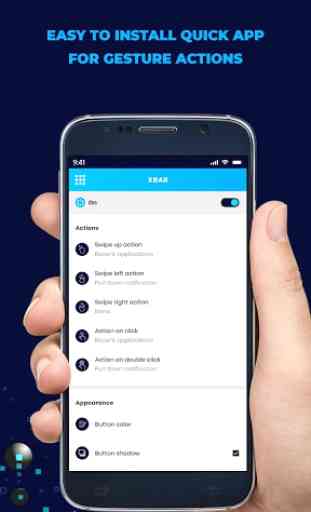
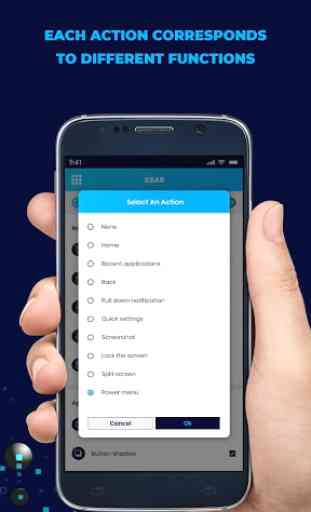
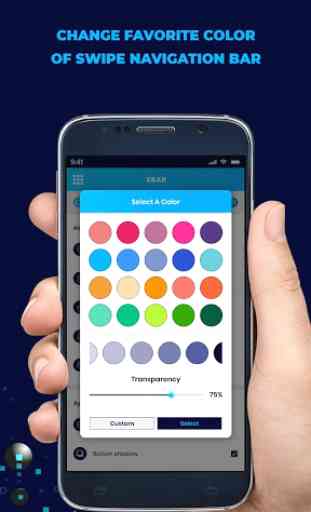

Only 1 star because of it has virus