Home Network
The new devolo Home Network app for controlling your devolo adapters the easy way. Keep an eye on all your devolo devices at once - no matter how many you have. Check the connection status in the house or adjust the configuration - it's so easy. Perform setup in the blink of an eye with the new devolo app: an intuitive assistant guides you through the whole installation process step by step, offering immediate solutions for even small issues. You are ready for the perfect home network - no registration required!
In order to use this app to set up or expand your Powerline network, you must use at least one of the listed devices.
Magic networks are supported if one of the following devices is present:
• devolo Magic 2 WiFi
• devolo Magic 1 WiFi
• devolo Magic 1 WiFi mini
• devolo Magic LAN (limited support for LAN only networks until full support is available)
dLAN networks are supported if one of the following devices is present:
• devolo dLAN 1200+ WiFi ac
• devolo dLAN 550 WiFi
• devolo dLAN 550+ WiFi
• devolo dLAN WiFi Outdoor
If the dLAN firmware is older than October 2018, it must be updated. Such devices are automatically detected and updated.
The following Powerline devices are also supported if one of the devices mentioned above is present in the same Powerline network:
• devolo dLAN 200
• devolo dLAN 500
• devolo dLAN 650
• devolo dLAN 1000
• devolo dLAN 1200
Device support will be extended with future versions of the app.
If your device is not currently supported, use the devolo Cockpit PC software.
Functionality:
• Easy management of your devolo Wi-Fi adapters via smartphone or tablet.
• Step-by-step device configuration thanks to the convenient installation assistant.
• All devolo adapters instantly visible at a glance (at least one Wi-Fi device from the Magic or dLAN series required)
• View all your devolo adapters and check their connection status whenever you want.
• Assign every adapter an individual name, such as "Living room" or "Lisa's room".
• No registration required. Get started with your perfect home network!
• Want to upgrade your network? No problem! Other devolo adapters can be easily added to your network.
• Benefit from newer firmware – it is only a tap away.
Category : Productivity

Reviews (30)
Since the latest update, transfer rates don't always show on the app, especially after you start it and then go back to it after closing it, but not removing it from the memory.
Didn't ask me to sign in when installed?? Meaning anyone connected to the wifi has full access to network? WiFi Settings drop down doesn't display anything either, requires you to add network name and password from scratch. Needs serious improvements and ability to name connected devices to know what they actually are
Does not complete the firmware update. Also the magic 2 wifi next package only gives about a quarter of the speed going into the router. All in all certainly not worth the high end cost. Well the response from Devlo below is quite ironic seeing as though this is meant to sort out the stability. I also tried to do the update via the cockpit and wired. This updated one adapter but not the other. Also I have emailed support and to date I have not had any responses.
It works and it does not need a WiFi (I have LAN model). However, there's not much to see and do in the app. There's just a link to the web config page for each found Devolo device. OK, but I don't need an app for that. I expected to be able to log into and link with Devolo devices so that I could see all details easily and change all settings without having to use the web config interface of each device. The app should make this convenient, otherwise I'm not sure of its purpose. Thanks.
Great app, better than desk top version in my view. Easy to navigate and add new devices with the guidance provided. You do need to understand the system to ensure you are using it correctly. We have an old property with thick stone walls and very little internet to start with! The devolo seamlessly gives us wifi throughout the house.
Useless. Can't see any devices, tries to log into router but won't allow password entry. Would give 0 stars if that were possible. Addendum: it turns out that my Devolo Wi-Fi adapter is not supported by the app. This takes some finding, though - it would be helpful to have a compatibility list before installing. Hence no change in rating, but Devolo support have been very helpful.
31/07/2019 An app update a few months ago sorted out the problems below and I was able to configure my network. However one thing I have noticed after cloning my router's network is that devices keep falling off it and I have to turn their Wi-Fi off and on to get them working again. 10/12/18 This Android app (and the Mac one) can't see any devices on any network. I also can't Clone the Wi-Fi (as per the ever so badly written manuals) to take on the settings of my existing network.
Love the new app update and the new Delos firmware for all my 1200+WiFi ac adapters. I wasn't too keen on the old firmware, but the new one is so intuitive. The Diagnostic Expert Mode is the icing on the cake and now gives data rates for all of my adapters at a glance. To the people not being able to see their adapters in this app, make sure that you are using a supported adapter, and also download the latest firmware direct from the Devolo website. Don't assume you have the latest firmware.
Confusing when referring back to the, for instance, Magic 2 equipment manuals. Information offered about procedures needs to be (a) developed in a Cartesian, structured A > B > C manner that is more easily comprehensible, and (b) more complete... All-in-all, really didn't find it - of the supplied product manusl, either intuitive or easy to work... Some of the diagnostic data is useful but the whole apo's 'thinking' needs to be designed for simple people to use and get going quickly.
Clear and simple. There are a lot of technology settings and the app could do with a reference area helping to understand some of the stuff. I am still not sure for instance if my WiFi mesh is correctly setup as the signal is not very strong in my outside office and I still see some devolo### networks.
Hard time to install... I ended up configuring them all in the same room then changing their position once done. The app is very good! One important thing that people should know is that you have to be connected to a devolo wifi to see the devices!
This app failed to work after the latest firmware update to my magic wifi 1 setup. It did not matter what settings i changed or how much device scanning i did with this app. So i uninstalled it and forgot about it. Some weeks later i reinstalled the Home Network app and it picked up all my devices, with no setup process necessary. Not sure if this will help anyone else with problems getting this app to detect thier wifi devices.
Useless. Constantly stops seeing the devices despite them being supported Magic 1 devices and working fine and the PC software seeing them and them being accessible via their web interfaces. This software can't see them though. What's the point in this software? Overall i think devolo products are really over priced and overrated as you can see by the many negative comments here.
Confusing setup and terminology. E.g. the term PLC does not appear in the manual, and is introduced out of the blue inside the app. The product seems to work well, but the app doesn't instill more trust. P l e a s e make this app better.
Only works on wireless Devolo devices. Does not pick up wired devices - therefore useless. Update: Devolo support responded rapidly but confirmed the app needs at least 1 wireless or 'magic' device. So still useless for me but no complaints about the support/answers provided.
Can't see repeater... and its the new: WiFi Repeater+ ac well i don't have time for reporting all your bugs. Look here in google play, how many are complaining on all the apps you have here, there are issues in all of them! Generally fix all your bugs and we don't need support!
The app is ok but the actual product is horrible I bought 5 magic Wi-Fi 2 adapters and 1 magic LAN adapter and I have set it all up correctly which took me hours and hours to do with customer support, also the Wi-Fi speed of the Devolo is horrible it's ridiculously slow I have no idea why.
Occasionally the connection time is slow even when I'm up close to the Magic 2 Next. App provides a great range of options for managing the devices.
App does not work. It can't even find my wireless network that the phone is already attached to. I think I will have move to another vendor to get a decent management application.
Next to useless. Practically zero functionality. Cockpit not much better on desktop either - states internet is down so can't check for updates. Hardware itself is ok.
Absolutely awfull. Very unstable and 90% of the time can't identify the products. If you are getting repeaters for your house just return the devolo one, save some money and headaches and buy a tp-link or or a D-Link.
Devolo Magic PLC : Worst manual I have ever seen! The basics are not explained, but 20 pages of useless details. Unable to connect my phone anyways.. Could not find any troubleshoot on the internet. Super annoying... And I am considered as a geek, initially.
Hardly supports anything.
Doesn't recognise or find older devolo plc and wifi devices. In any case, who keeps product barcodes in the idea sometime in the future they are needed to configure an app...
Pretty useless, since all the adaptors keep disappearing, forcing you to clear the cache every time you open the app.
App useless. Devolo wifi extender incredibly complicated to set up, later 10 min obtaining IP address and at the end, nothing. Never ever again devolo in my home.
Lots of IoT devices work only good at 2,4Ghz and 20 Mhz bandwidth WiFi. Since most 2,4 Ghz operates in very congested areas, the use of 40 Mhz is considered rude. Please add a switch for small / wide band for 2,4 Ghz WiFi.
Can't get Devolo dlan plugs working in this app either... Only option to add plug is by scanning the product box (plug has a QR code on the back) It appears Devolo don't support these units now, any problems? You are screwed!
The connection with my devices was easily made, however... The app keeps failing to update my devices. I got the Devolo magic 2 lan... Anyone any tips on how to update the firmware???


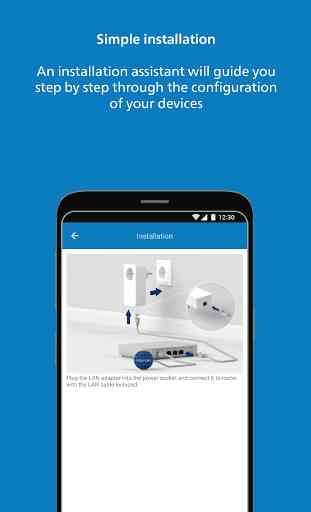


Great app until the magic 2 WiFi 6... Purchased over 100 of the WiFi 6 units as use them for our customers. However the WiFi 6 units don't exactly work out the box like the previous 5s did. The devices are not visible on the app until you update the firmware on them to the latest version (5.9.5) and as not visble on the app it's a little bit long winded to get them updated. Please fix this in a app update and the stars will change to 5 as it is a good easy to use app!