Home Remote
Here is a list of devices we currently support:
Crestron controllersDenon AV receiversecobee thermostatsGlobal Caché devices (GC-100/iTach/iTach Flex)Honeywell Lyric thermostatsInsteon hubs (Model 2245-222)IP camerasKNX devicesLIFX lightsLogitech Harmony hubsMarantz AV receiversMyQ garage door openers and light controls (Chamberlain/LiftMaster)Nest thermostatsOsram Lightify lightsPhilips HueRussound MCA-Series, C-Series, & X5 controllersSmartThings hubsSonosUPnP devices (AV receivers, smart TVs, lights...)Vera controllersWeMo switchesWink hubs*Yamaha AV receivers & MusicCast
*Not officially supported by Wink. For the official app, go here: https://play.google.com/store/apps/details?id=com.quirky.android.wink.wink
Category : Lifestyle

Reviews (26)
Fantastic app. I use it in conjunction with Global Cache to relay serial messages to my antiquated home automation system. It just works flawlessly. App startup is fast. The learning curve is, as others mentioned, a bit steep but well worth the time. The only thing I'd like to see is the ability to allow a swipe left or right to change pages instead of having to use the menu every time. Oh, and a larger assortment of third party graphics buttons (either free or paid) would be awesome for thos of us who are a bit, shall we say, artistically challenged.
Unlike Harmony, this app actually has a robust theater system remote UI. It would be awesome if you could add functionality to reorder the tabs -- groups -- or at least choose a default startup tab. I linked my lights second, but would rather them show at app startup. With the current code, I'd have to relink all of my services to change the tab order. Thank you.
I try to add tuya smart plug it asks for username and password??? No explanation of what username it is after. So I read the website, again no basic information of what it is all about, shame.
Good app. Relatively simple and straight forward interface. Would have loved Yi camera integration.
the app is just what I needed easy to set up and straight forward, and can be customized if required details on the website. One reviewer stated its just an on off switch but surely that is what a wall mount smart screen is at its heart which is how I am using this app. Bear in mind this is a free download and if you want to add to its functions the option is available but takes a bit of hard work and understanding.
I wanted this to work very badly. WeMo doesn't have any easy access buttons. This did not keep any of the settings for my plugins. And no way to restore it and make it work. Bummer. I have sent you an email relating to the issues. And I've posted on Facebook. After the rude email I received I'm definitely uninstalling the app if I could give it lower than one star I would, you can go pound sand!
Love this app, wanted a swanky tablet wall mounted with all the tiles, but saw my only option was Home Assistant and a PI. Most of my devices are paired with Alexa but found that app lacking. Then I stumbled across this app....and it looks neat and smart and is so easy to set up. Would if there was a way to add my cheap doorbell cameras into this (aiwit and cloudedge) and if there was some way to add a weather tile on it. But for basic functionality of wifi lights and plugs it is great.
Wonderfull app.. Just 1 request. Please add widget support. A dashboard type widget wouldd be really great. This app would be unbeatable..
We love this app so far! However, we have not been successful getting our Kasa cams to sync up when trying to add a new device. Any ideas? UPDATE: Thanks so much for the quick response! Changed our rating from 4 to 5 stars for the awesome support! I'll be checking out the Designer upgrade to see how that works!
Combined with the Home Remote Designer application for Windows, this application is a must-have for any Smart Home. It ties together Smart Devices from a ton of services with built-in integrations, and you can also write your own plugins to integrate with other API powered services. I'm currently using mine to build an interface to control my Samsung SmartThings based smart home, and will eventually be adding control of my Harmony Hub at some point. The support on their Google Group from the developer is top-notch, and there's a number of great examples posted there. Using the powerful Designer application, you are pretty much limited only by your imagination in terms of what you can design and develop to control your Smart Home.
Thanks for contacting me Bill regarding Temp and battery level screens. Everything is great now! I can access 90% of my devices with this app now with better response times too! Sonoff (ITEAD) is the only one not supported. I will take a look at the pc version too. FYI: I did have to unlink smartthings and re-link to the app for the temps to show.
This is perfect for anyone who has smart light bulbs set up and can no longer use wall light switches. I use Alexa, in the app I set up all my lights via voice command then name them I have this app on two phones and keep one phone on 24/7 plugged in & mounted to the wall in the bedroom. My plan is to buy more old phones that with work with this app and have modern updated light switches.
I was looking for a replacement for Smartthings and this app is very promising. It handles my Honeywell thermostats and Smart Life garage doors much better than ST. I just wish it had Widgets so I could see home temperature and open/close my garage doors from my phone home screen. Another wish list item is Android Auto support, but that might be a pipe dream. Good solid effort.
Works great with Homeseer! If you have used the HSTouch designer, it won't take long to get the hang of the Home Remote designer tool which is very powerful. I was able to recreate all my HST screens. The mobile app works great and I love the publish to FTP option so the remotes pull the latest config.
Easy set up with smart things and includes apps that are outside what will work with Samsung. Just finished adding all main devices ...all work for now. If I'm happy with it after a week of use with sceens set up and all automation up and running...I'll be hitting the donate button to contribute some $ to these guys so they can keep up the good work!
I found this app while looking for Imperihome replacement. App works as replacement. But at first glance, it looks bland and limited in functions. However, after downloading the GUI Designer from developer's website, and learning on how to use the GUI Designer, the true power of this app is unleashed. The GUI Designer allows me to customize the content of tiles displayed, uses my own icons, even changes the normal state of devices. For example, I have a shut off valve for water main and I changed normal state to open. And these are just a small portion of capabilities GUI Designer can do. Thumbs up to developer for creating this excellent app.
Great app, it was a nice surprise when I discovered it. Easy to setup and recognized all devices of my home theater. It would be nice to see implemented set of activities, as in Harmony remotes. Not sure if that is a pro feature, if that is the case it will be surely worth the price
After the 12 2019 update it crashed at start. After the 3.0.5 update the app is working fine. I use it to control my knx lighting from Windows PC and Android phone and it does a great job on both, although it can do mutch more than that. Thanks for the great app and support!!!!
Great support for all devices and easy of use with an excellent UI. Not having to use multiple apps and everything in one secure app makes managing your smart home devices simple and intuitive! I highly recommend.
Hi. I like the idea of this app.. Simple & more easy to use/control all my device. But, I think it is not work well yet for SmartLife / Tuya. App only display the current status of all my device for the 1st time open the app. Then the app not display the real time status if we change the device/switch at the device it self or other apps even afte run the refresh function in this app. Need to wait minutes to see the update of the current status.
Dev is awesome, but in my opinion made a huge mistake. Old version was great out-of-the-box, new version is a blank slate that many will just uninstall. To hard to remember not to update it... so, uninstalled for me... a programmer.
The application included WEMO switches, but it was not able to find FEIT brand bulbs or switches. Is this app limited only to a few brands? It'll be a great idea to include all brands. The interface however is simple and nice.
Really like this app very easy set up and also set up for more than one account/household. Would love to see Google nest added to the list. Thanks for your reply I will look in from time to time hopefully see an update. Hi just coming back to ask about an update for Google nest being included in the list of supported devices
Needs new hardware check sync... We're constantly adding new hardware a new light bulb here and you plug there from the same manufacturer (Philips hue) don't like the idea of having to redo everything just for one new light bulb or plug or adapter or whatever new hardware from a specific manufacturer that have already set up A simple check for new hardware button or for resync with manufacturer hubs would be good That and Cloud sync for multiple handheld devices simply through the Google drive
This is an amazing app for dashboard design. I love how not only can you connect it up to hubs like Hubitat but you can also connect in services that those hubs don't talk to -- certain thermostats, garage door openers, etc.
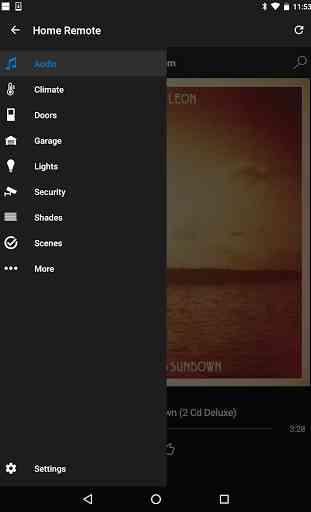
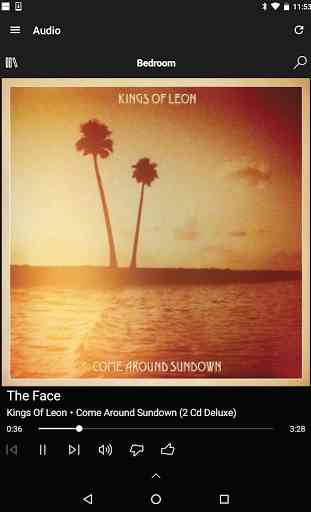
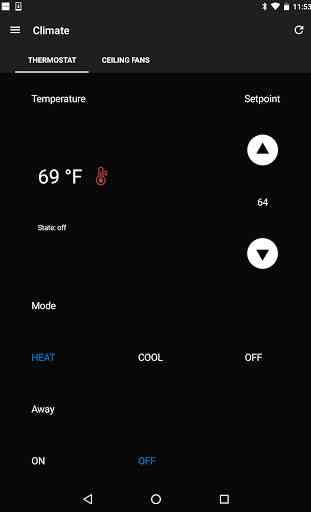
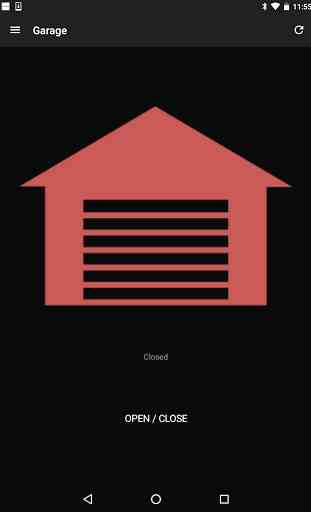

Wanted to install smart things on an old phone to use as a remote but it was not compatible. Found this via a Google search and it works flawlessly for what I was looking for. Might explore the other features when I am finished with Home Assistant