Home Remote Control
The major part of the app is the Linux remote control. It lets you control your mouse via single and multi touch, control the sound volume, send keyboard keys, list/manage/download/upload files to the system filesystem, write custom commands, use a terminal, execute tasks in the future, control media and do live monitoring of the system. You can export any remote control profile as a json file, share it with friends/colleagues or import it to another app instance. For the Linux remote control no third party software is required except an SSH server which is most likely available via your package manager. Login via user and password or via SSH key.
Live MonitoringThe live monitoring shows information about the current CPU usage, used and max ram, network interface information, Bluetooth Mac address and connection name, left battery life in percentage, used and max swap, disk partitions and general information about the system architecture. You can also customize the monitoring request commands and display any kind of information you want.
Wake on LanWake up a system via network with a so called "Magic Packet". You will find instructions on how to enable the wol feature inside the app.
WidgetsThe app has 3 types of widgets for your home screen: one to send commands, another one to show live monitor information and one to wake up systems.
Additional featuresBrowse through ~2.500 Linux commands and man pages. It also provides you with a bunch of useful Linux "one-line-scripts". You can also live monitor your Android device.
Kodi/XBMCBrowse your movie library and control the sound volume.
Windows/OSXLogin via scanning the QR code of the Server App(http://schubert-simon.de/remotecontrolserver/RemoteControlServer.zip).
Example commandsYou can do basic actions like shutdown/reboot the system, navigate the system, play text to speech and control media. But also can take a screenshot of screen/webcam and send it to the phone.
Category : Tools

Reviews (29)
An interesting and fun experiment although a bit clunky. If you need to get things done then simply install a vnc server on the target box and a vnc client on your Android phone. Both are free and without nags and ads, and there are enough options both for clients and servers.
Wonderful! If I could use my phone's physical volume buttons to control my Linux machine it would be definitely the most useful app in its category. Please, please, add that feature. I would definitely buy the Pro version in that case.
Bad ux. Extremely laggy mouse. I admire the skill it took to create this, I know I couldn't do better, but this thing is slow and laggy and has very bad ux. There's some very fundamental issues with how menus are organized.
Wow, this is indeed decent - works nicely on linux machine and a RasPi, especially the virtual touchpad is what I have been longing for a long time (yes, there is vnc, but this thingy is way comfier), especially as it will likely be a cool remote for a RasPi rover too. Now I see how much hassle there is with downloading server app on win. What an inherently lame system... :D
Dosen't work on win7 pro, not gonna try it on win10 or linux. .. At least loaded on android. . On win7 it just pops up an update window, but does nothing, select update or cancel and nothing happens.
It'd be awesome if you could lock buttons so when keep pressed would send the same command again ideal for couch surfing tv channels
Tried using for newest ubuntu 19, but doesnt support this. Set up with this is tedious and surprisingly inconenient. Ads. Also doesn't work. That too.
Couldn't find space button in the keyboard this app provides. Rest is pretty awesome!
SSL keyfile cannot be imported.
Best of the best
Plzz, could anyone tell me how to connect?
How are you feeling
One of the best apps I ever used. I used to switch off my linux streaming server by ssh or by hand and often was so boring. This gave me a tool to install on my wife's phone so that she could also do it without remembering neither the hostname nor password for login. Love it. Thanks a lot.
The best app I have ever downloaded on Android! feature request: the filesystem opening files when you tap them, the same that normally happens in a file manager. It is a remote control app. Traversing files in media players has always been awkward, doing it on the remote works way better. I do it on a webserver but it would be great to do it all in one app and yours looks way better too.
Buggy/annoyances but OK-ish. Main one is app constantly nags with pop-up to buy Pro version (but never states what you get more and no updates for a year). Mouse pad often glitches to select item rather than move. If typing in search field you cannot execute an Enter command on its own, even with empty field. Has huge potential but appears dev no longer bothered to update/fix but still wants your money
So I set this up for both me and my buddy, love it for the fact that the computer side software is all managed through the ubuntu repositories which keeps things secure. My system it worked without a hitch my buddy's had a authentication error due to the fact I had his firewall enabled which is easy to turn off with the command "sudo ufw disable" the volume on my one system gives me trouble but that is due to how my outputs are set up and with a little research you can adjust the app to fix it
Loved it! I'm running arch and everything is working fine. loved the mouse. but there's a problem: I use the Windows key to manipule a lot of things in my window manager like windows, terminals etc and in the app's keyboard there is not Windows key :'(
I really wanted this to work. Simply couldn't connect to my Gentoo box over ssh, which I know does work because I sshin quite often.
Not at all able to connect to my pc (windows) even after scanning the QR code and having same wifi network on Both Android Mobile and my Pc. Sorry to give 1 star. Guide me to connect, I will give 5 stars
SSH Auth Fails with keys, I have tried RSA, DSA and ed25519. SSH Auth Fails with username and password. Could not solve the problem. Using Gentoo Linux
I use this to run home automation python programs on my Raspberry pi. It's excellent for that.
Hi Simson, I found this app very useful, it would be good to have a text editor to view/modify the files instead of downloading.
SSH authentication not working. Standard password entry works just not with SSH. Pity as I need Keys
ssh auth fails with keys, i tried RSA, DSA and ed25519. ssh auth fails with username and password.
Amazing! Works like a charm! Had issue with mouse control, but it was just the DISPLAY variable in my PC that was using ':1' instead of ':0'. Updated the value in app settings and everything started to work.
Does exactly what I wanted from a remote control app
I can't hook it up to my TV
Very handy in combination with a Linux pc!



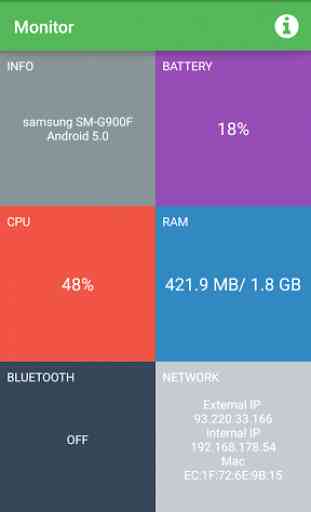

Pretty decent and certainly much better, than anything else i tried. I mainly use i3wm + qutebrowser + bunch of scripts, so anything on my laptop can be controlled via this app. Nice. Thanks) One FR/question: can I have the setting that I could press and hold key on virtual keyboard, and have continuous key-pressed event on PC? It's not crucial, but pretty desirable feature.