Home Screen Title Widget Pro
ATTENTION: If the app does not work on your device as should once you install it due to third party modifications, you can uninstall app within Google Play 15 min trial period to avoid being charged.
When adding the widget to the HOME screen, you will see four widgets in the widgets list (standard 4x1, 1x1, 2x1, and 3x1 resizable widgets) to accommodate launchers that do not allow widget resizing. (HINT: Start with standard widget and resize as necessary.)
Once the Title Widget is placed on the home screen, you can drag and place the widget anywhere on the home screen. You can add as many titles as you wish; for example, name your home screens: Main Apps, Games, Tools, Office Apps, etc.
To edit the text, simply tap the widget. NOTE: Widget Edit Mode can be disabled under Settings. To re-size the widget view and make sure the entire title is shown, apply a long press on the widget which will bring up sizing controls outline. (see photos)
NOTE:1. If the app widget does not show in the Widgets list to add to home screen, move the app installation to the device and NOT the SD card. Most app widgets do not work when installed on the SD card.
2. Changes to preferences under Settings screen are Global. This includes Animated Title, Shadowed Title, Text Font Style and Widget Edit Mode. Changes to these settings are automatically applied to all Homescreen Title Widgets.
3. If Widget Edit Mode is disabled, all Title Widgets cannot be edited by tapping. To enable Widget Edit Mode, run the app again by adding a new Title Widget which opens the app and then change settings.
Finally: We encourage our users to contact us via email to discuss any concerns or suggestions regarding the app, if any. We cannot address review comments due to the fact that most negative comments that are left without prior contact with the developer are placed with the intent to lower app ratings and misguide the consumer.
The Free App is limited to one size widget, white color text, one text size and no disable edit mode.
Copyright 2012 wildroid.com
Category : Tools

Reviews (19)
Colours just do not work on my tablet. I'll stick with the free one which does work.
Not sure all the features are working, but it does what I need.
How do you release this app when it cannot even be used on dark backgrounds???
Can't use it with a dark background.
Bought the pro version; loved it! Then one day all of my screen names simply disappeared! Now have to type them all in again or forget using it. Real pain in the a$$!
Love it, very easy interface and does exactly what I want it to do. However, if you take requests, I'd love the option for other fonts (or at least a serif and sans serif, and bold and italics offering.) Great product though. Yours was the first product I could find when I searched how to label screens.
Nice app. Easy to use and the PRO version gives almost all the controls one would want over titles. Missing - would really like to be able to underline the entire label box, not just the text, but the whole length of the widget. That would make the title stand out from the apps below it much better. Thanks for a good app at a reasonable price! 9/26/16 update : after several weeks of use, still loving it. Rock solid, never have to reset titles. GREAT!!
To be UPDATED if needed. I got the free program it was what I was seeking. Five stars for that. I read about this pro version and many reviews here. I agree the box for the text field is bigger than need be. Also if using two titles one page they all scrolll even if you want only one to scroll and the other to be static two lines. Dev team no need to reply here. I used your provided email today to share this with you. FOR NOW Five stars. I will update later if needed to reflect my thoughts then.
I absolutely love this app; not only is it very practical, it also creates a focus and balance to each screen if you get it right. Paid version is great for offering smaller widget sizes. HTC One S with Nova launcher.
my only concern is that it has no align function and that it's position gets sabotaged by auto rotate
Licensing issues & so far no support. I have to uninstall app, lose titles I've made & then reinstall to only get so far then it stops again. I paid for THIS? Update: Got support response. Waiting to see if app will work. Ohhhkay! Tech support pulled through. Apparently this scenario is a first. They recommended disconnecting wifi & 3G/4G. Airplane mode worked perfectly. Once I set labels, I turn off airplane mode & all is good. Great job y'all! Hope this helps someone.
paid for app but says cant verify license how come?
Prompt respone from the developer regarding my queries. Keep up the good work! Edit: Thanks for adding the disable edit feature i requested. I would give this 10 star
I love it!
I would love to see an option for background color especially when using live wallpaper. What also be nice to have the text justify to the right, center or left. Also - 2 rows of smaller font.
This is a great application except for a few things. It would be nice to be able to choose a font, choose a size other then small medium large and be able to have a background with a color of my choice. The background especially would be nice for contrast against a live wallpaper. If this application had these items it would be easy 5 stars out of 5.
Perfect app for getting my home screens titled on my new phone. I saw somebody with titled screens and forgot to ask them how they did it. Finally I stumbled on this and it worked perfectly. Also, the developer answered a query I sent almost straight away - I'm always happy to pay for an app that has a developer that is happy to help their customers. The only thing I would like to see is the ability to input a hex value or the actual RGB values, in addition to the slider, so that I can get the exact color match I'm looking for. But then I'm maybe a bit fussy.
Just what I wanted and needed !


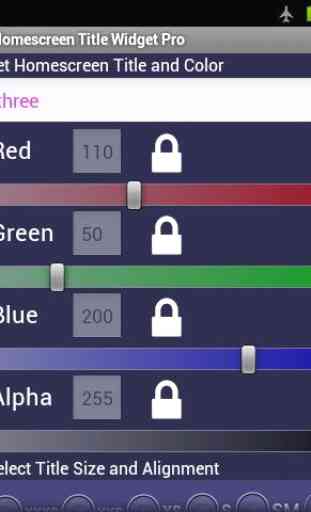
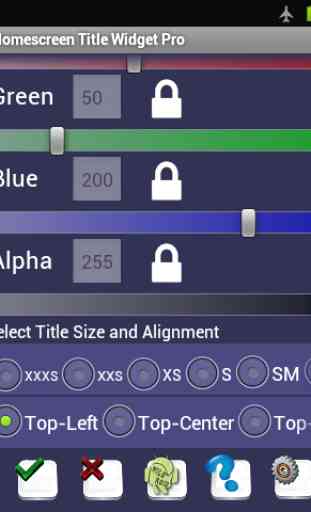

Just used to this app to label my home screen with my home landline phone okay, so that someone finding my phone could easily call my home phone and report to me that they had it. Unfortunately, it did not Translate to another version of Android very well