Home Switcher / Manager
Open source here: https://github.com/rmack/TwistedHomeManager
*
* Taking future suggestions if anyone has any?
1. Switch between Home Apps (Launchers)2. Clear Default Home app3. Set Default Home app4. Show Home App Memory usage if running5. Android 1.6 and greater support6. Reference to 36 Home Apps on the Market Easy to find and try. Diff between installed and known home apps.
Great for development testing if you app depends on different Home Applications.
NOTE: If there is a home app that is missing from the list and you feel it should be added then please send an e-mail to [email protected]
What is a Home App. A Home App, or sometimes called a “Launcher” is the main UI (User’s Interface) displayed after hitting the Home button. This UI should let you access all of the other features on your Android Device. The reason to change to a new Home App depends on an individuals customization preference on how they would like their device to function and look.
The following options are supported:Clear Default: This action will take you to the the Installed App details; which will allow you to select “Clear Defaults”. Then hit the back button to get back to THM.
Set Default: This action will bring up a dialog to select an installed Home App and set it as the default.
Get Home: This action will bring up a dialog to select Home Apps that are on the Android Market. By making a selection it will take you to the Home App selected on the Android Market. This way it makes it easy for you to try out some different Home Apps.
Select Home App: By pressing on any given installed Home App it will immediately launch that home app.
Long Press Home App: By long pressing on any given installed Home App it will immediately take you to that Home App Installed App Details.-
- Force Stop Home App-
- Clear cached data-
- Clear data-
- Uninstall-
- View permissions
Sort: By pressing Menu you will be presented with sort options.
Preferences: Currently the preferences will allow you to change between different themes: Black, White, Grey, etc...Preferences will also allow you to e-mail and navigate to this blog.
NOTE: Twisted Apps doesn't support any of the Home Apps which are referenced through Twisted home Manager. Nor does Twisted Apps guarantee that any of these Home Apps will function well on your device. They are only listed for convenience to find them on the Android Market to try them out. NOTE: Not all Home Apps will appear on your service providers version of the Android Market, sorry.
Key Word Search:Home Switcher; Home Manager; Launcher Switcher; Launcher Manager; Home Clear Default; Clear Default; Launcher Clear Default
Category : Tools

Reviews (30)
Yep. A bit clumsy (on newer devices) but I like it because it works once you learn what it can and can't do.
Dangerous App. If installed it will pop up constantly even after u uninstalled. When I press my home button it pops up its not even installed.
Great app used for years and especially if you like me and love lots of apps and you have different homes to go to and this is great!
Does not work to change Huawei mate launcher.
I love this app
Does the trick
Especially if you like Trying All kinds of different Launchers, Almost Every Launcher in the Play Store including some you've probably never heard of are, just a click away. No other Home Switcher has that. Twisted Home is Simpley the Best at what it does, IF you're Commenting Negatively, DONT, just b/c your POS device is Screwed or Needs FDR doesn't mean anything is wrong with this Awesome App, (Buy a Note 4) No, I dont know the Dev, Nor do I recieve anything for leaving this Feedback. Just being Honest.
I set it on my status bar. – but it disappears. I wish I could rate a zero star. Uninstall fast.
Excellent applications it has solved my one week of sleepless nights searching for the way to change my default launcher, God bless the developer.
Calling it twisted home is confusing. I will use it until I don't need it.
Does what it says. Been using this for a few years now though it hasnt been updated in a long time its still the only home switcher I will continue to use.
For those of us who are always putzing around with several launchers at a time in the neverending search for perfection.
Changes launcher easily and can set default but it is long winded
Used to work on my kitkat phone. Not working fully on Ooreo
Just kept closing when clicking on the settings cogs, and, did not show any apps
Thank you! Just what I was looking for! This works work the floating tool bar on my S5, i have a workaround on my phone BC I was Samsung locked and I have to go through all kinds of hoops with out a working home button (or app to launch it from)- not any more-whoop whoop
Works good..There are a few Apps in Store like this,& all similar Home-Switching Apps,some updated more recently,but Twisted Home Manager works good..
Crashes before I could test. Uninstalled.
Would be great if it could allow you to rub any app as your home button launcher app.
Never would have known how to switch between launchers if I never got this keep it up
Why does it show on the phone as Twisted Home! Why not keep the names the same on the store... just irritating!
Simple. Just install it and it allows you to quickly and easily switch between browsers.
List of alternative launchers with option to get them from Google Play. Tidy
Installed mahaya home switcher and this one started working right? FYI. Hard to find in app drawer with the name change.
Helps alot when you change themes often!
useless, it show nothing useble among apps..
if it could be the default instead of iLauncher itself would be hella better
This is so stupid when i launch my launchers its STILLL ON THE DEFAULT HOME!!! FIX IT .. OR I REPORT THIS APP!!!!!
Nice app when you have more than launcher



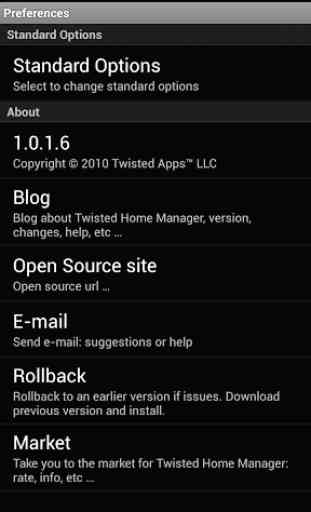

JUST installed and attempted to employ. No Go Launcher EX Prime to tap on. THE time during downloading, install, and trying to set, got two (2) more of those notifications (been that frequent for days) interruptions to choose my launcher as the default.