HOME THEATER CONTROLLER
Key Features:
- Basic function control, such as volume up/down, input selection and setting mode selection
- Auto/manual sound beam adjustment (for YSP-2500)
- Precise sound beam adjustment (for YSP-1400, SRT-1000, SBS-100)
- Surround mode selection, offering expanded choices over the included remote control (for ATS-1520, ATS-1030, ATS-1050, ATS-1060, YAS-152, YAS-103, YAS-203, YAS-105, YAS-106, SRT-700, SBS-70)The app requires an active BLUETOOTH wireless connection between your Yamaha sound bar and your mobile device. Please make sure to establish a connection first.
[Supported Models]ATS-1520, ATS-1030, ATS-1050, ATS-1060, YAS-152, YAS-103, YAS-203, YAS-105, YAS-106, YSP-1400, YSP-2500, SRT-1000, SRT-700, SBS-100, HTY-250, YRS-1500, YRS-2500
[AndroidOS Version Requirement]
* This application supports AndroidOS 4.1or above.
[Privacy Policy]This application will never collect nor externally transfer personal data stored in your smartphone / tablet.This application performs following functions for purposes described below.
- Making a connection under BLUETOOTH wireless technology enabled environment The application uses BLUETOOTH function on your smartphone / tablet for the purpose of controlling BLUETOOTH enabled devices
HTController Privacy PolicyLast update: Jan. 15, 2016
Yamaha Corporation and its subsidiaries are referred to in this Privacy Policy as "Yamaha," "we," or "us." Users of the Software are referred to as "You." Yamaha places great importance on protecting your privacy.This notice describes the Yamaha Corporation's Privacy Policy with respect to your usage of the Software.By using the Software, you are accepting and consenting to the terms of this Privacy Policy.If you do not agree with any term in this Privacy Policy, please do not download, install, copy, or otherwise use this Software.
The Software sends non-personally identifying anonymous usage data to third party vendors solely for Yamaha to analyze and improve the Software and relevant product or service.Yamaha and the third party vendors may collect and store statistic data, including type of device and its OS version, access countries, number of users, date and time of each user request, and other information about how you interact with the Software.This Software uses cookies.A cookie is a small file of letters and numbers that we put on the Software if you agree.The cookies we use are analytical cookies which allow us to recognize and count the statistic data as foregoing.Yamaha does not obtain your personally identifiable information nor use cookies to obtain personally identifiable information about any users.
Yamaha (Yamaha Corporation and its subsidiaries) may share the statistic data solely to analyze and improve the Software and relevant product or service.The statistic data will be shared with third party vendors solely to help us analyze and improve the Software and relevant product or service.The third party vendors will not have the right to use or disclose the statistic data we provide to them except as necessary to provide services to us.The statistic data may be disclosed if we are required to do so to comply with laws, subpoenas, court orders or other legal process.
Yamaha may update or revise this Privacy Policy from time to time.We will display a current version of our Privacy Policy at this page.If you use the Software after we revise this Privacy Policy you are accepting and consenting to the terms of the revised Privacy Policy.If you do not agree with any term in this Privacy Policy, please do not use this Software.
If you have comments or questions about this Privacy Policy, please visit the Customer Support section of Yamaha web site, or contact us by mail at:
Yamaha Corporation10-1, Nakazawa-cho, Naka-ku, Hamamatsu, Shizuoka, 430-8650, Japan
Category : Music & Audio

Reviews (25)
I have had to re-pair the app to my soundbar every time I turn it on and it does not work like a remote to power the device on and off, but it sounds great!
Works great, not sure why so many poor reviews, extremely responsive and very helpful! I like it! Update, 80 percent of the time only loads up in demo mode, very annoying
YAS 207 was working on my old phone. Now it just stays in demo mode despite being connected to bluetooth. Update: Appears that the problem has been fixed.
Works fine for me on my Yamaha YAS 108 Sound Bar. Can power on and off as well as switch inputs and make audio adjustments as need. So glad because the sound bar remote has vanished !!! If you're having trouble getting it to work, I suggest you uninstall the app, power cycle your phone then reinstall. I do this with any app that does not work the first time the way it should.
I was able to get the app to work with the ats 108, but I also have an ats 2070 and it will not work at all with that soundbar. I tried the suggested settings listed in "RED" from the play store instructions. I also tried every other combination of settings and it will not work. It's a shame because the app has sound modes that you can't access on the remote. I hope Yamaha gets this straightened out. This should not be very difficult to resolve. Grab a few of your devs and get this fixed! The app hasn't been updated since September... Here we are on Nov 26th and still, NOTHING!
I wish it gave more information on the sound, what type of surround for example, like when I hook up my Nintendo switch, I want to see on the app that it's playing LPCM, not the counter-intuitive way of looking into the LEDs on the bar and figure out a sequence, and also maybe some control over that. As well as an auto recognition for the type of sound, like when there are choices for movies and games in the surround section, why not add auto and make it adaptable and smart.
Decent app but few improvements needed: 1. Add a memory button. On my 106, its frustrating using the lights as the volume indicator. Add a memory button on the app when i click it, automatically will set the sound bar to a specifc sound profile with specific loudness of volume. 2. App sometimes cuts out so when you want to quickly change the volume, you have to wait for the app to re establish its connection. Hopefully it can be fixed.
Limited controls for YAS 207 so it will not replace the remote that comes with the receiver. GUI is ok. Overall, good for basic functions but a bit disappointing when using with my YAS 207 soundbar. With a bit more design and development effort, several handy features could be included that would make this an excellent app.
Can't give it a zero, that's the highest i could possibly rate this app. Have followed all the install instructions so many times, still regardless does nothing, can't get it to sync at all, totally useless app !!!!!! My phone works fine with the ATS-1080 via Bluetooth so it's most certainly this junkie app. Update: with the new instructions added and whatever Yamaha may have done to improve the app, they actually addressed the problems. App so far it's working as expected.
Does a good job. 1. I would like to see the volume up and down buttons to react quicker. They are very slow. (ATS-1080). 2. I wasn't able to connect the app to the soundbar initially. Had to unpair Bluetooth then pair from the app and now it works all right.
Try as I might, I can't seem to get something quite right with my YAS 107. This app is certainly better than the supplied remote control because of the extra surround options, but if I want to use another Bluetooth device as source, I can't use the app. Once the other device has connected, my phone can't connect.
Nearly went back bc the app wouldn't come out of demo mode. Steps to fix are in the app description info! Then it worked. It definitely helps the sound quality! However.... HALF the options and functionality that was in the app while in demo mode are GONE now. So the speaker may go back if it's limited bc it's a Costco version??
If setup fails and you keep getting Demo mode, reboot your phone then restart your sound bar. reconnect to bluetooth using the phone settings not the app. Reopen the app and it should connect automaticaly to speaker. The app will show 4 squares: Input, Surround, sound, information (for the 1080/108 bar). I gave it 4 stars because setup is not easy and there is no equalizer or treble adjustment..
"Couldn't Connect" is the only message put out by this app. I uninstalled and reinstalled. I told app to "forget current bluetooth". Pairing successful with Samsung Note 8 and latest Android and AT-1080. Unplugged and unplugged. It did work several phones ago, maybe 2 years. Will dump this app and its speaker.
The app will not even open. I have used this app for a few years and then noticed it stopped functioning. I redownload the app which was unless. It gives instructions if you have the ATS 1080, but you can not follow those instructions if the app won't even open. Evidently, a recent update has rendered this app useless. I can't even use it on my other Yamaha soundbars. Absolutely crazy!
Pointless with ATS-1050. Just discovered that this app actually works and does control the ATS-1050. But, the problem is the ATS-1050 only accepts one Bluetooth connection. If the app constantly shows demo mode that's possibly because you have a Bluetooth device already connected to your soundbar. So, if you want to control the sound from that device you're going to have to disconnect it. A perfect Catch-22. Thank you Yamaha.
Offers more features than included remote. Choose from a slew of different sound presets. I love the Sports and TV modes! Sounds perfect! Easily connects to Bluetooth, which turned on the sounds bar automatically. Can also control volume, bass level, 3D surround sound, and shut off sounds bar within the app. Controls multiple Yamaha sound bar models. Love it!
I have a YAS-207. There isn't much that the app can do outside of basic adjustments, e.g. volume and base. There are some presets which are pretty useless. I leave it on DTS surround sound and all shows, movies, and music sound great.
Decent user interface and options. My major gripe is that the every time you exit the app and open it again, even if it's within a second, the app goes through the entire process of re-pairing with the soundbar and takes 10 seconds to start working again.
Unable to pair ATS-1080 Galaxy S5 and Pixel 2 with Bluetooth even after changing the settings in the Information tab & reinstalling app. Tried everything short of changing developer settings & could not get it to work. Update: Finally able to pair with Pixel 2 after 3rd reinstall. App is pretty good, but volume button is sluggish. This is the first time a setup process for Bluetooth seemed so complicated.
It works with Android 12 (on my P6P) since the January update! So that's good. Otherwise it's a pretty basic app.
app is good! works with device. after update it did stop working so i reinstalled it and forgot bluetooth info. it still didnt work so i read about it. apparently in the app scroll to bottom to info and set it to either more devices or the or the specific yas-108 models. cant do both. then i reconnected bluetooth and it works just fine.
This app no longer works. I followed instructions in the description above. I uninstalled, reinstalled, made sure the settings were correct, and it still gets stuck in demo mode. I gave it two stars because it used to work perfectly. Now, it is worthless.
speakers are great. I have two, but I am unabe to to control both using the app. I have to clear all data and re discover each time. should have an option to select specific device and the ability to name individually.


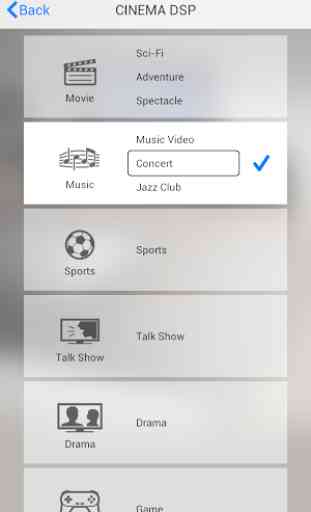
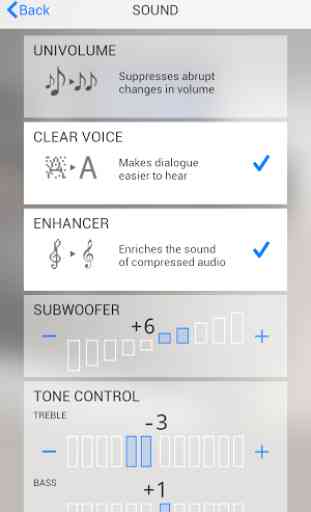

I think the app is working fine, I frequently get sound dropping. Not sure if it's the soundbar or the app that's the problem. Very annoying though.