HomeBar - Swipe Navigation, Gesture Controls
HomeBar provides a gesture based navigation bar for your android device. you can get similar to android p gestures on any device. Gesture based navigation is a new feature included in android pie. you can get a closer experience using homebar navigation gestures.
Swipe Navigation is an android pie 9.0 style navigation gesture bar. When you activate it you got a little pill at the bottom of your screen. you can swipe on that pill to control recent, back and home action on your android device. It can also be used to control the devices with broken buttons.
Features of HomeBar - Gesture Navigaton
• Easy to use and innovative gesture contols
• Home, Back and Recent Action Keys
• offer highest Customization ( Change color, size and transparency of navigation pill )
• Lightweight and fully functional
• Attractive design and user interface
If you want the new android p 9.0 like navigation gesture controls on your device then this is a royal app for you. Gesture Bar provides high degree of customization and you can customize a lot of settings.
Accessibility Permissions
Home Bar uses accessibility permissions on your android device to provide you gesture based navigation controls. Navigation Gestures provides touch gestures to control back, recents and home actions on your android. On android, accessibility service is required in order to perform those actions. It uses the minimal possible accessibility service configurations and does not track or observe any actions from accessibility service. It only uses the performGlobalAction Accessibility service feature in order to provide you with gesture based controls.
Swipe Navigation is an android pie 9.0 style navigation gesture bar. When you activate it you got a little pill at the bottom of your screen. you can swipe on that pill to control recent, back and home action on your android device. It can also be used to control the devices with broken buttons.
Features of HomeBar - Gesture Navigaton
• Easy to use and innovative gesture contols
• Home, Back and Recent Action Keys
• offer highest Customization ( Change color, size and transparency of navigation pill )
• Lightweight and fully functional
• Attractive design and user interface
If you want the new android p 9.0 like navigation gesture controls on your device then this is a royal app for you. Gesture Bar provides high degree of customization and you can customize a lot of settings.
Accessibility Permissions
Home Bar uses accessibility permissions on your android device to provide you gesture based navigation controls. Navigation Gestures provides touch gestures to control back, recents and home actions on your android. On android, accessibility service is required in order to perform those actions. It uses the minimal possible accessibility service configurations and does not track or observe any actions from accessibility service. It only uses the performGlobalAction Accessibility service feature in order to provide you with gesture based controls.
Category : Tools

Related searches
Reviews (7)
Ken. H.
Sep 22, 2018
Outstanding - I've tried a few of these navbar apps and this is the best by far. So easy to get to grips with without having fiddle about with the settings too much!
Faw. B.
Oct 12, 2018
Good app but wish it had an ability to customize gestures and add apps or shortcuts to the mix
Leo. R.
Oct 2, 2018
This app works just smooth. Tried about 3 similar apps but this one truly feels right
A. G. u.
Sep 7, 2018
Give an update so that we can configure the aap..like we can chng the direction for back button
Mad. P.
May 4, 2019
best
And. P.
Sep 2, 2018
Extremely light and fast response. Keep your good work guys. Waiting for more additional features. Update: the app can't run automatically after reboot. Can you fixed this issue?
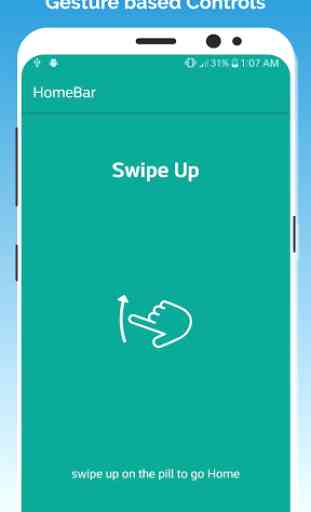
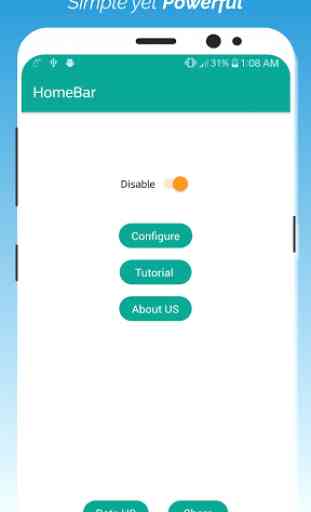
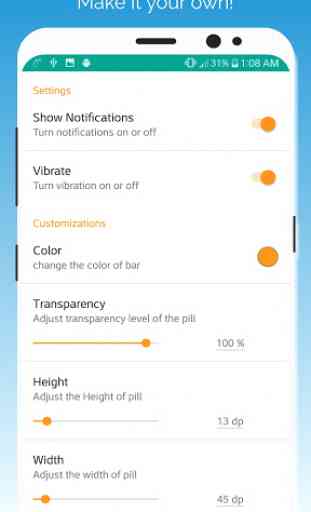
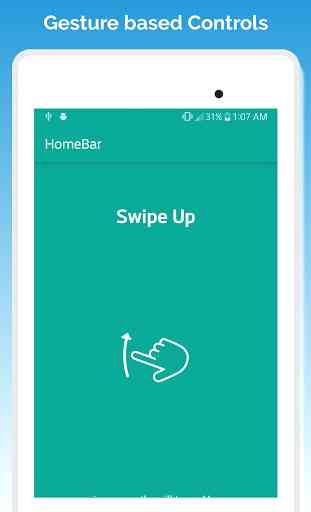

Great. Just a lot better to use than others I've tried out. whenever I tap it, it doesn't do anything and let's me press the space bar whenever I press it. Very snappy when I use home or recent apps or back. Not too much customizations to it which is kind of a draw back, but it doesn't really hinder it's use. Very pleased on how it's used rather than what it all can do