HomeBrite
Easy SetupSimply pair bulbs with your Bluetooth smart device then start controlling and customizing your HomeBrite system. No hub, remote, gateway, wifi, or cellular signal is needed.
On/Off/DimTurn your bulbs on and off, or dim them from anywhere in your house from one or more Bluetooth smart devices.
GroupsGroup bulbs by room or moods (ie. movie night) and control them with a single command.
ScenesScenes allow you to customize a group’s lighting effects.
SchedulesSet schedules to turn individual bulbs or groups on or off at a set date or time. Set a recurring schedule to repeat daily.
TimersSet timers for individual bulbs and groups that countdown to turn on or off
HomeBrite Web Site (http://www.feit.com/homebrite)HomeBrite Support (http://www.feit.com/homebrite/homebrite-support.html)
REQUIREMENTSHomeBrite LED Bulb (up to 64,000+) and a Smart Device with Bluetooth 4.0 and Android OS 4.4.4. You will need at least one bulb per device for multi-device control.
Please read the privacy policy (http://www.feit.com/privacy-policy) and accept our terms and conditions (http://www.feit.com/Terms_and_Conditions). If you have any questions or concerns, please visit our FAQ on www.feit.com/homebrite or contact us via the website.
About Feit Electric
Since 1978, Feit Electric has remained the most innovative light bulb company in the world. Feit Electric is a proven leader continuously seeking the next lighting breakthrough. Our latest innovation, HomeBrite
- a Bluetooth Smart Mesh LED Lighting System offers consumers an exciting new way to personalize and control home lighting, from the palm of their hand. The Feit Electric LED product portfolio includes new dimmable Performance LED bulbs, high-CRI Enhance LED bulbs, LED retrofit kits, and Linear LED Tube offerings. Feit Electric also manufactures energy-efficient LED luminaires including ultra-slim edge-lit ceiling fixtures, light-weight utility shop lights, and weatherproof outdoor LED fixtures.
Category : Tools

Reviews (27)
This app takes a long time to open. Then it takes a long time to find mesh, then it can't find mesh and wants you to enter a new pin code. Sometimes after that it works, sometimes it serches for mesh again. It may or may not work after all that. Its actually easier to go turn the light on or off at the switch than use this app... When it works correctly its great. Its just really doesn't work well at all.
I have been using this app now for 3 years, and while it's not perfect, it gets the job done. I use it to turn my bedside lights in the morning before work. I am not a morning person, so the lights coming on makes waking up that much easier, especially on dark, cold Canadian winter mornings. My only complaints are that it's a bit slow to respond (not critical); it sometimes has to be restarted if I interrupt the startup process by going to another app; and lack of "dark mode" for the UI. Try it!
Like everybody else I rated this 1 star, and gave up on the app. It only succeeded in frustrating the user, but a year later I decided to re-download the app and I am surprised! It finally actually works as it was designed to. So far it reliably detected and can control my light. Too bad half your users, if not all have probably abandoned this product.
I have the same problem as others with the app no longer working, saying it requires Android 4.4.4 or higher, even tho I have 9.0. I reinstalled it to no avail. I don't use it often, so this was the first time after the latest Android update. That update changed a lot of minor things on my phone (which had been quite annoying... another story) so I wonder if this is connected. Come on, Feit, it can't be that hard to fix!
this app work fairly well with my Apple phone but since I switched to an Android I have had nothing but problems. initially, I could turn the lights on and off from my phone but couldn't set any timers. now if I try and add devices I get a message saying it requires Android 4.4.4 and will go no further. I checked and I have Android 9 installed. I will be switching to a Google system.
Not a Happy Camper with HomeBrite. I purchased two bulbs approximently two years ago. While I was away for two weeks my wife called and said the the lights were on. They were not set on a timer. They just went on by themselves. It's happened a few times since then. 90 % of the time when you go on the APP it says connecting to MESH. It takes way to long to find mesh and when connected and the light are shut off, it says off for months and then turns on again by itself. I just deleted the App and downloaded a new App approximately 15 minutes ago. It is still trying to connect to Mesh. Very close to unscrewing bulbs and shop for a new product.
The App is ok ish. Takes about 15 seconds to boot up and I found that about 50% of the time it failed to connect to the light. The single biggest issue I found is that if I dimmed the light, then turned it off, as soon as u turned it back on the intensity was 100% again it was for this reason I took the bulb back and will be uninstalling the app and will avoid this product in the future.
This app and product is garbage. It worked ONE time. I've tried every trick Homebrite has listed to fix it. I can't "connect to mesh" It shouldn't be this hard to connect to a bluetooth device. Shouldn't involve multiple app reinstalls and pin and bulb resets. We're dealing with a lightbulb here folks not a server. Never again with this garbage bulb.
Installed 2 bulbs and the app. Had no issue adding bulbs and controlling via the app. So far so good! Updated review: FRUSTRATING! First I installed 2 bulbs in my office, added them to the app as a group, and lowered the brightness to about 10%. But now EVERY TIME I turned on the lights, they would be at full brightness then instantly switch back to 10%. I'd have to open the app (which takes too long to connect to the bulbs), adjust to full brightness, just to have them dim back to 10% again the next time I turn on the switch. Extremely frustrating! Considering tossing these bulbs!
It appears that if one has a dual frequency WiFi modem (2.4 and 5 MHz) it is not possible to sync between the device and the app. I tried multiple approaches with two different devices and was never successful in connecting. I will be taking both devices back to Costco where I bought them.
This app is very inconsistent. I never know if it's actually going to connect to my bulb, or if it's going to get stuck at "looking for mesh" or "connecting to mesh". If I'd had any idea that the app was so unreliable, I would have never bought the bulb.
Simply put: it does not work. On a Google Pixel running latest Android Pie with all security updates it raises an error stating the at required Android 4.4.4 or greater. No other options, settings, configuration or debug info. Feedback submitted through the in-app feedback feature has not been responded to. Deleting the app and replacing my Feit bulbs with a different brand.
unable to connect to 2 lights. keeps saying my password is wrong. I have to password several times before it accepts it. Then I tried for 30 minutes to connect to the lights no luck. after 5 days of trying i was able to connect to them. I set a schedule for the lights. The schedule worked gor about a week then stopeed working. i have never been able to connect to the light after 2 months of trying with no luck. i bought a new phone running android 9 and the software says i need version 4.4.4
This app used to work really well, until I got a new phone with Android 9.1. Now the application refuses to work, instead displaying an error message saying I need Android 4.4.4 or higher. I always thought 9 was greater than 4, but I guess I am wrong. Please fix this bug. I hope the app works on my wife's iPhone.
Hasn't worked on my Samsung Galaxy Note8 since T-Mobile updated to Android Pie. I get the message "HomeBrite requires Android version 4.4.4, please check for available updates for your device. Homebrite will now exit." This makes my bulbs useless. I can't control them. They maintain the schedule they were on at the time of the update but nothing further can be done and the lights cannot be turned on or off by the app, making it pointless. Two messages to tech support have gone unanswered. Is this how you run a business? Since the app is for their Bluetooth connected bulbs, the bulbs are now nothing more than regular bulbs... so what's the point? Feit... how about dealing with this? I would not recommend buying ANYTHING from Feit Electric (Bluetooth or wifi connected bulbs) if this is how they run the company; there are many better more reliable options that actually care about having their products work.
This is a great app and product when it works. It loses connection all the time and can't seem to reestablish connection once its lost. It takes multiple attempts to get it reconnected.
Bought the 5/6 inch pot lights back in 2017 and lights worked great.. however since udating my Pixel 3 the light wont connect and I keep getting the same error "Requires Android version 4.4.4" and there is nothing I can do at this point. Very frusterating seeing as the app is up to date.
Cannot Connect Device: I have a Google Pixel, running Android version 9. In trying to connect my device I receive a message, stating Android 4.4.4 or higher is required. After receiving the message, the find my device portion of the app closes... Frustrating to say the least...
I purchased these bulbs, flood lights in order to light up the front of my home. I was able to get them to connect via Wi-Fi while testing them inside my home. However after moving them outside despite the bulbs signaling their readiness to connect the app could not find them again. My phone could see the bulbs but the directions indicate that you have to connect through the app. The bulbs were as I recall approximately $30 each+. At this point I am so fed up with them that I guess I have no option but to return them and buy bulbs that probably will cost me a few dollars comparably and in addition I will need a timer. If the bulbs worked the ability to control them turning them on and off both together and separately, dimming them, being able to set a timer and so on and so forth all through the app might have made the cost well worth it. I've made every effort to troubleshoot with no luck and determine the reasi why they will not connect.... At this point I give up. I will be returning them to the store ASAP. I'm sorry I bought them and now I have to go to the trouble of taking them back. I should have just gone with tried-and-true instead of hoping that these bulbs would have actually done what the package stated they were intended to do. Don't waste your money on this product. I can assure you that it is not market-ready and until it is you're better off to just go old school at least you know it will work which is more than I can say for these very expensive bulbs.
Update: I wasn't able to use this app with the bulb I had and my new phone. I contacted the company via their website. After a few emails with details about my bulb, someone sent me a brand new bulb. The replacement bulb is different and uses wifi and a different app to control it, but it works! It was free. They were nice. I am happy. Contact them! Got new phone, now it says I need Android 4.4.4, but I have 9! Please fix this bug! I like my light bulb and want to use it, but can't!
They sell hardware that requires this app, and then they break it to require an ancient version of Android that nobody has. Sorry, if your cell carrier hasn't made regression available (read: if they're a cell carrier) then I guess you just gave them your money for nothing. I'd like to call them something starting with an a and ending with ssholes for deliberately breaking other peoples property, but I'm sure this is just an attempt to detect time travellers.
The home bright system has always been a little Flaky. Now I've upgraded to a Galaxy S10 plus with the latest android version and the app tells me it's not current enough to run so I can't control the balts or chang the schedule.e the Homebright bluetooth bulbs Worthless. They are sending me wifi bulbs to replac
took about 3 hours to connect kept saying looking for mesh and could is kept showing not find light bulb but finnaly i got it to work and thought it was over then i went to bed and woke up to turn on my living room light and it just says searching for mesh and never finds it also it does not let you just close the app till you need it every time i open my phone the app opens which is not that bad but its really annoying espically since it does not work
Unfortunate Waste of Money. I tried on a galaxy s9, got an android 4.4.4 error, tried a different, older device, still no luck. I've tried all the different resets and I've gotten nothing from it. I keep getting various screens about mesh...These are now just expensive regular bulbs.
"connecting to mesh" but it never does. hates switching to a new phone, keeps searching for the old one. hard reset doesn't work tried 6 times. should have read the reviews
every time I try and run this program on my Android it tells me that I have to update my software version above 4.4.4 I'm running software version 9 I don't know how much are they want but it keeps shutting down because my software versions not high enough. it worked with my iPhone it was a little burdensome but it worked and I can't understand how something this glaring could get by their quality control. I hope they get it fixed soon

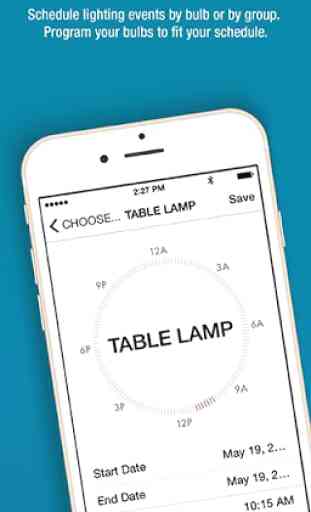



This is a great idea, but it runs really poorly on multiple phones. You have to work around the app to make it work right. If you actually get it to work on 2 phones, when starting the app, back out of connecting to mesh. Then try to turn your light on. It will fail, but then it will actually connect to the mesh and work. Otherwise it will connect forever, and never work. Awesome idea, they just need to work out some bugs.