HomeConnect
Category : Lifestyle

Reviews (24)
While it can be a decent service for a motion camera, the notifications and playback from clips is horribly broken. Playing back clips shouldn't cause multiple crashes and notifications need to be timely. I have to routinely check the app for any notifications and have to play a clip 3+ times for it to work. If I didn't get the camera at Target for $20, this would be a huge rip off.
So frustrating. I can't select my network within the app to connect the Sharper Image camera. Followed enclosed instructions to the letter, plus tried several variations. There's no way to set the network, then it says "SSID cannot be empty" - well, no kidding, but I can't fill it in either, so I guess I just wasted money on this device.
Your data codes are difficult to get right in your short time frame. The app wants to verify network info before adding a new device, but continually said the network was not available when it was available, the QR reader doesn't work by saying the ID read was not valid, manual entry of the ID was ambiguous (do I enter the device serial number, which didn't work) or the QR code, which is not shown on the device. The QR read from another app didn't work. So the camera can't be used due to the app
Like the majority of all the other ratings, camera would never connect to app. It verbally says it connected to the WiFi but no interfacing with the app took place after that. Kept saying in text on phone that it wasn't connected at the end of the connection countdown although it showed 1 device connected. 😱
I received a wireless smart doorbell as a gift made by sharper image. It instructs to use this app but when the doorbell is ringed the app is unresponsive and wont show any activity most of the time. It had no instruction of any kind and takes hours to load. If you bought any products that ask you to use this app return them because you're gonna regret even opening the box.
This app never works for too long. Do not waste your money. Half of the time it doesn't replay video when you subscribe to the cloud service. The cloud service is a waste of money. It won't load videos it won't play videos. Don't bother with the cloud service.
The camera is very good however the home connect app stops all the time when checking the sound detection on both cameras. also i try to check which dog is pooping in floor and camera catches all before activity and after activity but not the actual deed itself. i like the camera but the app is lacking.
Sharper Image camera products are trash. After trying to get my camera to connect to wifi, customer support just told me since it's a year old, the camera won't work. Basically they don't care about their customers.
Excellent Product once you get it going! Here is how 1) D-load app 2) Connect phone wifi to 2.4 only - NOT 5g signal. 3) open app 4) put in router SSID and paswrd 5) click "next" puts app in search mode 6) turn on cam and reset (cam search mode). This syncs cam to router. 7) Wait for flashing red, then blue to turn solid blue. 8) Voice will say "successful connection". 9) Go to app and register w/ email. 10) log back in and stream appears. Tap video stream for cam controls. Settings above. Cheers
If you have a Sharper Image camera, or any other Homeconnect device don't bother. Send it back with refund. The camera itself will never connect with the app no matter how much you attempt.
Tried to connect it to wifi and it keeps says it cant connect, signal strong too. Cant even locate device and I have an android, note8 to be exact, wonder if for those it worked what kind of done are you using? Returning this item tomorrow.
So far so good. Took 1 minute to connect device to phone. Works from home and away. Not sure why I haven't had issues like it seems everyone else has. Just thought I'd write a review.
this app provides no security for your home. i paid $5 for a subsctiption and everytime im away and try to look at my home the app shuts down and doesnt record. It even stop sending me notificatioms when its movement in my house.
Set up takes a little bit of time and the biggest downside is that i dont get actual notification when motion/sound is detected on my security camera.
when you call customer service to ask for help with there app and connect a camera. they tell you to reinstall it. in which I did 4 times with no luck. please stay away from this app and the products. so now I have to return this camera.
Off and on , when someone comes to the door sometimes it alerts me and most of,the time it does not. I have to go to the app and look. Then i see i missed someone at my door.
I don't understand why that nonsense is still listed!! Obviously there is something really wrong with that app what needs to be fixed so it will work properly! Total waste of time and effort to get anything to work! 👎👎
So im in australia. I have connected my siemens induction hob to my wifi. My wps is activated. When i try to connect my phone to hone connect using the wizzard i dont see home connect i see my wifi name and password. I should be seeing home connect. What am i doing wrong?
It's a great product I'm giving it a 4 Star the only issue I'm having I wish when someone rings the doorbell it does not send me anotification on my phone I can't figure it out how to make it do That but everything else works great on my phone except the notification
This is the worse app I ever used. I contacted the maker and never did I get a response. PLEASE PLEASE DO NOT USE THIS APP. "GARBAGE" I want to give it a 0-star but i can't. Can anyone tell me what other app to use for my Visi Smarter Image dooebell camera?
unable to connect it. called support and spoke to Ruth who was no help at all!!! Ruth suggestion was to return and get another one. It is horrible as it does not work!!!
How do you get this to record while your off the app? So far the only way for me to record is to look at the screen on my phone. I want it to record without me overarching it.
IT WORKS...It took me at least 5 days but it finally connected i read the reviews and was pissed because i couldnt get it to connect but again it works. dont give up
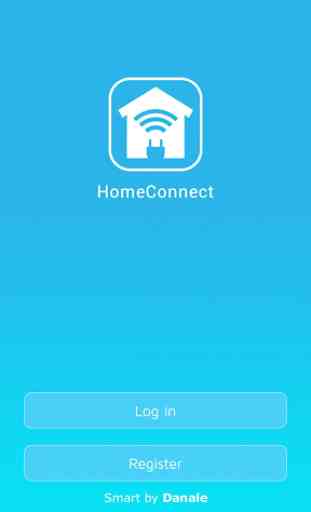

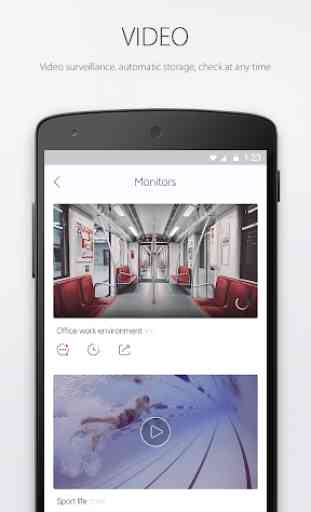
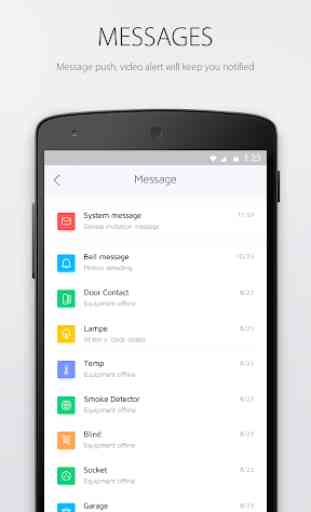

The app works, but could use some tweaking. I am not an app developer so I would not know where to begin. Running playback is a bit slow but once it gets rolling it works great. Using the SD card has proven to be the best option for storing recorded content and taking pictures. Having to log back in due to expired token can be an issue if you are looking to gain access quickly to view Live video feed.