HomeHawk
https://panasonic.net/cns/pcc/support/homehawk
Main Features
General Functions
- Easy setup wizard
- No monthly service fees – monitoring, notification
Camera Functions
- Cameras display real-time streaming
- Automatically record video to Micro SD cards in Access Point
- Select motion detection areas for specific recording and notification
- Camera enables 2-way communication
- Receive alerts when camera detect motion
- View alert event log
Category : Lifestyle

Reviews (30)
The camera is great. Clear images and pretty good detection...~5% of the time mistakes a person for just motion. But the app freezes A LOT! Several times a day. Restarting my phone used to reset, but not today. Can't view live or recordings. Will have to unistall/reinstall and hope that lets me in. Definitely needs to be fixed or it's a useless device.
camera now stalls all the time. connection through Wi-Fi is extremely poor. can't get rid of notifications until force stop the program.
Not a bad solution but the lack of a way to connect from a PC is a big downside. One more thing, the remote connectivity is slow so it's not always very practical.
Excellent form factor. Virtually invisible from outside. Testing at home but purchased for vehicle. Not sure if it will work without network to save files locally but will test. Would recommend.
This app is good when you are home and on the same network as the cameras. Remote connection is very glitchy. The video recordings freeze at 1-2 second marker resuming around 5 seconds. This means you don't get to easily see what triggered the camera without watching it multiple times. *Update: 9 months later, updates have not improved the function of the app.
It's okay. For a camera battery that is supposed to last 3 months on a full charge, it's lasted a week on a full charge. I rarely get alerts if I'm away from the house, and when I do, it's way after the fact. The app has some good customization, but finding certain options is a pain. The camera struggles for the first few seconds of recording, which always seems to start after the person is right in front of it, rather than as they approach. The first few seconds are it focusing and adjusting the lighting and colour so you lose your chance of catching someone's face before they change their mind or are at your door looking down. It has beautiful quality video when it is ready and pretty good audio too. Personally not worth the price tag, and I got it at a discount, I might return it and just buy something from Costco. Also, the screws stripped really easily so I had to use my own wood screws, even though it says not to. Eugh. My camera seems to be messing up a lot, taking recordings when there is nothing there, even after setting detection to low, and really cutting down on the detection area... The last 2 hours have recordings almost every 2-5 minutes. Of nothing.
UPDATE: did the latest update remove the feature to rotate the camera image? .... Has been a helpful addition for safety's sake. The notifications could be better by adding a snooze feature. If you know a lot of people are going to be setting off the sensors for the next 3 hours for instance, snooze. Switching modes is an option but a dangerous one as it requires you to switch it back hours later.
The HomeHawk app has serious connection issues with Android phones. Connecting remotely is an exercise in futility. Saying it works 3% of the time is generous. When you're on the same network, locally, it's very hit and miss. The app is intuitive, and would be very handy if the connectivity issues didn't detract from its functionality. edit: I've removed another star because the motion detection has gone south for the third time. Only a complete settings reset resolved it.
The good: decent picture quality. The bad: incredibly annoying, keeps freezing, keeps timing out for no discernable reason, keeps demanding location services be turned on for no good reason, playback of recordings freezes repeatedly in the same places (indicating that the issue is in the camera, not the data connection). Just a boatload of annoyances. The app worked well when I first installed it, but an update screwed it up so badly that I have to wonder if the developers even have a clue.
I like everything about the camera except the notification tone and volume of the tone are not adjustable. It makes using the app difficult and annoying. You either have to have notifications off or turn the volume for all phone notifications way down low. Update: No longer working correctly. Very little chance that it connects to network. This is happening after the last 2 or 3 updates.
Extremely unreliable. I have to reset and reinstall both camera and app almost weekly or it wont connect due to "weak signal". I believe this is actually an error that they simply don't plan to correct. They just listed the error notification as a weak signal. Much better products for similar price. If you want reliable surveillance this is not the way to go at all.
Useful app that works well with the homehawk window camera I recently installed. Installation was easy. I would like the developers to add functionality to mount the window camera vertically instead of horizontally (and for the app to recognize this) so that a wider vertical range of view can be attained if this is desired. For example, if a window is somewhat high off the ground (say 7 feet) and the viewer wants to see further down.
It's mostly stable. Signal issues people mention is related to the hardware, and not the app. There is room for improvement, but it's stable. I don't like that it always wants location permissions, but that is because it can't read your Wi-Fi ssid without that. It opens up just fine from the tray notification with or without it.
Gives a decent picture even in low light. Has many useful functions. It's easier to program if you are younger than me (70) that didn't grow up in the age of apps and bluetooth and Wi-Fi. Fortunately for me, my daughter is a wiz. Best thing about it is that monitoring isn't a monthly charge. I was very disappointed with Home Alert so I returned and got Home Hawk instead. VERY Happy with this camera and software.
It's been a long time since I've seen such an incompetent piece of trash app. It's BEYOND frustrating and has achieved the singularity of impotent rage. It does not create a Panasonic account for you, yet you need one if you're going to do anything with your hardware. And if you use a password app like LastPass, you're screwed because every time it tries to enter the password the app resets. Also, it looks like this app was made 10 years ago and has yet to be updated. Shameful.
To be fair, some of the flaws in the app might be a result of weaknesses in the camera and hub firmwares. Still, the app is poorly designed to say the least. Just a few: There is a carousel-like list of cameras on one screen... Choose a camera and that one moves to the top of the list but there is no other way to actually reorder it sorry the list. The app shows the SSID if your WIFI network but... Why? The hub requires a wired connection and the cameras connect via the hub. What's the SSID for
Panasonic's HomeHawk Window is incredible, however, the app lacks a few features that would let it excel: there is no live multi-cam view, it's confusing to switch networks, and it's not simple to share the camera with someone. The app will connect quickly if you are on the same network. It has time code on video, shows a thumbnail library, and allows basic camera options. Alerts are respectfully quick and has a thumbnail image when you drag the alert down. No annoying ads!
Awesome camera coverage and clarity. Works like a charm, make sure to get the better sd card as the cheap ones will fail. Easy to take photos and save to your phone. Loved the first one so much I got another one for my back window. Easy to block out areas that are making it constantly go off like leaves blowing in the wind. Setting up to a new wifi caused a bit of problem as I lost instructions to it, but website has it. New Mode awesome 👍can set it to people motion only then it will alarm you.
After the firmware and the application update on 02/15/19, everything on all 3 cameras started to malfunction. You have detection, then you don't have detection (it happens constantly), and stop recieving notifications from all 3 cameras. One of the cameras has problems with sound. When you get into the application, you could see some recordings of movement, but no notifications were sent. I need to know how to uninstall the last update. If it's impossible, I will return the system.
I have numerous issues with this app and the system in general on both a Samung S7 and IPhone 8. The access point and/or cameras go unresponsive all the time to the point where the system is not functional. I use multiple cameras and have tried replacing the access point. My access point is up high in the middle of my home with cameras positioned on the outside 20 to 60ft out. The only way to regain use of the system is to reset the access point by physically resetting power to it. Not useful.
As far as camera apps go, this thing is junk. Yes, you can setup a camera relatively easily, but the pros stop there. The software takes forever to load a camera on the local network. It defaults to 720p even though it's a 1080p camera. Videos are limited to 15min intervals. You cannot view videos actively being recorded, it must complete before you can view. Storage tops out at 32GB, won't recognize anything bigger, and no other storage options. Garbage.
UPDATE After using the updated app for a few days it seems that notifications still do not come across instantly. There is a delay and it is worse when you are off home WiFi. Thank you Panasonic for listening to our feedback. This newest update has resolved the notification sound issue. I think I am still receiving notifications after a delay, but I will have to test it out for a few days to confirm.
I love this camera!!!!! I ordered another! This cameras best feature is that it's inside! I've had my cameras stolen outside and with the window cam they don't see it and if they do... it's inside! Has an exceptional view, that's clear. It picks up people and objects 200 ft away clearly. Sensitivity is great. It shipped to me very fast. It has a clean design, with easy set up... Plug in. Download app. The app is well designed and is fast and dependable. Highly recommend.
Only works half the time. And I haven't been able to use it 4 days. It did work occasionally, and then the picture was pretty good. But the intermittent going out coming in, no connection, is pretty frustrating. There is internet service at the location where the camera is, and I have good internet at my location. so , there's really no reason why it shouldn't work. I believe there are flaws in the app that need to be corrected. I would not recommend this product.
One camera stops working every night. It hardly catches any motion even though it's in the highest traffic area and you can only see live footage in the daylight. The other cameras usually load, but it takes a while and lags on live AND recorded footage. Very, very slow app that takes forever to adjust settings. I'm returning these cameras.
Camera does not appear to be HD. Push notifications not reliable or consistent. Also, limited to no options to reduce or eliminate false alarms from motion far outside of range intended. no options to change alert notification sounds that are made. 3-28-19. app seems to be failing even After update. get warning alerts but late and recording won't open. at times, not even live view works. 5-10-19 getting alerts, but not consistently. this is of little use as videos won't play.
Android app does not work during setup since it cannot connect to the camera or the WiFi, which is 1Gb/s. It doesn't go anywhere when I select FAQ on the popup. I have the camera and my phone right next to the wifi router and it claims connection issues. I'm going to either return this to Costco or sell it and get something that works and isn't a cheap POS from China.
Not sure why people are having a problem with this unit or the app, I was literally talking to my cats through the camera 5 minutes after taking it out of the box. I even have a firewall active on my router and it was no issue. Totally plug and play... Okay, i did have to hit the setup button like 3 times during the setup process but this is normal. The options on this camera are way better than others I have used and then thrown out. We are planning on buying more of these, you can basically use the app as an NVR system
Horrible. I have 8 of these light weight paper weights. When I bought them I noted that the CAMERA itself provided an excellent picture. The issue with these devices is the software. A) the cameras will NOT stay connected without any clue why. Software? B) It is a tedious, thankless task to reset any one of the devices, let alone 8. Lest I am doubted, I will tell you I have replaced them with 8 competitor's cameras. & they work faultlessly. I hope you learn from my mistake. Stay safe!
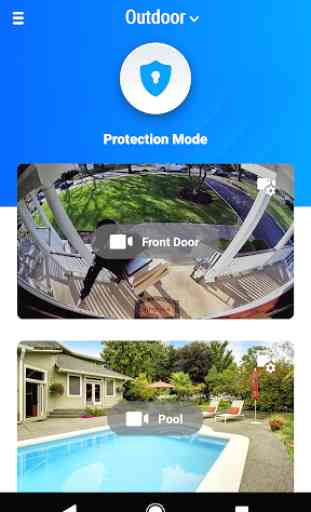
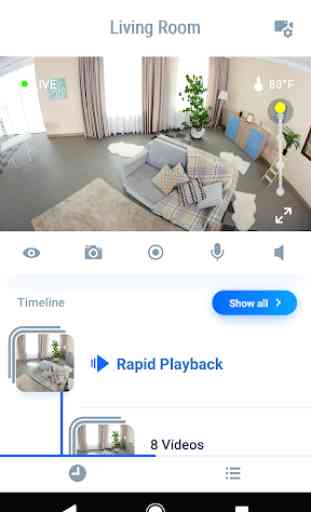
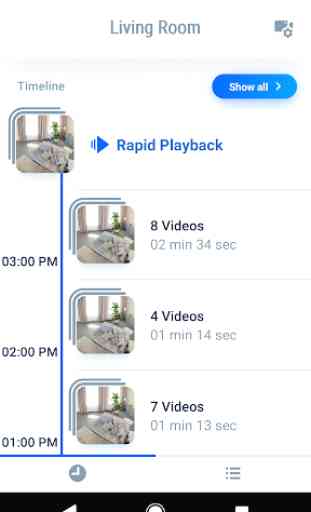
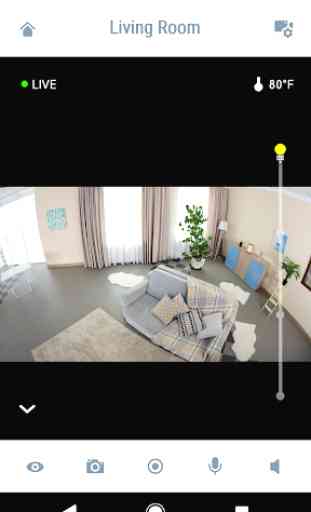

Good idea. Could use a couple of tweaks. A higher definition would be awesome. It needs the ability to 'privacy screen' some areas. Could respond a little quicker when first turned on. And not sure how they would do this because of the suction cup but, it would be helpful if there were a way to tilt the camera angle up & down. Aside from that, cool cam.