HomeMate
Category : Tools

Reviews (27)
Overall a very versatile app. Still not possible to add other zigbee devices outside of Orvibo.I found it very annoying that on mix-switches/smart switches you cannot assign a ON/OFF function to other devices outside of lights, so if you have a smart socket you have to use one button for ON and ANOTHER button for OFF. Automation is also limiting as the first condition can only be set from a sensor type device, so you cannot "solve" the above issue this way.In app feedback function is not working
The app does the job. It would good if timers could be adjusted in minutes and seconds.
the latest app update has some bugs I believe, if I turn the ac on from the app and then switched it off from the thermostat , it switched off and then after 5 seconds it turns on again until i swit h it off from app again...
Open the the apps. The switch is on but the app shows it is off. Need to wait 5 mins to show correct detail.
The older HK app(5 stars) could connect to my Google home assistant so that I could control my lights by voice control. Now when I try to add ORVIBO to my Google assistant, it doesn't show up. Will this app ever be compatible with Google Assistant or the Google hub products again?
The devices worked okay with the old WiWo app. The new Orvibo app doesn't even list my S20 plugs. I emailed for help but didn't even get the courtesy of a reply. I'll never buy them again.
App will not open. Keeps saying app has stopped working. Used to be ok
This is a very user friendly and effective app. All smart items can be easily operated. Even configuration of new items is also very easy.
When it works, it does OK. Newest issues, app won't launch from the phone. I have to come here to Google play and hit the "open" button to launch. 2nd, the feedback section of the app doesn't work for me. 3rd, can't figure out how to do a hold/continuous function with a remote. For example, the volume control on my amplifier. Holding the button just bumps it up one notch.
App is pretty good overall. Does what it states it will do. Unfortunately on both amplifiers I use, holding down the volume up or down button will not keep turning up the volume. Having to press the volume button up 30 times to get it to a good volume is pretty annoying. That would be an excellent feature to put into a new update.
The app does not setup a new device (smary remote) on a Pixel phone. It is just stuck after you enter the WIFI password. Fortunately I was able to finally set it up using a different phone (LG G6). I would expect it to work on all Google's flagship phones. Has I not have a different phone I would not be able to set it up. Once the device was setup the app is very intuitive to use.
This is a great idea but the app needs a lot of work. Guys, no one wants to switch between their audio and their cable box remotes on an app. Go buy a Logitech Harmony and see how they do it. They ask you how you use your system, what controls the volume? What controls the channel change? Add another remote called universal and let us build a remote with existing buttons from existing devices. Or, let us simply choose what to control the volume with when on a set top box!! Super easy fix. Ty.
Many misspellings and grammar problems. Time between pressing a button and command reaching the infrared transmitter is 1 second or more. There is no buffering of button presses. There's a sort of macro function. However, the MINIMUM time between macro steps is 1 second. Also, CANNOT specify the same button more than once in a macro. (Example vol-, vol-, vol- cannot be done.) So, basically useless.
I use this for switching on or off 3 X B25 power sockets, which power a Foscam camera, Media Player and a backup Raspberry Pi. However the sockets & App work good for a year or 2, then every 2-3 years, it looses connection to all my power sockets. Then I have to delete them, and add them all over again. That's happened 3 times in about 10 years, but the app works reliably when it works.
Decent app. Wish it had long press feature. For example, I have a fan that cycles through speeds when you press the power button, however, if you want to turn it off, rather than cycle, you hold down the power button for about 2 seconds. There doesn't seem to be an option in the app to specify a long press.
It works fine and it's a nice app. Maybe you can make it work with IFTTT and also some settings for the sensors like refresh time (not just once per hour). Works with Google Home but it sais that I have thermostat but I cannot see the temp, though I have temperature/humidity sensors. Otherwise it controls the AC - Cool/Heat/Off which is fine.
Never had a problem until today, now like a lot of users it's stopped working and says check network, but I have and the network is fine and the plugs are all connected to it. There is a bug with the app and it needs fixing. Fingers crossed orvibo fix it soon else I will have to sleep with the lights on!
The updated app is not working properly all timers set do not show, can you fix
Orvibo came highly recommended. The app is very well designed. The magic cube IR product is very well put together. Once you create a remote code for your Electronic device like your TV or projector, it works great. And if you're using it with Google or with Alexa, it does get recognized. If your product is not recognized by the app then you have to create a custom remote. That will not port over to Google or Alexa as a recognized product. Sent a support email, no response.
Very convenient and functional app
I have 5 x B25(UK) smart sockets that are all successfully connected to my Wifi. These have been working fantastically for over 2 years, however since 2-3 days ago they started showing as Offline in the Orvibo Home app. I deleted the devices and tried to add them again but they are not being added now. The setup process is working till the last step, but in the final step the device is then not being added to the App. Can you help please?
Hello Team, I have Havit Allone Pro in our summerhouse. It is working fine, but only for 2-3 days, then it went offline, I can't switch our A/C on to make temperature comfortable there. When I go there, i have to reset Havit Allone Pro to make it working again. Would you please tell how to fix this issue, because now it is useless for us, as we can't use it for weekends remotely?- It was solved remotely by the support team via firmware update. Great job! Thanks a lot! 👍
Widget for "scenes" doesn't work at all; Long sequences of commands take too long time to execute because the minimum gap between commands is One Second!
Smart plugs stopped working, but after updating the app its working again. Happy with the product been using them for over 3 years.
Fixed bug with Android 12. Works again. The key problem remains though. Lack of compatibility with home assistant or other open source systems.
Had this system for curtains for 3 years. It was relatively straightforward to set up and has worked faultlessly ever since. Very hapoy.
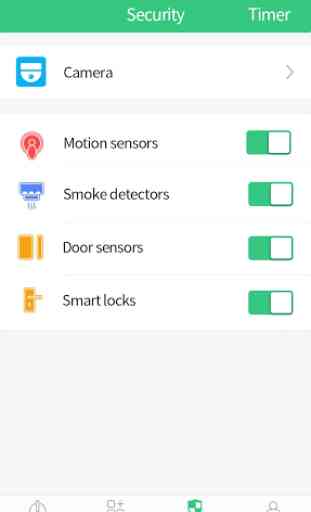




Apparently this vendor pushed out an update, the layout is completely reskinned, the icons are all different, all of my remotes are suddenly gone! Zero of five stars. Also in the past, renaming or editing scenes or macros or rooms has been impossible to find in the layout, buttons, menus, and their website is horrible for FAQ and technical support and how to's.