Honeywell LED Lighting
Category : Tools

Reviews (23)
I had trouble getting the app to control the lights at first but eventually I got it to work. I don't like how the app makes the lights change to the default color red when opened. developer should fix it that it will stay on the last selected setting when opened.
Running Android 8.1. Will not connect with light. Can see it as available but the light will not pair. Tried 'resetting' but now the light is stuck on red. Tried contacting customer service but despite willing to hold, kept getting sent to voice mail. Will be returning all products and buying a competitor's.
Was a pain to get the app to connect when I first got the lights. Now it won't connect at all!!! Absolute garbage. My lights are now stuck at the lowest setting because I can't connect to control them. I uninstalled and re-installed the app and that didn't help.
Needs improvement. Works with Android but not with iPhone even though the app is available for both systems. Doesn't seem to work with Windows systems either. Honeywell needs to state these limitations upfront. They also need to make the app work for many more systems than android only.
Love the lights. Hate the app. Hard to connect. Won't stay connected and sometimes won't connect at all. Unable to do ANYTHING in the app now. PLEASE Fix asap!!
The instructions worked so well that after 9 trys it still doesnt pair !!! maybe the instructions need to be revive ?? Tommy Teague the instructions you gave us dont seem to work. Maybe I need to try your instructions more than 9 times for it to work,but to me thats a little bit to many times !!!!!!!
Only good for 1 light DO NOT BUY MORE! Purchased 1 lamp, worked really well, so I thought I'd get more.... Total disaster! App gets confused what light it's working, and usually works for none. I've emailed Honeywell numerous times and had NO RESPONSE. ONCE THEY GOT YOUR MONEY THEY DON'T CARE.
After a system update on our Android phone, we were unable to change colors on our Honeywell LED lighting. Thanks to the suggestion on this review, we used our non-updated Tablet, and the App worked again. Now we can change the colors on our Honeywell LED Lighting again. Honeywell must get their app to match our phone updates. These lights were a gift to us, so we are glad they are working again.
light paired with device once then lost connection. tried to pair again over and over and light would not pair. called customer service only to reach full mailbox. once I did leave message and have yet to receive return call
You must cover and uncover the sincere 5 times in 20 seconds to get the blue tooth to work. This is in the instructions. On the back page. The app works great. Just follow the instructions.
I bought 2 for front pillars in drive its 400 yards away from the house but people don't have a problem seeing them 1/2 mile away or better app works great for changing colors for holidays and I can change them to turn the Red light on ethal !!!!!!!
Lantern won't show up in Bluetooth device list even standing next to it. Stuck on red after resetting per instructions
Haven't been able to use my light over a year now and received no response from customer service
it's been very difficult to get into the application and make it work. I'm still still attempting to get the application to work.
Years old , able to adjust for Halloween. Now I need to find the app for my soffit flood lights
Junk app...worked less than 1 month. Hasnt worked sense.
Updated app is working great! Thanks for responding to customer issues!
Always saying "unfortunately not working at this time, stopped working"
So it says you can set 3 customs but yet i have no idea how to make it set 3 customs
I have never been able to make this work at all with my smartphone.
just bought paired first day now wont and stuck on red if i could give it a neg. 5 i would...so mad
love it 💗
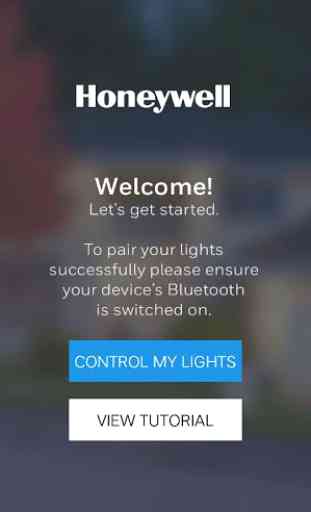
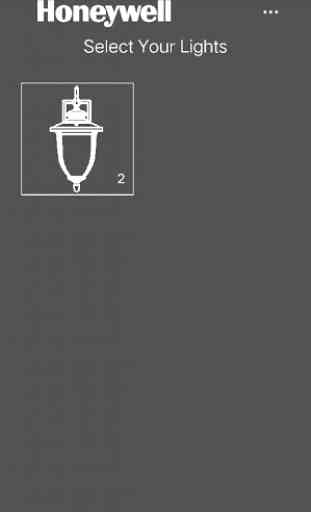
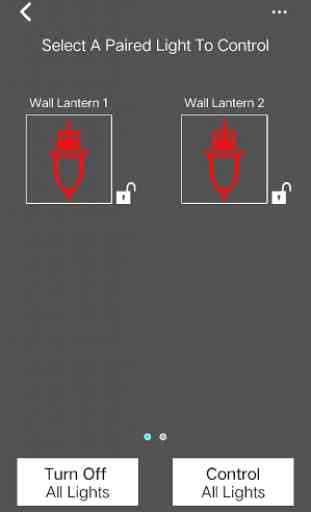
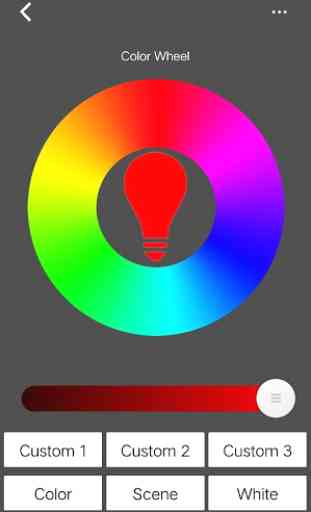

Do not know why people say they can't connect, maybe you are not close enough! I have 4 and all work fine. Maybe it is like people that do not use Bluetooth in their car cuz they do not know how to connect it? We like to change colors for the holidays,! Their support is great also and respond quickly and are knowledgeable! At 1st I could not figure out how to change color on each light instead all the same now I do and it is cool!