Horizon
Category : Lifestyle

Reviews (29)
Bought and installed Zetlight 1201-WIFI and this App. After initially connecting to wifi no problem, worked fine- did something wrong by restoring back to factory settings. LED tab would not activate & wifi would not authenticate for Zetlight. found out by searching - proper password for wi-fi was 8x zero's!! Now connected again and works like a dream. Doesnt take long to figure how to set the different times of day & night. Would certainly recommend! My android is version 9. Samsung S10.
Can't update to version 2.1.4 . One of my return pumps has gone off line even though it's connected to the router. I have 2 X qmaven 11 6800 and the right one won't keep the correct time and lags behind, even though the 2 lights are synched with each other. I have to keep resetting the time. For the price I paid I expected a lot better.
UPDATE: Version 2.1 has fixed the app crashes and now shows the percent of each color when you unlock the times. Working as expected now! On Android 9, the app crashes when attempting to login or skipping the login. New update didn't resolve this issue. Same issue on Android 7.1.
Bad UX, not well tested app. Would give it 3-4 stars.... But the worst thing - it cannot connect to a wifi with password longer than 29 characters, this is in complete violation of WPA2 standard which means that you must use shorter password for your entire network just to connect this device.
Once I got this working it's nice. I like the idea and there are cool features like a moonphase and even random lightning for lamps. The trickiest part is getting the app and A200 controller to recognize the i200r receivers. It's not perfectly clear what the deal is with channels either. Can I have two receivers on the same channel, if I want them to both do the same thing? Now my biggest concern is that my actual lamps aren't listed in the app. I even installed the latest app version directly from Zetlight. I have a pair of ZP-4000-590 (specifically for freshwater plants). The app only lists lamps for saltwater setups, and when you click those lamps you get options like "improve growth of SPS corals." What am I supposed to select for plant growth?
Im highly disappointed, because the time never run automatically. every time I have to enter time manually. The time in the app just stucked so no stimulation of sunrise or sunset unless I have to enter it manually. I contact the company and sales person, nobody is helpful so far. just a waste of money. I dont even recommend this product to my enemies.
New light. Just downloaded the app. Created an account, wand it won't let me log into it. "Login Failed" Very buggy app. Was very close to returning the light to the store. Sorted not, but not a very polished experience.
installed the app,and gave me an error message saying it can only be used in Mainland China. tried it again over the weekend,now the app just stops with an error message saying " unfortunatly the app has stopped" then it.
My light suddenly cant be accessed by the app when it's running. It only lets me access it at initial start up of the light then the LED icon becomes unclickable even if the app says that the light was "connected successfully"
Have to manually update the system settings as the time does not automatically update. Emailed Zetlight and still awaiting a reply 3 weeks later. Not impressed with the feedback as there is None.
My Qmaven 2 light has just stopped working because of the app, it doesn't allow me to connect to the light and the settings on the app don't work. Also can't find the new 2.1.4 update it is talking about!
Working great with my lancia 2. Just installed the update hoping it would have a feature I think is missing but no dice! Would it be possible to update the software to include transition times? So say take 5-10mins to transition from one colour state to another?
I have the za1201 aqua lighting system and i have had it for about 4 months now and it was fine. I came down to my tank to find the light was turning on and then off as and when. I went on to the app and couldn't operate my light at all. I have then uninstalled the app and reinstalled it and the app is not working properly but my light says on. i brought it on Amazon flipping angry zetlight please tell me why?
Version 2.1.4 and version 2.1.1 has removed the functionality to switch off the moonlights which is very annoying, I mailed the support email a few months ago and still no feedback.
****Notice**** App only works with old versions of Android. You will need an old phone or tablet with with Android 8.0 or earlier. Completely crashes with Android 9.x on Pixel 2. Do not buy Zetlights that require the controller until they fix the app if you don't have an old phone or tablet laying around
Keeps losing connection to light , awkward to use and often ignores the settings. Even the help page doesn't work. Rubbish.
Works well with my lancia 2, however everytime I go into the app it saves all the adds about the qmaven and ufo. How do I stop that it is highly frustrating going through my media to find my media is just qmaven and ufo. Other than that the app works well. Just need the general names in the encyclopedia.
Useless app, closes directly after opening, will be returning the lights as I can't use them at all without the app and controller, what a waste of time and money!
The app works fine but when you try to use the lightning and cloudy feature it automatically changes the light mode to daytime even if the app is set for nighttime.
what hapoen to moon light option? it disappeared after the last update! now I'm not abale to turn on/off my moon light on light option. there are only Auto cloudy, lunar phase and Acclimation but no moon light! what's going on?
Its a nice app, working with it for years now, but it crashed over the weekend, the lights is also out, who can help.
Nothing but trouble. For an expensive light you would think the app would be easy to use. Constant network disconnections.
When getting time resolution error unlock the lock and tap on the time and it will take you into edit the time. Took me forever to figure this out!!
This app does not control/switch on the violet light on the 1201 wifi . The app says control on green+violet but no violet comes on. The box says blue+violet light cluster. Please can you fix this
App doesn't run on Android 10, so I have no way to change the settings on my light. Any word on when the app will get updated to support the newest version of Android 10?
the app works fine....the only problem is when I am trying to go to quick settings and then wifi, to connect the controller to my wifi, it does not pick up the wifi network....please help
Trying to enter my email address to register and there aren't enough characters allowed to enter the full address!! Not off to a great start...
My Qmaven ll 6800 just arrived. App is fine but it still need some improvements. Encyclopedia should include pictures. Link for product support doesn't work.

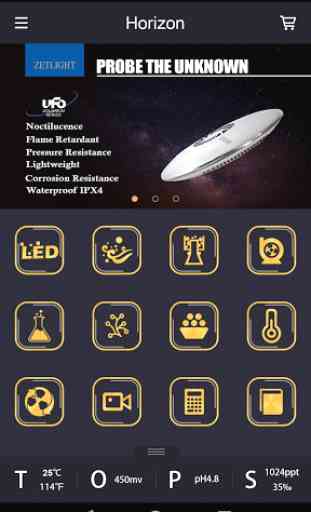


A bit cryptic but still works well. It was helpful to have the paper instructions in hand to set up the E200S macro algae cultivation led. Note, you have to swipe left or right to set the times for the five intervals that are allowed for the light, which is not at all clear in the app. Within each interval you can set the light intensity for the four LED channels available.