Horizon Camera
"Do the world a favour and download it, after all, it’s free."
- Gizmodo
"Horizon for Android means no more vertical videos"
- The Next Web
"Horizon Wages War On Vertical Videos With A Little Help From Your Accelerometer"
- Android Police
Featured in:
▶ Android Authority: "13 BEST NEW ANDROID APPS OF SEPTEMBER 2014:
▶ The Next Web: "14 of the best Android apps from September"
Horizon lets you capture horizontal videos and photos no matter how you hold your device. Hold it upright, sideways or even keep rotating it while capturing, your captured moment will always stay horizontal! Shoot with the back or front camera and share your creations!
Ever felt you had to rotate your device while recording a video? Do you often end up with vertical videos or videos in wrong orientation? Enter Horizon!
Horizon works like magic! It auto-levels you photos & videos while recording, using your device’s gyroscope. The resulting orientation is corrected so that it always stays parallel to the ground. Horizon makes your phone act as a 1-axis gimbal rig.
With Horizon you can help bring an end to the Vertical Videos Syndrome. Yes, you can now record horizontal videos, while holding your device in portrait mode!
▶ Video resolutions include VGA, HD and Full HD depending on the device▶ Save to your SD card▶ Start/stop video recording using the hardware camera button, or volume buttons.▶ Take photos while recording.▶ Three video quality options to help you manage storage space: High, Medium, Low▶ Three leveling modes include: Flex, the frame is always adjusted for maximum viewport; Rotate, the frame stays fixed; and Locked, the auto-leveling is disabled▶ Other apps can launch Horizon to record a video for them.
Horizon is free and lets you capture videos and photos with the Horizon logo embedded in the video. Via In-app purchase you can unlock additional functionality such as priority customer support, removal of the Horizon logo, ad removal and access to future features.-------------------------Requirements:
- Android 4.3 +
- Accelerometer or Gyroscope-------------------------Troubleshooting:
CyanogenMod users: please make sure that Privacy Guard allows Horizon to use the microphone, or else video recording will be unsuccessful.
Please read our F.A.Q. : https://horizoncamera.zendesk.com/hc/en-us
xperia-camera-addons
Category : Photography

Reviews (25)
*i normally hate watermarks & ads. - but this app deserves its logo on my videos & make money from ads. *this app is a must have & proudly love to show off the logo let alone how fast it finishes the video doesn't make me wait to save it & the logo looks nice on it.
I love this app I am on pixel 3 xl and before this recent update there was a problem with videos being unplayable and wrong time etc is there anyway to fix those videos bcz I have a lot of videos which I can't play them it would be nice if there is some way to fix them before I delete them. Thanks for gr8 app and pls add some effect feature like brightness control contrast etc thanks
As far as I am concerned this app has cost me both the money I paid for the logo - free version but also several hours of work wasted when it decides to quit unexpectedly. I won't be using it again as I just can't afford this kind of instability. Very disappointed.
Good app, very stable, not shaky, but needs a little work because the rotation is too slow and you can see the effects of it in the video. But it's a good idea.
The difference between the same app on iOS and on Android is day and night. It works better on iPhone 6 than my Android flagship which is unacceptable. Can't keep this on my phone but I will still use it on iOS device.
Fantastic, I've only found one thing that was kind of annoying and that is the video appears to be zoomed in to certain degree, I believe it needs an fov that is less zoomed in to look good.
It have no built-in stabilization, I find the stock app is way better than. It also will zoom in if you tilt your device. It's limited to full HD. Waste of time.
This is friggin excellent. If you need something to keep your camera level in landscape or portrait mode, this is your app.
Until the recent update which puts a Horizon logo on any pictures that you take, it was a decent application. Now it's horrible!
keeps the frame level really good. needs focus lock as my phone starts hurting for focus. if it has focus lock I'll buy for sure.
Won't let me buy it. I have Google play store credit on one Google account but the app wanted to use this Google account which has 0. So there's no way to change what Google account it looks at.
Overall satisfied . If the optical image stabilization can work, that will be much better.
5 for effort alone. Little slow to focus, not super quality but at least someone is trying to fix stupid.
i recorded videos via it. and few played few didnt... it was waste of time. and i have to do everything from scratch again.
The app does exactly what it says. Video quality is passable and premium features come at a low price.
In a good lighting condition, it produced a really dark video while other (Open Camera and default camera app) camera apps are working fine a vidoe is bright.
Good. Works as it says no problem. Max res is 1080 but my phone has UHD 4k. Maybe next update.
Unable to save video with 1 hour duration. Wasted my money and time. Using ROG phone 2.
This app can shoot video as like as gimble stabilization so this is very help ful app for stable videography and also for photography
They have stopped the development of the Android app and focused only on ios. If I knew I would never bought the upgrade.
Always horizontal even In vertical direction of phone . What's compatibility mode?
It's in cropped... Not in full frame horizontal mode.
This is incredible app. The videos are amazing.
The concept is brilliant, but the videos don't play 😂 What a waste!

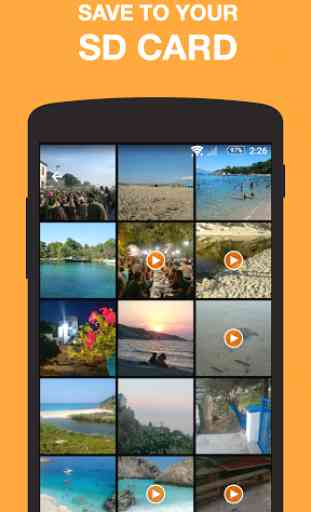
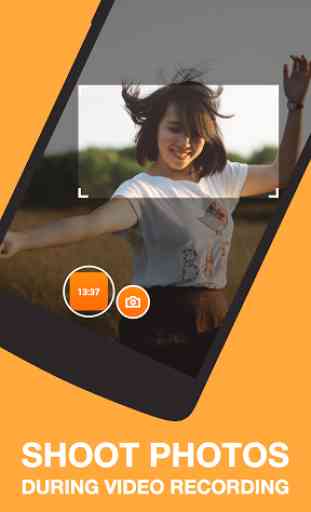
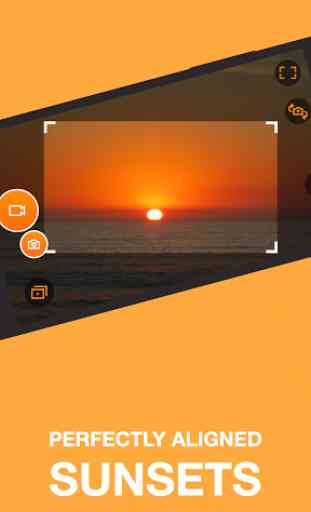

Bought the Pro upgrade but definitely disappointed that there's no way to select a video resolution over 1920x1080. Second to that, it doesn't seem to be possible to select the wide angle camera on my S20. In addition, it would be awesome to have some type of deshake filter in combination with the horizon leveling, negating the need to import the video and edit it on a PC. Huge potential for this app if it could just add a few extra goodies in ...