Hotspot Shield Privacy Wizard
Privacy Wizard Features
★ New! Now you can hide individual photos to Privacy Wizard.
★ Lock any app (photo, media, SMS, email...) on your device with passcode or patterns
★ Add a second layer of security by disguising the lock with covers
★ "Uninstall Lock" feature prevents Privacy Wizard from being uninstalled
------
Embarrassing pictures or video on the phone that you don’t want others to see? Important apps or logs that you don’t want your kids or friends to mess up with?
Mobile phone today contains too much private and important things that we do not afford to compromise. With Hotspot Shield Privacy Wizard, your privacy is always protected. You will no longer need to worry about:
⇨ Friends snooping at your text messages or call logs⇨ Parents checking your social media pages⇨ Kids accidentally deletes important files or apps⇨ Strangers who get your lost phone get into your privacies
How to use Hotspot Shield Privacy Wizard
1. Install Privacy Wizard on your Android phone or tablet.2. Set your master password. When to launch the app for the first time, you need to set up a password. You can choose either a pattern or a passcode. The initial password is your master password and is used to access all apps secured by Privacy Wizard as well as the Privacy Wizard app itself.3. Select the apps you want to protect and add a second layer of security by choosing a disguising cover.
About App Lock Covers
App Lock Covers provide double layers of security by showing snoopers a fake screen and block their access to the applications. When a cover is used, the cover screen will pop up before the password screen. Each cover has its own secret action that the user must complete bypassing the screen. The password screen is then displayed if the cover is bypassed.
There are five cover options to choose from, Voice Authentication, Unknown Caller, Fingerprint Touch ID, Error Message, and Customized Pictures. You can also choose not to use any covers.
[✔] Fingerprint Touch ID – shows a fake fingerprint verification request and makes the snooper think that fingerprint verification is needed [✔] Error Message – displays an error message and fools the intruder into thinking an error has occurred [✔] Voice Authentication – displays a fake voice authentication screen to mislead the meddler[✔] Unknown Caller – Simulates a fake incoming call and scares nosy parker away[✔] Customized Pictures
- choose any pictures from your phone
You can easily disable or enable the cover and lock for each app listed on “Your locked apps” screen.
How to Enable "Uninstall Lock"
We highly encourage users to enable the "Uninstall Lock" feature, which prevents anyone to attempt to uninstall Privacy Wizard. To enable "Uninstall Lock" Feature, simply go to “Setting”, “Uninstall Lock” option, and tap on “Activate Device Administrator”.
Powered by AnchorFree
AnchorFree is a privately held, venture-backed company based in the Silicon Valley. AnchorFree believes in placing consumers in control of their personal information online and provides millions of users with online security, privacy, and access through its most popular VPN product
- Hotspot Shield. Hotspot Shield enables user online activities, sites visited, searches and personally identifiable information to always stay private.
Protect your privacy in a fun and secure way! Get Hotspot Shield Privacy Applock
- Privacy Wizard now and you’ll never have to worry about anyone accessing your private apps again.
Any question about Privacy Wizard? Visit the help center (https://priwizard.zendesk.com/hc/en-us) or simply email to our support team!
Category : Personalization

Reviews (28)
Not easy to set up and then impossible to add more apps to it. NOT WORTH TIME OR ENERGY.
This application works as good as I need. I mean: good security & protection for my device.
Great protection I can't believe you guys didn't think about this a long time ago. I feel safe to leave my phone certain places now that I didn't before!!
This APP is amazing I love it! Thank you from someone who has been hacked before.
Good at what it does; just needs an IOS port for some of my friends without android phones tbh
works wonders and is secure...
This app does nothing that it says it will... Horrible waste of time
very very good app I love it five stars for you
DOESN'T WORK MOST OF THE TIME WHICH I WAS SURPRISED BECAUSE I USE 'HOTSPOT SHIELD' 4 MY "VPN".
I will be in touch with us for a few 1o to the new York and the family of the year of my life and I have to go back to me, but I have a great time to time to
Is there a windows 10 version for this application?
Hope it should work fine.
thanks for creating this app.
very good applications
idk really i think powle are still getting into my accounts
Easy to use
lots of options
I love this Page.
I'm not sure yet get back with you on that..
Love love it
It's awesome.
When you close this app, the locked apps can be accessed without protection. Anyone who knows such apps can close the background apps and access the information. This app is an epic fail. I tried to send feedback from the app and it cannot detect network.
good app but cant get the fingerprint sensor to work on any of the protected apps. only works on the wizard. also the feedback option can't dectect my internet connection, so it just fails.
Better performance than before now, but still needs to adjust the fast locking that happen every time I move from app to another.
Privacy Leak! No Break-in Alerts or Intruder Selfie also unlock with Fingerprint doesn't work well.
The fingerprint for google pixel 2 XL doesn't work for this App.
No issues. Provides an additional layer on security. Fantastic! Completed update, still works as described
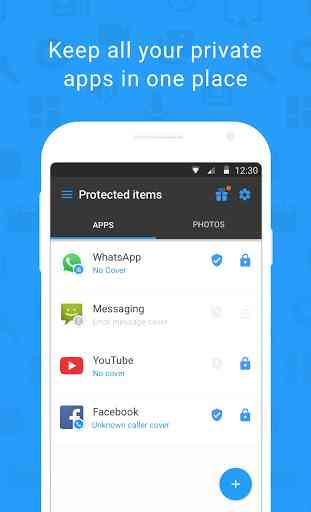




If you want something interesting to add as a extra security measure you should be able to disguise the app icon and name to something discreet this would really give you a advantage over the other apps out there and probably boost the amount of downloads and users you have bit over all very good app use it all the time to keep snooping friends out of my private things