HotSpot Tethering / WiFi AP
It allows you to step into the hotspot settings page or directly share your 3G/4G network as a WiFi Access point (WiFi AP)
Some models are using the Android user interface comes, while you want to switch WiFi hotspot, it takes several steps to go deeper network settings to turn on or turn off sharing features. This app helps you step directly into the tethering settings page, even toggle hotspot for saving your valuable time.
Now it offers schedule function allows you set several rules to perform turn on, turn off or reset the device hotspot automatically, even if the device is under locked state or far away from you.
<< Program Features >>1. Easy to use: there is no extra steps and with smooth operation is our main design philosophy
2. Can be resident in the notification bar for easy display and settings, or toggle mobile hotspot: resident it in the system notification bar that lets you quickly set hostspot without ending up the immediate task at hand, and after finishing of hotspot settings would return to the screen of original working soon. Thus avoiding tedious programs switched and potential operational errors and other about problems, so it can save you some precious time as well.
3. FAQ unit lets you easily know the mobile WiFi hotspots related concepts
4. Can create a desktop shortcut: click the shortcut directly into the network system sharing settings page
5. Unique "Shortcut mode" or "AP toggle mode" let App transformed into a shortcut or a toggle, not only interesting, and can minimize the use of system resources without using the notification bar or widget
6. Offer a shortcut button for conveniently managing data usage.
7. Scheduling the hotspot and display the history
8. Do no evil: it never collects your personal privacy, nor show annoying ads, please use at ease
9. capacity is small, less consumption of system resources: the installation package is only 0.5MB (507KB) We also optimize for you between user experience and system performance to balance, so the program is running on the system with minimal burden.
<< Note >>When open this app, it may ask to open the system permission in some android 6.0+ devices, please click OK button to let the permission page be open, in this page disable the permission and then enable it. Reopen our app again, the advanced function of app should work normally.
<< Disclaimer >>If you are unsure whether the phone can operate normally there's a free trial version can be downloaded at Google Play, make sure no problem and then buy this version; or when you found it impossible to run or not satisfied with your phone after purchase can follow the norms Google Play refund.
Some models are using the Android user interface comes, while you want to switch WiFi hotspot, it takes several steps to go deeper network settings to turn on or turn off sharing features. This app helps you step directly into the tethering settings page, even toggle hotspot for saving your valuable time.
Now it offers schedule function allows you set several rules to perform turn on, turn off or reset the device hotspot automatically, even if the device is under locked state or far away from you.
<< Program Features >>1. Easy to use: there is no extra steps and with smooth operation is our main design philosophy
2. Can be resident in the notification bar for easy display and settings, or toggle mobile hotspot: resident it in the system notification bar that lets you quickly set hostspot without ending up the immediate task at hand, and after finishing of hotspot settings would return to the screen of original working soon. Thus avoiding tedious programs switched and potential operational errors and other about problems, so it can save you some precious time as well.
3. FAQ unit lets you easily know the mobile WiFi hotspots related concepts
4. Can create a desktop shortcut: click the shortcut directly into the network system sharing settings page
5. Unique "Shortcut mode" or "AP toggle mode" let App transformed into a shortcut or a toggle, not only interesting, and can minimize the use of system resources without using the notification bar or widget
6. Offer a shortcut button for conveniently managing data usage.
7. Scheduling the hotspot and display the history
8. Do no evil: it never collects your personal privacy, nor show annoying ads, please use at ease
9. capacity is small, less consumption of system resources: the installation package is only 0.5MB (507KB) We also optimize for you between user experience and system performance to balance, so the program is running on the system with minimal burden.
<< Note >>When open this app, it may ask to open the system permission in some android 6.0+ devices, please click OK button to let the permission page be open, in this page disable the permission and then enable it. Reopen our app again, the advanced function of app should work normally.
<< Disclaimer >>If you are unsure whether the phone can operate normally there's a free trial version can be downloaded at Google Play, make sure no problem and then buy this version; or when you found it impossible to run or not satisfied with your phone after purchase can follow the norms Google Play refund.
Category : Tools

Related searches
Reviews (5)
SBC.
Nov 30, 2020
I used to switch among 3 different hotspot settings, one is 8 chars password for my home devices, one is simple password for my children (and myself devices), and a complex random password set for outside friends to scan QRcode to tether with. I just switch it easily and quickly. It really works fine 👍
Wil. L.
Jun 14, 2015
Have the 5.0.1 installed and i think ATT has its claws dug deep since this is the 4th or 5th pro pay version app that has failed...:/
Sar. E.
Jul 26, 2021
Totally sucked
R.. T. N.
Oct 1, 2015
Hotspot tethering

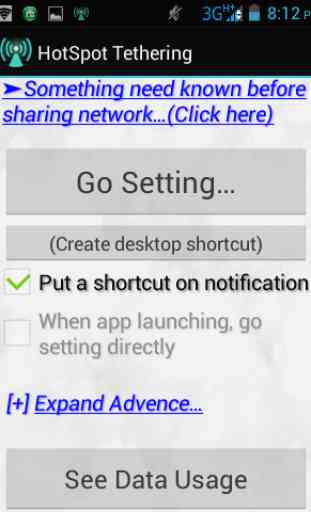
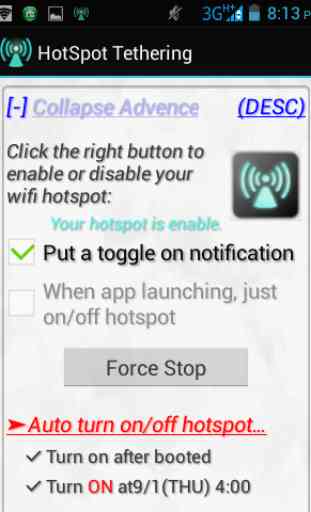
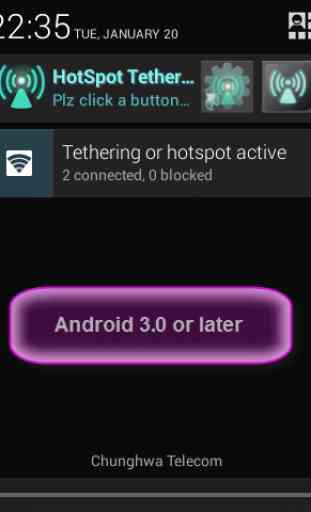

I played with it a bit more and it didn't do what I needed it to do and I watched the video and followed the instructions if you have any advice that would be greatful if not can I have a refund?