Hourly Chime for Wear
Hourly Chime for Wear allows you to configure a short vibration at the top of the hour, helping you keep track of your day.
Simply install this app on your handset, and it will be synced to your Android Wear device. You can double check that it is installed by going to your google search menu on your Android Wear device, scrolling to the bottom and selecting "Start" and choosing "Hourly Chime" from the list.
**PLEASE NOTE**
Google has not yet made it possible to detect the mute state
- or "Zen Mode" as its referred to in the code
- of the Android Wear device. As such, even when your Wear is muted, you will still get your chime. I will of course solve this as soon as Google give us the tools to do so.
Category : Productivity

Reviews (29)
Useful feature that seems to work well. Quiet hours also seemed to work but confusion upon setting that as it really should have '24 hour clock notation' (I didn't know 09:45pm existed but 21:00 would have prevented all setting confusion since I couldn't seem to set 12:00pm at all without it reverting to 12:00am instead). Nexus 5, Moto 360.
I've come to like this app, the little buzz every hour is great for keeping up the time. The settings don't work properly for me, though. Thee watch buzzes every hour regardless of the quiet hours and regardless of if I put it off.
I'd like option for different patterns (other then #of hours) to differentiate from other notifications. (I have moto360 so no sound so this is great)
Please add more chime intervals. Also, the time interval between chimes in Grandfather-clock mode is too small. The chimes occur so rapidly that it is difficult to accurately count them if you're not expecting the chime to occur. Please allow for user customization of the chime's duration and the time interval between chimes when using Grandfather-clock mode.
I enjoy being notified on the hour just like I used to be. However all I get is a vibration, not a beep or grandfather chime. I have an Asus Zenwatch 2
I had casio watches for a long time. And i set all of them to bip hourly. Now i can do that with my smartwatch too and that i like.
Fantastic just what I wanted. The custom setting is great being able to set a custom vibration that couldn't possibly be anything else.
The device only works daily. Meaning every day it will not start back up unless i uinstall it and reinstall it. It does not take long but wish i didnt have to do this. App does everything i want it to, except for that. Fix this and will give 5 stars.
Missed the little chirp on my old digital. I like the little vibration even better. Thanks.
Gear app that would be made much better with the option of half hour vibrate, with vibrate twice/single option for either hour/half.
Great app, my watch asus with gs9 does beep except on rest hours(as intended). Couldnt make Grandfather clock style work or set vibrating pattern. I like it because it does beep at every hour and that is what I was looking for.
Works very well. I always had my regular Casio watch beep on the hour and missed this very simple feature when I upgraded to a smartwatch. I wish Android Wear watches had a small speaker, but what can you do? This is the next best thing to recreate that simple beep and the vibration pattern is customizable.
I like this app a lot, and anyone with Android Wear should definitely get it. It does have one drawback, however. Grandfather clock mode. Specifically, the speed of the "chimes" (actually, vibrations). They're so fast, that it's difficult to count them. Indeed, sometimes, it feels like one long vibration instead of several distinct ones. Still, that shouldn't deter one from installing this app.
Used to be great, but it appears to be abandoned by dev and doesn't work anymore. Shame.
The quiet hours won't work for me. I'm using a Nexus 5 with lollipop (although it didn't work on 4.4.4 either) and a Moto 360 (latest version). I use the grandfather clock only on the watch. If you plan on fixing it feel free to ask for more info! No biggie if you won't. Thank you!
Great app. One suggestion. Would you please have an option to trigger the screen to light up when it vibrates on the hour.
I have the first Pebble model, and this app does not work. If someone can help me find a solution, I'll change my rating to 5 stars.
I know it's called hourly chime but I'd really like if it had options for every half hour or every quarter hour as well. Can't seem to find any apps that do this.
I know it's free but it doesn't work on huawei watch
It will only work for a hour or two before it stops working.
I remade the common grandfather clock jingle I have always heard. High to low, Do do do doooo.... Then in the reverse key low to high - Do do do doooo. Lol hard to convey in text but hopefully you get it.
Was working fine until recently. Did something break? I'm on a One plus One and I think it stopped working since the cortana update
seems great I know it's not it's name but would it be possible to make this go off at more regular intervals like every quarter of an hour?
Should be built in to the OS. Great idea, thank you for sharing!
Sorry, seams nice but not working.... would love to see it work..
Please add options for every 15 and 30 minute intervals!
It doesn't work at all on my note 5.
But seriously this app is freakin' sweet.
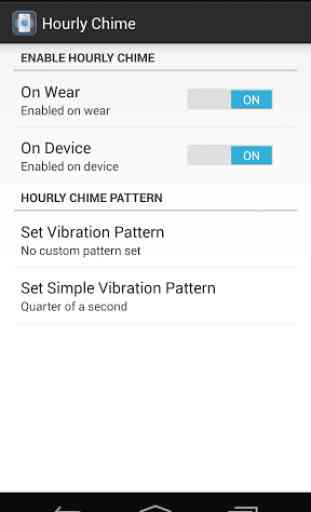
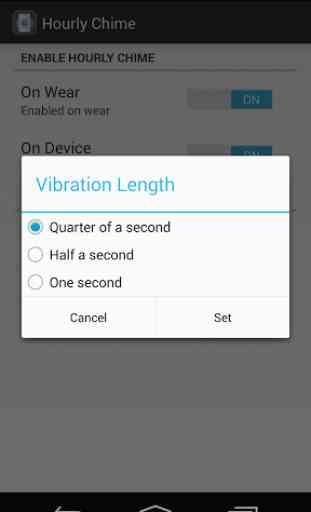

For example a charging mode where you can choose to keep it silent when charging, both for the phone and for the watch. It would be nice to be able to change the length of the vibration in grandfather's clock mode too, right now they're so short I can't count them right. Make them long enough to be recognizable, like a bell ring is, or let anyone choose their length. Also, let us choose a chime for the half-hour too, please.