Hours Minutes Time Calculator
Hours & Minutes is a simple time calculator that allows you to easily add, and subtract time values without the need to convert those values into their decimal counterparts. The paid version also lets you multiply and divide time values by whole numbers.
Category : Tools

Reviews (27)
Good for what it is. Please add the option to view history and correct a calculation in case I press wrong numbers. I used to make dozens of calculation to get a final result and have to be extra careful at each and every number, one wrong press and all is thrashed.
Simple, quick, easy input. Great for managers calculating employee time. Other time calculator apps make you click hours/minutes buttons (so tedious), but this app eliminates that step and lets you quickly input the time. Exactly what I needed to calculate my employees' working hours against our expected stocking hours at a major retail store!
I was NOT taunt mental arithmetic at school, we were 'encouraged' to use calculators in class. (Even though in exams we were expected to use mental arithmetic. Talk about contradictions!.... anyway) So my mental arithmetic isn't good. So imagine my surprise when a fellow driver at work told me about this calculator app. It's not only speeded up the time it takes me to add up all my working/driving hours but also made the entire process a great deal easier. Absolutely fantastic.
No way to edit a wrong entry when doing multiple calculations. (Eg. Adding up times on a timesheet) The correction key simply wipes out everything and you will have to restart the additions all over again.
Terrible. If you accidentally hit plus or minus again it double's or halves the answer. Then there's no memory to go back to find what you've done!
Works just fine for me but it misses the bull's eye as there is no 🔙 button and no "clear last entry" in case you make erroneous entries, please fix this urgently! Thanks!
Great app, brilliant for checking my work time sheets before I submit them, would like a times (X) button to figure out the actual money side of it, but have discovered that if I pay for the upgraded version for 99p (in 2020) I can get it!!
Displays in landscape view, great! But there is no 'X' button for multiplying time. No backspace button either. Uninstall.
I'm planning Engineering in Power plant nearly 150 equipment runs daily shift vise.. Need to maintain theri Running Hours, this app is just awesome to calculate.. Saves lot of time..
Does exactly what it says and saves me a lot of time doing calculations manually. It doesn't include seconds etc but it didn't claim to definitely recommend.
Doesn't work I can't add say 125 minutes plus 99 minutes to get hours:minutes. When I input 125 it takes it 1 hour 25 minutes.
After latest update, all numbers are blacked out like a malfunctioning substratum theme layer. Want like this before, and I've got no themes running for this app. Op6t OOS 9.0.6.
Great simple app for adding hours when I calculate payroll for work. Only annoyance is if you incorrectly key something, the clear button will clear everything and you have to start over.
A simple time calculator that is clear and easy to use. I would recommend this clock calculator to shift or part time workers who starts time varies allow travel time and walking time. "SIMPLE"
Loved it perhaps one of the most used apps in my phone. Just one star less due not having any option to get rid of those add buy getting premium access.
Does what it says it does only problem is you can't turn off the sound and the sound triple clicks with each number so I have to delete it.
1.The minutes are not converted to hours. It is accumulating as minutes. eg 268.45 should be converted as 4.28.45. 2. No memory option. If we go out of the app and comeback, all reset to 00.00.
No backspace button, so if you are calculating large sums of time and mess it up, it is annoying.
Very easy and LOVE that I don't need to designate if hours or minutes which makes it faster when I am inputting. Wish it had the capability of division
Needs a delete button for input mistakes. If you accidentally enter 2, no way to enter 3. You have to clear the entry - which resets everything.
Perfect. Obviuously it only works to calculate times of day if you use the 24hr clocktime in your calculations. Did exactly what i needed it to do thanks devs.
perfect and simple. please add a correction tab so if a mistake we dont have to start all over.
Great app and very useful, but how do I upgrade to remove the ads, the upgrade button does not work?
It's great for adding and subtracting. But any other time calculations isn't available
Rubbish would be easier to learn Chinese than understanding this calculator.
Very useful for adding minutes. However there is only a clear button instead of backspace.
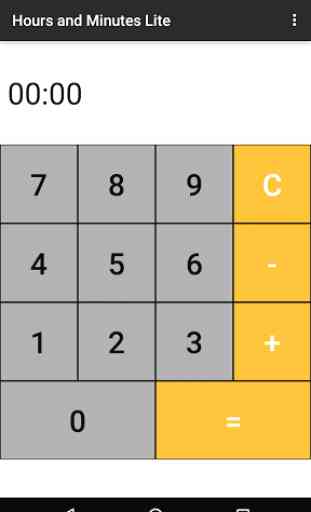
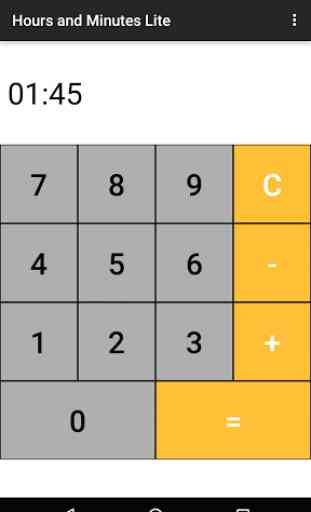
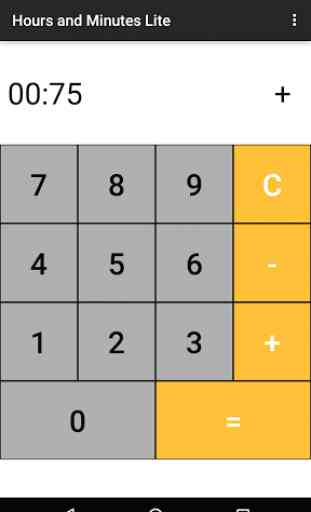
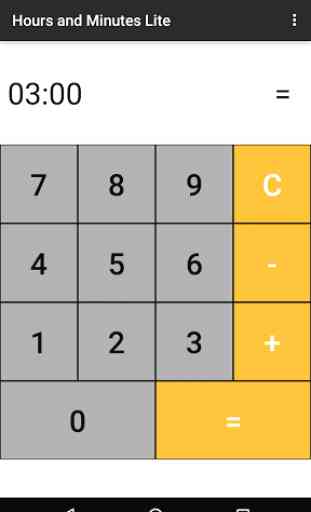

Very helpful app. I have to write down my number of hours every day of the week then add them up. A conventional calculator gives you a decimal result, which I cannot translate into real hours very well. So this really helps. Only gripe is a lack of a delete button. Instead, I have to clear the whole thing and start again. Very irritating when it's the final sum that gets messed up