HOVER-1
Beast
Charger
Eclipse
H1
Horizon
Nomad (no color changing lights)
Superstar
Titan (no color changing lights)
The Hover-1 App allows you to connect several models via Bluetooth to do the following:
-Change skill levels
-Access manuals and customer support
-Track trips, mileage & use GPS
-View speed
-View battery life
-Change color of lights (not available on all models)
-Diagnose issues
Please note, continued of GPS location can dramatically decrease your devices battery life.
Thank You for Choosing Hover-1, America’s #1 Hoverboard Brand!
Category : Entertainment

Reviews (28)
Decent, No matter what I do the app always says the board is at 60 percent. I have two hoverboard chargers and I see both of them saying my board is full. The app doesn't add much to the ride of the hoverboard but I guess it's great to have. I want to see a patch done on this if it's a software bug or I want a new battery on my board.
App does not work with All Star 2.0. Even gives instructions and QR code in box to download this app. And don't waste you time trying to contact developer thru the email supplied in the Play Store, the email address doesn't work, so good luck finding support there.
Does not connect to the all-star 2.0 despite being the app that is in the instructions and the qr code that came with the board. Bluetooth is working on the board, but the app won't see it.
I had this app for a while and it was doing fine it got erased from my mobile phone and then when I try to put it back on my phone and login it keeps saying that my email is invalid. I then tried to re-register my daughter's hover and now it won't even let me do that it keeps saying this phone is occupied oh, so that means that you do have my old login registered but we can't even get into the app.
Bought a new hoverboard, all-star 2.0, DSA-STR2 and the model does not show up in the app. If I pair directly from Bluetooth, it says app is required. No information in the operation manual.
I would like this app if it could connect the the all-star 2.0 like the manual said it could. The all-star isn't even in the hover-1 choice menu. Maybe an update is needed.
I've seen a lot of the reviews and I wasn't sure if i could control the lights on my brother's. The Hover I'm using is the Eclipes and after I connected and got a look around the app, I was quickly able to use color the functions. I was able to play music too. I don't have any issues with it honestly. I think the developers fixed some bugs for most people by now. Hopefully this is the same for many people because I know the struggle or disappointment of an app not working.
The app worked very well when I first installed to my phone. Connected to my hoverboard without any problems too. That was the first and only time it worked. WORKED ONE TIME!! Now it will not connect to my hoverboard. I even tried uninstalling the app and re-connecting my hoverboard to it... Still not working. I'll continue to play with the connection though. Kinda disappointed, I liked being able to change the colors on my board.
Horrible! Doesn't even have every model board and this is supposed to be able to control all Hover-1 boards and the Helix plus is in the app but the original Helix is not.
Doesn't work at all , as many have stated. Connected the first time for about 2 minutes. Cannot change the light colors. The Bluetooth is connected and the speakers work, but alas, not the led lights. This is unacceptable. One of the reasons for the purchase was the app. BUT THE APP DOESNT WORK.
It is the best app for hoverboards. It will only work if you have a hover 1 product. I have one so it works. You can change the headlights and look at your speed. I just dont really like that every time you go onto the app you have to select your hoverboard and then reconnect it.
I have a hover-board and it's the "Hover-1 Blast" And I downloaded this app and I tried scanning for it. It took me a day of not knowing what to do. After that day, I found out the "select" button. I pressed it, and I found the models. I scrolled until I found "Blast" And I couldn't find it. Then it said "if your hover-1 device isn't on the list, it is not compatible on this app." Just terrible. Terrible! If they made this app, they should've added EVERY Model. That's my 2 cents.
Does this app support H1 helix hoverboard. I bought it because it says on best buys website product specs that you can control the lights with the app, it also says that you can see the speed and battery life. I was not able to connect the app to the hoverboard. I was able to connect my phone to the hoverboard and it plays music just fine but the app just keeps scanning and never finds the hoverboard. Why are so many reviews stating the same issue. Why would you advertise the app when selling the H1 when the app obviously does not work? That's false advertisement in the USA, not sure if it's different in China
Worst app I have used in a while - never connects to Bluetooth - have never been able to change led colors. BUYER BEWARE!
Can't even get past the disclaimer screen. After showing all the legal disclaimers none of the check boxes work so it won't even let me I to the app!
Terrible app can't control anything. Can't change the color or see the speed or the distance. I would not suggest this app.
This app is great, however, people are saying that their hoverboards are not connecting. This is not my problem but it also happened to my brother on his phone.
I just got the I-200 and it would be nice for it to bee on there cuz it looks like a good app but it's one of those things that if it's for the hover-1 hover bored y arnt all then compatible with the app
buttons for settings and connect are at the way top corners, and for my phone, that's the swipe down menu area (Android 10 Moto). Any help? board is very unstable, my guess i need "beginner" mode but can't get to it. {Edit after further research it seems this is only at best buy (superfly model) and isn't even on the manufacturer website} either very new or barely recognized as "theirs"} and it was defective with ios device once paired, "disconnected" even though connected. No board info either
I love my hover 1 titan so much. But I'm a little bit confused because although the app works for music and GPS, even after connecting it with the board the light changing button is not there. I really want to change the lights but every time I look there is no light bulb button. And in the manual it says change your titans light colors with the hover 1 app. But the button isint where the manual says it is and i cant find it!!!!!
Horrible. Extremely dangerous. Even with resetting board multiple times it failed to properly balance me out straight. This lead to me leaning forward to move forward and the sensors and motors trying to play catch-up, leading to the board dumping off face first as the sensors would reset when unable to straighten me out. I weigh 190lbs @6ft tall. This is the third hoverboard I've owned and ride daily. This was supposed to be for my oldest daughter but I'm even scared to get on it. DANGEROUS!!
Is not compatible with the allstar 2.0 even though it's mentioned in the manual and even came with a card inside the box to download this app.
So, we bought the Hover-1 Ranger for our son for his birthday. We figured he would love that it has speakers and could play music on it via Bluetooth. Then trying to connect the Bluetooth it says we have to download a specific app. Download the app, then it says that if the model does not appear on the app, then the hover is not compatible with the app....... but to connect to the Bluetooth, he needs the app.
Using Galaxy s10. App buttons at the top are way high so it's difficult to get them. Recognizing board but not connecting. Not good experience with a brand new toy. Actual operation of device has been very good so far. Don't like that you have to disconnect charger before six hours. Charger should hvae the capabilities to keep connected without having overcharging issues.
Hover 1 Max, the app can't detect the hover board and is left "scanning" forever. I know the hoverboard is in discoverable mode because it shows up on my phone's list of Bluetooth devices. But I can't connect from my phone itself; it tells me the hoverboard Bluetooth device can only connect through an app. So here I am waiting on the scanning page, my phone's battery is being sucked dry and for what? 🤷🏻♂️ pathetic app
Its a good app, it would be 5 stars but I can't seem to find my hoverboard in it, otherwise it would be better rated also not many to no ads
Piece of krap app, wouldn't let me connect to my hoverboard, wouldn't let me sign in, and kicked me out of the app all together. Completely awful


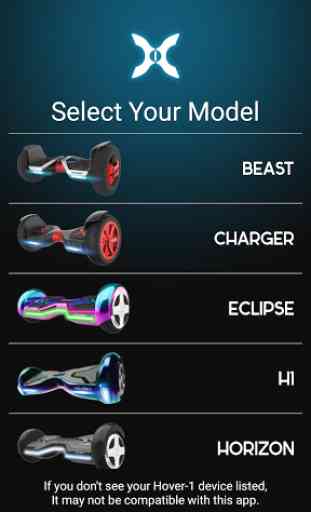
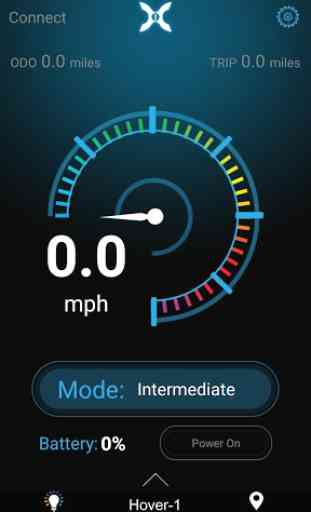

DOES NOT WORK ON ANDROID PHONES. Update- tried 2 different H1 boards and 4 different phones, from LG, Moto, and HTC, each with a different Android version. None of them would connect to the App. All of them could immediately connect via bluetooth to play music to the speaker, but the app will not connect. It just keeps saying "Scanning" but never located either H1. I have reinstalled the app, restarted phones, and rebooted the H1s. Nothing makes it connect. Please fix this asap.