Hoverboard I
Category : Entertainment

Reviews (28)
Extremely disappointing app. The developers are obviously not arsed either as there is no acknowledgement. As mentioned before all one can do is connect directly with Bluetooth and play audio. I suspect they would be quick to address the problems however if it was a paid app.
App has connected fine just needed to insert 000000 in the pop up box showing you the password. When selecting different speeds the hoverboard beeped acknowledging my selection so I'm guessing the speeds changed unfortunately I haven't had chance to verify they've actually changed. Also tracker works fine so the app looks good so far.
Scanning......scanning..... scanning. I've downloaded, then deleted, then downloaded again and it won't connect with the app. I can connect to the phone with no issues, just not through the app. Worthless as is until fixed.
Bought a hover-1 chrome and it will not connect to Bluetooth at all even when scanning with the app i followed all instructions and still nothing tried charging it. Tried turning it on and off. I tried turning bluetooth on in off on my phone my wifes phone and my sons tried app on all three. Bad product bad software would not recommend
All it says is scanning. My phone recognizes the hover board with Bluetooth but says it needs the app to connect. The app just says scanning endlessly. So basically the app is useless at this point.
App worked for me. Initially I could not connect so I press and hold button on board for 6 seconds to reset scooter. After which i restart app and connected fine. Next part was confusing as it requests password but did not give option to enter it (no on screen KB). Press the screen next to password and the KB will appear. Use 000000 and then it connects OK. Note BT speaker shows as hoverboard M but app needs to connect to hoverboard I. Device must have 2 BT modules.
The app doesnt work on androids. Spent tons of money hoping I could connect my device via bluetooth and so far I've gotten nowhere. The app spends forever scanning and doesn't connect. Until this problem is fixed you are robbing people of their money.
Rubbish, does nothing but present a scanning dialog forever, regardless of having connected to the balance board via bluetooth directly. Can't turn the balance board sound down from max!!
Connects for music but the app never finds connection so you cannot adjust the sensitivity power output etc etc and it's too sensitive for the family so it will be returned I've tried three different phones.
FIX THE SCANNING BUG!!!!! Multiple user complain about this issue. It needs to be resolved. I understand coding is difficult but still this is a super easy fix that just requires you to simply look at it. Please fix this issue it's honestly a great service if it would actually work
Search for Halo Rover. This worked for me as follows: first I reset the board. Press and hold power for 5-7 seconds till red light blinks. Turn off. Turn on. Open the app. Follow its request and instructions. Do not pair directly to BT on through the app in the scanning section when it finds a board. My board is called City Cruiser but they all come from the se factories in China Be safe, good luck.
Wow, what a Christmas day disappointment. Can't do anything without the app. The app doesn't connect. I bought 3 of these and I will return all 3 tomorrow if this isn't resolved. Can't slow it down and my kids are going to get hurt. Just ridiculous that this app doesn't connect.
All it says is scanning and if I go back from that it's just the hone screen. 20 minutes I'll never get back and I still don't know how to work this Segway.
Please fix, can't connect. All it does is scan.... Scanning, scanning, scanning.... Please update/fix 🙏
Not the Right App! If you are looking for Hover-1 app, this is not it. I can't find it on the play store. I did find it on the apple store with my iPad though.
Won't connect to the app.. just my phone. You'd think with this being a problem for multiple people they'd fix it 🙄
Hoverbored I music works well but app won't connect to change settings and mode so my son is stuck on beginners mode please fix this
I connect the hoverboard to bluetooth and it doesn't play music. Idk what's the problem.
Won't connect! My phone connects via Bluetooth but the app won't.
Not using the app just fine but when I try to use Bluetooth which worked every time it didn't work for this app please fix that developer
This isnt the right app if you got to the hover one website they said they the app for android is temporarily unavailable and they expect it to be fixed
This app doesn't even work it just keeps roaming and the hoverboard doesn't even work do not buy this brand of hoverboard
Doesn't work and it won't connect I've tried holding the button in and nothing. Not very good app at all
It won't connect with my hoverboard, I even have the recommended one that the app recommends and it still won't work
Installs but doesn't work. Freezes on a white screen.
Doesn't work or connect with hoverboard. Hasn't been updated
press to connect bluetooth and constantly says scanning even though already connected needs fixing
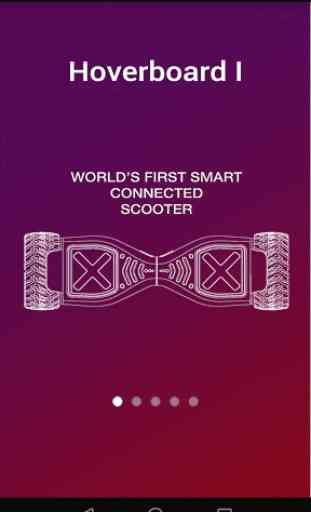



I'm sad to say - the app is pretty much useless. The Hoverboard is paired with my phone. When I go into the app, all I get is a message saying "scanning". No matter how long I wait, nothing else happens. No options are available to configure. I only gave it 1 star because the App Store wouldn't allow me to rate it zero!