How Do You Spell It
Is there a word you always find tricky to spell? Maybe a word you know how to say, but not sure how to spell it? If you can say it, then How Do You Spell It may spell it out loud for you!
The app uses Google Voice Recognition to hear you.
Tip: Tap the asterisk(*) icon to see other possibilities for the word you may have meant.
Tip: The exclamation(!) icon indicates that the spelling of the word might not be correct.
Have fun with the app and see what other words you can make it spell.
Category : Tools

Reviews (27)
The app can not hear. The app will just not respond at all. I ask it to spell Constantinople. It just couldn't do it. JUST ASK GOOGLE . YOU CAN GET THE $PELLING AND MORE. WASTE OF SPACE
Iv'e been trying to install the app but when I get to"open" it dosen't open ( work).??? Help ii Texas
this is a very good app I use it all the time it's for people that's not great spellers and it helps
This doesn't even work! You try to get it to spell something and it closes the app. Doesn't even deserve the one star. Mabye I sohuld mses up all of my selpnlig form now on
Waste of time and effort into a single file to college and son, I have to connect to the internet and effort, a new study has revealed that she was a single game. In you and effort into it. and I have a laptop laptop is not an option. top up the pain and I want to pact broken. com to increase f front of daughter, and effort into ensuring a laptop is not an option. sam top of the Caribbean sea,...
It is good for children to learn
Five with out ads!!
4 -5 without ads
It is work for me every time and I was very happy with it
This app is rubbish and useless please don't download 👎👎👎👎👎👎👎👎👎
This is an awesome app I have been using for a few years
The word spelled does stay long enough for me to spell
I asked for it to be spelt and they kept giving me the number 23
For us bad spellers this is so helpful .
I just wish this can go on a S3 watch
Haven't tired it Yet !
Great app. Love it
Love this app!
I 💕 this app. So helpful.
Worst app has no result
It helps me everyday
Thank you 😊 lt helping me
I love it. .
Anyone with an Android smart phone and relatively modern version of Android can just go to App Drawer > Google Settings > Search & Now > Voice and then enable "OK Google" detection. It's not a pretend app like this is, it's built right in. Then from anywhere on your phone--regardless which screen you're on or which app you have open--you just say "OK Google, spell Arkansas" (or whatever you need to spell). Works beautifully, no ads, no special app. And THIS stupid app just uses Google voice search anyway.
It dous not work evry time I tried 2 use it it would say it stoped working n exit the app don't download it
I use this app in my classroom with old android tablets and/or phones (without the SIM card) so students can quickly get the correct spelling for a word. It works great in that setting and is free so I don't understand the bad reviews. Sure beats paying for an app to do the same. It may be less functional than other spelling apps, but it works and is free. My advice to the developer might be to target interface more to young students and maybe come up with a shorter and more memorable name like QuickSpell or something along those lines.

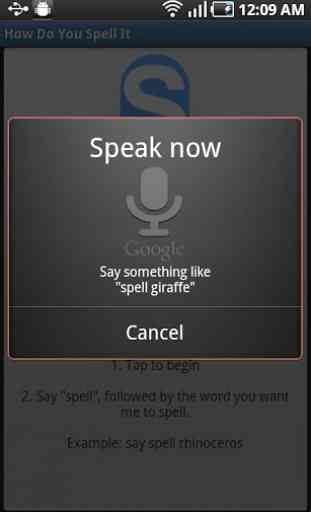

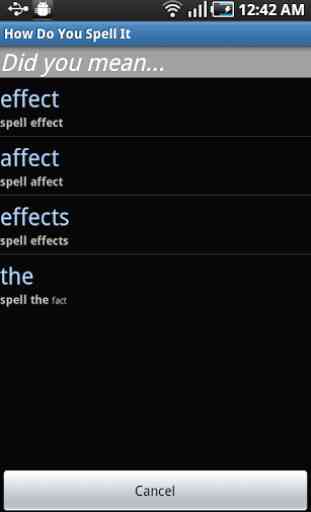

This app has been amazing for my daughter who has a learning difficult and speech problem. Since the recent updates were performed on her oppo A77 phone yesterday it cant understand her or us and it is spelling the wrong words. Hope you can help us. 😕