How to Draw - Learn Drawing
Although extremely creative, the how to draw app is fun-packed one that you will certainly enjoy. Wide categories are there for learning easy drawing like Fish, Rangoli, Nail Art, Stickman, Super Heroes, Fruits, Butterfly, Dress, Birds, Hairstyle, Anime Eyes, etc. and many more. Under each categories you will get to learn multiple drawing figures by following different drawing lessons. Tricks to learn to draw 3D step by step will be easy with this how to draw easy application.
Want to self-learn how to sketch with the help of easy lessons? Install the app ‘How to Draw - Learn Drawing’, and you will get learn how to draw easy at your fingertips.
How to use the app?
How to Draw - Learn Drawing app is a user friendly application, which is creative enough. Each drawing figure is divided into several steps, which you can simply follow. Take a paper and pencil, select the picture you want to learn drawing, and follow the instructions.
You can use the app for learning the easy drawing lessons. Learning how to draw tattoo, the way to learn superhero drawing, easy steps for drawing anime will be as easy as 1-2-3. You can learn the drawing on a paper as well on your phone’s screen. It is a self-learning app, which you can use for self-improvisation as well as for your kids learning and fun drawing.
App’s Features:
* User friendly interface, which is creative too.
* You can browse over the categories: you can mark your preferred how to sketch categories as favorites.
* You can share the How to Draw - Learn Drawing app with your friends online.
* Check the trending and popular categories and stay updated in learning from drawing lessons.
* You can use the app in two languages: one is Spanish and another in English.
* You can practice how to draw unlimited.
* Download the app How to Draw - Learn Drawing and enjoy the easy and creative drawing tutorial modules to kindle your drawing talent. You can use this educational drawing app for your kids training in learning drawing. With this free app you can turn your android handheld in a creative drawing learning center at free of cost.
Category : Education

Reviews (29)
This app is super amazing!!! I only have one problem is that I wish there was a little,e more drawings to choose from, and more realistic drawing, like human faces, detailed animals, and things like that! That would be soo awesome! And one last thing I wish that the steps r more in depth,and maybe some helpful tips would be good! That would be awesome!
I think it's a very good app. At first I was a very bad drawer but then this app popped up on App store. So I was like..Why dont give it a try? And I made a huge improvement with my drawing. I'll recommend it to people who is struggling with drawing and some people who want to draw new stuff. This app is perfect for you if your like that. All though..there is something that's getting on my nerves..adds. There a way to many of them and I get super annoyed. But any other than that . This app ♡
Oh my God yes! 8 love this app. It's actually really easy to follow along with. And it has cute, beautiful, and super badass fun options with a decent amount of categories. Only a few from each one of them I didnt bookmark or like. I'm addicted to just imagining all the different things I can do with each image a one.
This app is really good but if you follow along on a peice of paper its better. On the app you can't zoom in and out, or you can't switch the pen size [can you please add that] other than that there's a huge verity food,fairys,hair & more! There's nothing to complain about except you cant zoom in and out or switch the pen size. This app is great tho and there's not a lot of ads.
This app is a legit one. It's unbelievable that I have been able to draw the Eiffel tower in Paris ! I wound not have even thought in a dream that I'd the ability to draw it. But there are 2 reasons I had cut out that one star. It's because of the huge number of ads it has. Then it's that a lot of the steps are for intermediate or advanced artists not for pre intermediate, beginners etc. The steps are hard enough for me so if the app creator would be kind and fix these then 5 stars I'd give them
You cannot zoom, no adjustable pen size and there is no setting to only enable pen input. It is frustrating to use, the art are all the same kind of illustrations and the steps take long to load. I do not recommend.
I'm not the kind to write reviews but this app deserves one. I just installed it and tried, it was amazing. The tutorials were easy to follow and I ended up drawing on the paper too, following the steps, not just on the screen. Love it so far. I just hope you can add more category too, it would be nice
Drawings of all levels. If you're a professional or looking for a specific type of something, I wouldn't recommend this. But if you're suitable with anything random and simply want to draw without any goal, this app is totally useful for this purpose.
Love the selection of pics to follow so far and hope new pics will continue to be added. The Eiffel tower example pic is one of the better breakdowns of drawing progression, where as the detailed realistic flower drawings could be broken down into more steps. I also wish that instead of fully colouring the hair in the hairstyle drawings in the last step that you broke down how to colour the hair 3D too so that we could see - first this colour, then choose the next colour etc. Great start!
I can't even get into the app. Everytime I open it, it's a black screen. Even after I wait five minutes, it still doesn't work. I've uninstalled and reinstalled many times, but still doesn't work. Please fix it.
One of the better drawing apps. Only thing I wish it allowed was the option to zoom in and out of the drawing. I also wish it allowed you to change your pen size. That being said, still worth downloading as they have lots of different options of things to draw.
This app has a ton of amazing pictures and they describe how to do it in simple to follow easy steps, but on the downside you can't change the brush size and you can't zoom in at all. If this gets fixed it would e amazing! 😅😦😧😐😯
It's a great app like in my greatest dreams I wasn't even able to draw things like pokemon or anime but now I'm beginning to be able to however I had to cut that one star because half of the things in the video tutorials are not in the step by step so I have to keep replaying the video and its a waste of battery so please fix this ASAP and you can have that fifth star.
Good idea. With issues. Doesn't save drawings, can't see your drawings without the guidelines, and when you leave the app even for a second and come back an ad pops up and you drawing is removed
It would be a great ap for kids or someone who is just beginning to learn how to draw. The pics are all very basic and simple designs, and i am more of a intermediate artist at the moment so need more challenging designs.
There needs to be s way to resize what you're sketching so you can have more room to draw. Also would be good to turn off hand recognition for drawing incase you want to use just the s pen. Other apps do this nicely
I like most of the app especially the step by step process, but most of all is the huge variety of things to draw. One thing I disagree with is the high amount of ads, but otherwise the app is great and I highly recommend.
This app is good and you can learn from it but as others are saying, there is no zoom option, brush changing and one thing I just learned is that when you share your drawing to friends like on messenger, nothing pops up just a black page even in my gallery.
I have tried many drawing apps to help my drawings skills and this is definitely the best one! One tiny thing that I would like, is more on drawing people. But otherwise, perfect!
Enjoying the app so far. Has a decent selection of things to draw. Only problems are when I try and save my drawings to my phone gallery it doesnt work and I cant seem to find a way to shut off the guide lines when Im done drawing to see my actual sketch.
Hi my name is Sam and I am 10. I had so much fun and such a great experience on this app. It gives you very clear instructions on how to sketch trace and colour it. I gave this app a 5-star review because it's hard to find good clear colouring instructions on an app but this is one that does! Thanks so much. Love this app! Can't wait for new updates!
This app is really fun and helpful it teaches you how to draw step by step. I drew a flower a turtle and all others that are easy.. it gives you lots of choices of drawings to choose from and gives you a lots of creativity
Great , useful, and gives you a wide range of characters,places,creatures,ETC to chose from than shows you step by step how to draw whatever it is you are wanting to express artistically.
Love the designs and they put them in easy steps.... BUT the loading takes FOREVER. I keep starting one drawing and then it kicks me out and won't stop loading. Good app... but needs fixes please!
I can't rate all pics when I can't see them till I give a rating. But how do I do that when you won't let me see them. You should at least show them. Other than that, I haven't drawn anything yet, but there's already quite a selection to choose from, way more than other apps I've seen or had. I think I'll really like this one, I recommend downloading.
Nice app. I'm giving it four stars because surprisingly everything is free and that's realy rare to find. There is one problem that it us hard to draw on the phone.
Wow super cool app!!. I was looking for something just like app for a long time, but not anymore because it the best drawing teaching app, i have used many drawing apps but they are not that good. I recommend this app to you all.
I am having one probelm with this app when I open any category of drawing I can't use the back button in top left.other than that it is good.every one should try
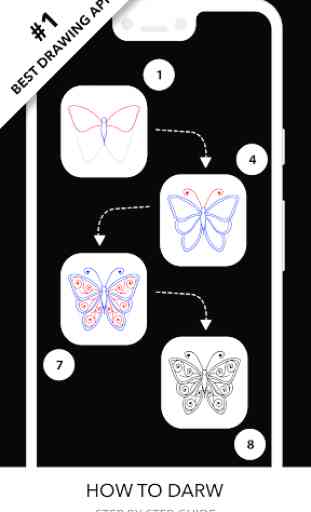
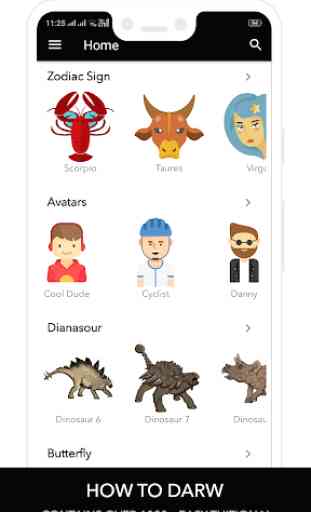
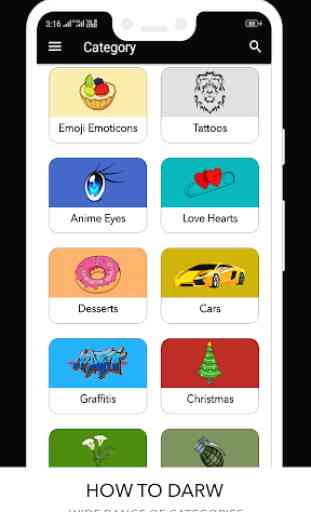
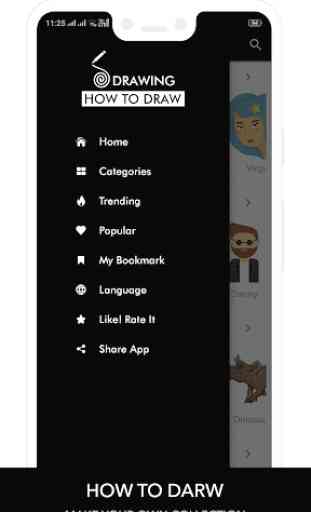

It's a good app for a beginner like me! But I stuck in the every last step as I have no idea how to print it without removing the outline I drew. If there is more guidelines, it will be perfect. Sadly as this app can not be optimize well on my device as it stated, I have to keep on and off the app to switch back to the front page. I really hope can do a update for my device. I am thinking to buy the pay version if it can work on my devices. thank you for making such a cool apps!😘