HP All-in-One Printer Remote
Category : Productivity

Reviews (26)
This used to be a good app, now it won't let me scan from my printer over the wifi. It worked fine on earlier versions of the app. The scanner works fine over wifi for pc scanning. I just get a message that the scanner is not supported but yet I can print over the WiFi from my phone. They just want me to purchase a new scanner even though this one works fine.
For those having "connection" or "error" issues. After my Free 5 month trial, the same thing began with me. Until I paid the "subscription fee", whatever that is. Once I updated my payment, it immediately began to work perfectly. It's their way of charging you to use Your printer. I never exceeded the monthly amount. I should have roll over pages, hundreds unused! So, yes, that's the only solution. Be prepared to pay monthly fees. Take care.
It's a great idea that doesn't really work. The printer will accept jobs usually/sometimes and troubleshooting takes time and is really inconsistent. Sometimes restarting the printer works, sometimes you have to open the app on another device, sometimes you just have to try again. Overall, I'd say it prints what I want without some form of issue/troubleshooting about 50% of the time... Not a great experience at all HP. This could have been amazing, but really isn't.
Honestly THE WORST user interface ever. I've had my printer for over a year and suddenly the scanning feature stops working and says that this feature is not available for my device. I've tried all how to troubleshoot, following the steps provided by the VA and even uninstalling the app. I've even went as far as uninstalling the printer from my account. All this has done is cause me stress and more stress. I'm 10 minutes away from destroying this printer. If I could give zero stars I would.
Horrible, very difficult to use, not user friendly at all. It has instructions but none of them work or even explain what is what. Then there's no help phone number when you get no where trying to set it up. I will have to buy an Ethernet plug to use it, the wireless option is useless and it's using up my ink printing out pages directly to try to understand it, everytime I push a button it prints another page of instructions that don't help.
When we first got it , set up was easy and signed up for instant ink which connects and syncs the printer to app. For the last 2 months it won't connect to my printer even thought I have done everything possible . So I've cancelled my instant Ink as its pointless and now I'm stuck with a printer that will not connect to WiFi and the app Is unable to find my printer to even set it up again. Annoying
Works when it wants! I can keep on sending the same photo to print. On rare occasions the photo will print but more often than not it will do nothing at all or make all the right sounds take in the photo paper and print out a blank photo! WiFi has been disconnected and reconnected, same WiFi as my phone but I can be sitting next to the printer and it will say no printer available. It's nothing but trouble
Although I've encountered similar problems with my printer as everyone of late, luckily when I've rebooted the printer it seems to remember & does usually connect to my WiFi. If I haven't sent anything to it in 24hrs or longer, the printer drops the connection & goes into sleep mode which no doubt causes problems for the page count. I've just read that theres limit of number of times you can actually have a rollover, no more than twice apparently which is BS. May cancel & uninstall! :-(
There really aren't enough available expletives in the world to describe how bad this app is. In fact the printer I brought, that I needed this app for, is just as bad. We managed to use it maybe twice before it lost WiFi connection. Now the app can't seem to find the printer again. Whole lot going in the bin. I shall buy another manufacturers printer. Beyond awful!
Printer setup does not work. Login does not work unless you open the page in the browser manually (which the app doesn't tell you). Some features are only usable through the cloud service (already bad enough), and I cannot figure out how to add my printer to it. I work in IT so I don't usually have trouble figuring stuff out, but this is all poorly designed overcomplicated buggy trash.
Dreadful app. In 2 years I have not been able to sign in from Ireland to print or scan a document. Without this feature the printer is utterly useless unless you like the noise it makes when it turns on, in which case its a useless piece of junk that makes a nice noise when it turns on. If like me, the noise triggers a rage frenzy, then its just a piece of junk.
If I could give this app 0 stars I would. Both the phone and desktop apps are awful. They are buggy as hell, can't detect my printer when it is definitely connected to the WiFi. When I uninstalled and reinstalled HP smart I couldn't accept the terms and conditions stuff to continue, I don't know what was up with that. I kept pressing continue and it wouldn't progress to the next page and I scrolled through all the stupid documents. The phone app is also terrible and buggy. I wish I could use something else but this is the only thing that will connect to my printer I think :/ Also I don't get why you need to have an account to use this?? And why does it always sign me out so I need to sign in again to use it next. There have been times where it gets stuck signing in too. There's no important information kept on this app so it just adds another layer of annoyance. It's just a printer/scanner app, it doesn't need to be so complicated. HP smart, more like HP stupid :/
The app seems to get worse after each updates. Some of the functions in the app is not working properly. Before this, I was able to scan documents with both my printer and my android devices. Now, I CAN'T use the printer scan function at all! It says feature unavailable! It was working fine before the update! Not only that. Signing in to my HP account seems to take forever or fail to sign in most of the times. Truly disappointed with HP.
I HATE YOU! This app is terrible! Why can't someone make a printer that just prints without all of the complications that go along with fancy "features" that nobody uses? I have two printers and I can't seem to get them to act consistently! Half of the time one doesn't even show up as available. It also says it's running out of a color, but I haven't gotten any communication about new ink on the way for months. The other one won't even try to print from this app anymore.
Unless I directly hook my phone with a USB cord to my printer, it never prints. It constantly asks me to sign into my HP account that I'm already signed into. It never wants to connect to Wifi even though the print report states it's connected. I've never had so many issues with it. The app shows it to be so easy and 'Smart' but never is. Very disappointed.
Thos app isn't compatible with my phone, I have Samsung Galaxy S22 5G and it will not set up. I was able to set up on my Samsung Galaxy Tablet. HP needs to upgrade there system. They also made it hard to set up, because once you get it to connect to WiFi it keeps saying wrong password, so you have to let their IT Specialists help you remotely on your computer.
Frustrating HP rubbish, nothing has changed. It quite clearly says Keep it Simple on the box, and yes possibly true until it actually comes to printing (it's why I bought the bloody printer!) You try to print but, it gets sent to your phone to allow private pick up but it comes up error connecting even though the printer is connected to the WiFi the phone is connected to the printer, and the phone is connected to the WiFi. Have turned off private pick up, still nothing, frustrating rubbish!!!!
Printing: Annoying that it always prompts me to login when i print, but at least I can get around it. Scanning: Annoying that it requires a login to scan from my printer and annoying that when I scan multipage documents that the default is jpg (resulting in a file for every page and not a combined pdf file). Also, at least once (a while back) it didn't flip document pages in the final pdf, even though they were flipped in the preview.
HP is horrible. Printer suddenly forgot how to connect up wifi. Printer will not print. Awful interface, no trouble shooting, no way to solve issues. No customer service. Automated assistant is complete waste of time. All in all, I will never purchase another HP product ever again. Worst experience I have ever had. Second HP printer that has done this.
I have to brace myself for a struggle each time I want to print. For a while 2 passwords seem to be needed, one using the app, the other via my computer. If emailing from a scan, this works from the computer but not from the printer itself. Sometimes I'm asked to AGAIN sign in with password, then the software relents and everything's ok. I NEVER KNOW WHAT TO EXPECT! ..... and fear every new software update for new trouble to come. I wish you people would get your act together!
Having read a lot of the other reviews I can see lots of people are having the same issues. When we first got printer the set up seemed quite straight forward & printer worked when needed. Signed up for the automatic ink cartridges as thought wld make life easier & it was cheaper. For the last few months we have not been able to connect printer to wifi ( no other item has an issue, just hp printer) so cannot use the damn thing. Hp needs to sort out soon or its going in bin ...
FIX YOUR APP, HP! Been using the app for several years successfully. In the last week I can't do anything. Even trying to sign into my account I just get a spinning circle. Tried to get help on their website, system kept saying wasn't a valid serial #, even though it's the one the printer gave me. So, couldn't get any help and can no longer use my printer! Tried numerous ways to reconnect to it without success.
Useless since over a year! The only reason to use this app is to scan things, all the other feautures that are not print-related other apps do 100 times better and for printing, the Print Service-plug-in is sufficient. When every office-jet I connect 'cannot use this feature', this app is just useless… Why hasn't this issue been fixed after a year of this? And setting the printer up over the app is also not possible because it just doesn't scan the networks, so i had to set it up manually…
Windows and HP are not communicating properly. I send things to the printer, printer wakes up but doesn't print anything. I have to go into the HP app specifically in order for it to print. It's annoying. On my cellphone it tries to connect to the printer but when I try to sign in it gets stuck with spinning circle; but it prints fine w/o signing in. I'm going to reinstall snd reset printer settings. I'll update review if it fixes itself. I do love the app otherwise!
HP is just a general nuisance. I have an HP Envy 6400. This app requires me to log in to do anything with it. I want to scan a receipt to a pdf. Scan won't work unless I'm connected to the internet, logged in to my account. I couldn't keep my original ink cartridges unless I stayed subscribed to their ink system. It loses its internet connection constantly. When I buy products, I expect to utilize them fully, without limitations from the manufacturer that are only designed to sell more stuff.
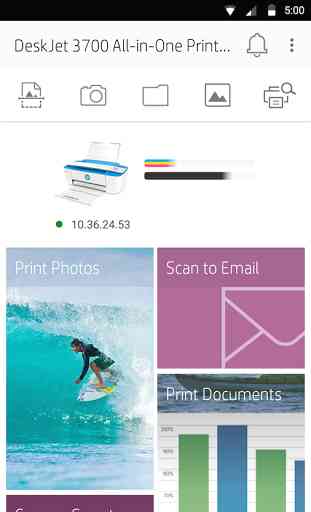
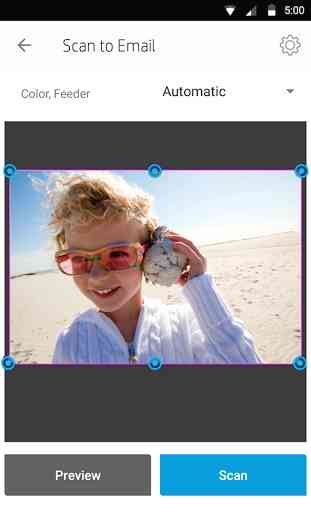
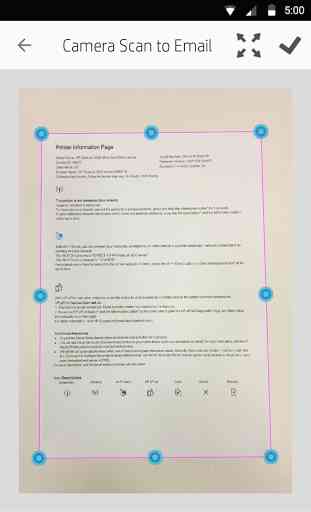

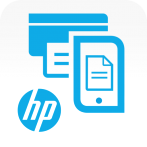
Too many issues. This app has been around for years now, and it still suffers with the same fundamental issues it has had since the beginning. The last time I reviewed this, scanning was just about the only thing that worked well, but now it doesn't do anything! I tap on Printer Scan and the page is unusable. The only things that actually do anything are the "source" button and the X button. Complete garbage. HP, seriously, get it together.