HP ePrint Enterprise (service)
How it works:1. Open the HP ePrint Enterprise app and select the content you want to print (email, web page, photo, documents, etc), or share a file from another app(3). 2. Review the list of network printers and select your printer.3. For Public Print Locations, use the app’s automatic geographic search and choose location, or refine the search by entering keywords in the search bar. 4. Tap Print! You should receive a retrieval code to release your print job at the printer (4) 5. Go to your selected network printer and get your printout, or for public printing location (store, hotel front desk, etc.), the app will show you where to pick up your print job.
What’s New• Print options: page size• Defect fixesFor printing to HP printers without using private cloud based solution, check the HP ePrint app at: https://play.google.com/store/apps/details?id=com.hp.android.print .
Supported Environment• Works on Android 2.3.x to 6.0• Works with ePrint Enterprise Server 2.2 to 4.2• Works with all versions of HPAC(1) Server
(1) HP ePrint Enterprise app enables authentication and job release via HP Access Control (version 14.0 and higher). To access, enable the HP Access Control service in the ePrint Enterprise app. More details can also be found in the HP Access Control product documentation. (HP Access Control sold separately.) (2) Usage of HP Public Print Locations service requires Internet and email-capable device running Android 2.3 or newer, with separately purchased wireless Internet service and the HP ePrint Enterprise app. Availability and cost of printing varies at public print locations. (3) Other apps must provide individual access to files and enable exposure to these registered document type handlers from Android.(4) Work on HP printers that have NFC enabled (NFC/wireless Direct Accessory support only). Is also required to get the printout at public print locations
Category : Productivity

Reviews (30)
I am unable to print consistently from my android phone when I need to, and the app just shows an authorization error! Three apps just to print, hp smart, enterprise and plug in and it still doesnt work!!!! Very frustrating!
Explain to me, why I accepted all the terms and conditions, app opens completely, and then starts bugging out glitching my s10+. Now I'm currently trying to delete the icon and it wont give me that option, but I can delete the other apps next to it. Seems to me hp is not secure.
crashes upon opening. Galaxy Note 9 with all the latest updates. installed ePrint for the first time. it crashes instantly upon opening the app. screen flashes and notification comes up starting the app has stopped.
If it could help me in connecting my HP printer effectively using my now LG Android cellular device I'd rate it higher. Only reason I have gone high is b/c w/ my previous iphone it worked gr8! Now even after five months, several attempts & much wasted valuable time of mine- there's still No Printer connection YET. Plus this uses a lot of storage space on this Android cell! Why wont it help me connect on an Android as easily as it had w/ my iphone? Should Not be all this difficult! Uugghh
Actually, HP wanted to discontinue their app, so they did it by adding "Enterprise" to it. Worst app. Regreting my decision to purchase HP printer. Its so complex to use. Asking me rubbish technical information just to print a paper. Even after an hour, I am unable to print a sigle paper through phone. Foolish app developers.
3 apps to print mobile wireless to printer??? I like to never figured it out! Come on HP, Let's get it down to 1 app for HP, for the non tech savvy, they will never figure it out! RIDICULOUS!
useless app wont load. tried everything with no luck I have now a paperweight printer. excellent.. just what I always wanted. looks good on the shelf next to my filing and pencils though.
Excellent wireless service and dependability. Online support or chat whenever necessary. HP produces a wonderful printer in various price ranges with a wide range of functionality.
Previous hp e print app was superb & fantastic. And this , newly updated Hp ePrint Enterprise is completely useless app. I wasted lot of time on this new app still I don't know how to print while using phone. In the previous app, I printed lot of documents but this new app is useless.
It's hard to review something that doesn't work. It never initialized so I could use it. It came up "Error, check network connection." I give it a "U" for useless.
Very bad experience with HP PRINTER. The paper tray of my printer has been broken. I called up customer care and they refused to come as it is out of warranty. So, everyone please don't buy any HP thing. Because after 1 year when it will be out of warranty, they are not going to service your things. Really very bad experience. My Rs 8000 wala printer is just now a waste....!!!!!
HP WIRELESS PRINTING DOESN'T WORK! This is my last HP Printer I will purchase. It is unacceptable to not be able to from an Android phone. I don't understand this.
Your old eprint app works better. It was easy to use. I truly regret having uninstalled your old retiring app and installed this. I cant even make this work. 😡
For those with wireless printers, the new app is HP Smart. I just used it. This app is useless.
Getting authorization error no matter what I do. I even installed every other HP printer app to see if it helps, with no luck.
What happened to this app??!! I was previously able to print t ups and usps labels for my business, now the labels no longer print correctly. Total pos
Apps is easy to use, but always can't get connect with my printer, already try many time still can't get connect
What on earth is this garbage I used to be able to print with ease from up app now it dose not make sense. Sort this out or we will all move to one that will
Where is HP eprint app. This app is totally useless bad user interface, difficult to use and I don't know how to setup it.
I bought HP Ink Tank Wireless 415 , Serial no. CN84Q2G14Q. It had not completed one year and it is showing glitches no. of times. Altough still it is in warranty period but it has become a worst experience to use HP printer. Poor service Do not buy hp product
I just downloaded the app and it wont even open for the first time. Keeps giving me pop up that the app stopped working
Useless service. HP made me download 3 apps and it still won't make me print photos. It's totally useless.
it keeps crashing on my redmi note 6 pro as soon as u open it says it has stopped working installed 2 times again sfter installing but it still keeps crashing plz helppppp
Doesn't work on my Note 8. It keeps crashing everytime i try to open it.
Working very well with Wifi printer earlier but now asking for unusual Activation with web address. What a garbage
I've been using HP eprint for years with out any problems. This version on my Samsung A10 would not work at all.
Uhhh. Not really helpful. Very confusing. Would be way better if there was a tutorial.
It Keeps crashing, its useless, earlier it was so good for my wireless printing, but now its the worse
This app does not allow my Samsung A10 to print. This is not good. Fix it HP, you are happy to take my money for my ink each month.....

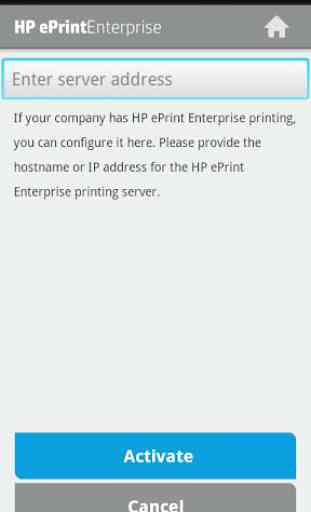
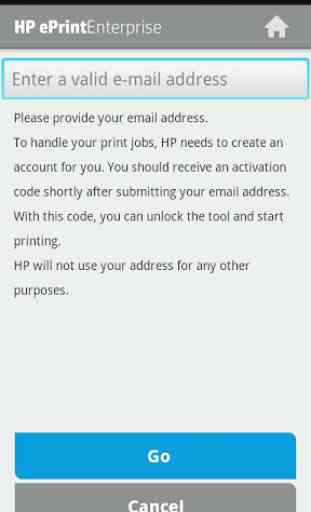
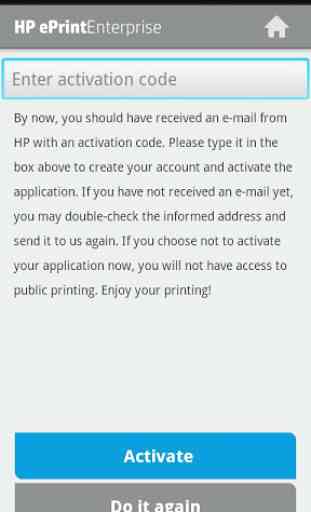

Doesn't connect to a device directly. Too many inputs to fill just to connect to a regular wifi printer. It should detect any wifi printer in range and should be easily connected with just a simple match password. Too much confusion for a common person to understand.