HP File Manager for Slate 21
Category : Tools

Reviews (8)
Can't save to external SD drives, wasted opportunity to up date a good system. Hope they fix this and deal with it in the next version\update
... we were able to edit our SD card or USB drive using this app (like before). So now I have to install another app just to do those things. What a hassle! (Update - tried using other apps but they also won't work. What gives man??!!) If I could put zero stars on this, I would!
The description states file manager to update SD cards and USB device. But when you launch it, it explicitly states that it cannot update SD Cards and/or USB devices. On Android 4.4 and above, only stock file manager can update non-internal storage media. We are never going to get this resolved if companies like HP do not even understand it........ So what is the stock file mgr. for a HP Slate 21 if it is not HP File Manager ???????
Why cant i write to sd card?
Butyfull
File maneger internal memory to external memory data transfer not working.. Please add old version in to plystore
Why in Android Jellybean we were able to write in SD Card but when we upgrade to Kitkat we can't write now in SD card..... I hope in next android version we able again to write in SD card....

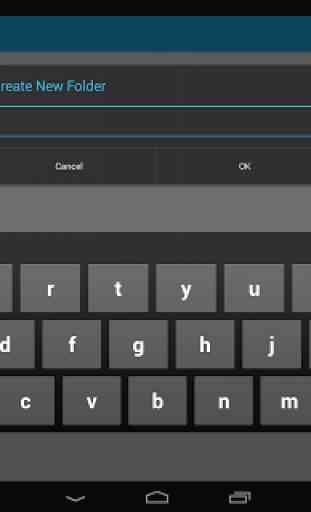

can't save to external sd card