HP iLO Mobile
The HP iLO Mobile app allows you to perform the following tasks:
- Operate the server power switch.
- Use the Remote Console to interact with the operating system, including BIOS and ROM configuration changes.
- Mount an ISO CD/DVD image. The disk image is available on the server as a USB CD/DVD drive. You can boot from the disk image and deploy an operating system.
- Launch HP iLO scripts and monitor their progress.
- Access the HP iLO web interface.
- Store the list of servers you want to manage.
Limitations:
- HP ProLiant servers with HP iLO 3 or later are supported.
- You must have network access to the iLOs you want to manage.
- You can connect through a firewall using a VPN or you can open/forward the following ports: HTTP: Port 80 HTTPS: Port 443 Remote Console: Port 17990
- The following features require an HP iLO Advanced license on the server: iLO Virtual Media Remote Console is included on ProLiant Blade servers. A license is required on all other servers. Scripting is available on all servers, but a license is required for the scripting of certain features such as iLO Virtual Media.
For information about HP iLO and HP iLO Advanced, see http://www.hp.com/go/ilo.
- The HP iLO Mobile app can consume significant network bandwidth. When using the cellular network, monitor your data use if you do not have an unlimited data plan. Consider using Wi-Fi when possible.
- Does not currently support physical or third party keyboards.
- Does not support iLO 2 systems.
Tips:
- When viewing remote console, pinch to zoom, press to click and drag, and long-press for right-click.
- Tap the CD icon to mount/unmount a virtual media URL
- Tap the power icon to power on/off/reset the host server
- Tap the health icon to show the iLO web UI.
Tested with Samsung Galaxy SII, Galaxy Tab, Motorola Xoom, and HTC Droid Incredible.
Category : Business

Reviews (27)
App doesn't connect when trying to connect remotely. giving review on following points: UI = 1 out of 10 Setting up remote account = 8/10 Usability = 0/10 working functions of app: 2/10. Only useful function this app provides is Uninstall. Remove it from you Smart phones. Users are definitely better off using any browser than this Piece of junk. LAST UPDATED in 2017... HP > 80 years old company > and a pioneer in its own field and this is what you could come up with really ???
Literally just doesn't work. Went through a lot of setup just to find the app is broken and does nothing after indicating it successfully initiated the remote console.
Almost useless, it just uses the web version anyway (at a weird and broken scale) and as for remote control that's also terribly scaled. Also why use a custom keyboard? It makes everything a lot more difficult. Just use the standard android keyboard.
Useless Giving 1 start because 0 stars is not an option. The point of ILO is to at least be able to see a console, this 'app' just closes just as soon as you click Console, and the Web Interface button is less useful than a browser favourite. HP, get your act together.
consistently crashes when trying to access Remote Console, judging from the other reviews this has been a problem for quite a while, also doesn't accept Let's Encrypt certificates as valid while browsers do, mails sent to developer contact address bounce, "last updated: 2019" says it all
Very useless. Scan button didn't direct the iLO on my LAN. Entered the details manually. The web button gives nothing more than a white screen. The console button tells me I got the credentials wrong, no HPE I really didn't, I used my password manager. HPE you are embarrassing yourselves here. Remove this app and stop pretending it works.
Doesn't work on android 9/10. Same error most get check your internet connection. I think maybe the windows app remote console app from the HP site, might be the only way to connect to older ilo remote consoles now.
Poor adaptation of the Web interface. Scaled-down very poorly, it's unusable. Doesn't fit screen. You're better off with the Web interface than this garbage.
HP is apparently making the (extremely dumb) presumption that most of their customers (particularly the smaller ones who are going to be the only people letting admins connect their phone to the corporate network) install valid SSL certificates on their ILOs, rather than running with the self-signed default or using an internal CA that the phone doesn't know about.... The errors and crashes result from this (SSL Cert errors due to a self signed certificate)
It used to work, now when opening a remote console it says starting video and then the app crashes. Fix it HP.
On the same network, can reach the ILO Port from my computer, but not from my tablet. It says it's offline when I know it's not.
Useless. Doesn't work even on latest ILO firmware. Web interface is just a white screen and the remote console says invalid credentials all the time.
Many users comment that they have problems to connect to a server. App works fine on an Android 7 and iLo 4 last update. Be careful to open required ports on the Firewall.
Remote console isnt working at all, only keeps crashing and it seems like it has been doing this for the last 6 years now? That's some nice app support...
Appalling. Cannot remote desk top can only access the web interface. Which i manage just fine with a browser. Useless
Doesn't work at all, such a big firm but unable to fix app issue. Better to pull it off from play store, so people don't waste time.
Others are right. Does not Wark at all. On ilo 3 it gives security errors and on 4 it crashes on connect.
Used to be great, but latest version is completely dysfunctional. Hunt down an older version in apk via Google and you can still adminster the server(s) and use the iLo license, both of which you paid good money for.
Nothing works. My server has current iLO4, and this app plain doesn't work. Remote console connects, negotiates ask, then crashes. I'll web interface is white screen.
instantly crashes on connect, and web interface is not optimized, utterly useless.
Would be wonderful if it worked... Alas on a Pixel 2 XL running standard Android 11 it negotiates a console connection, says "starting video stream" and just crashed.
Crashes on latest ilo firmware 2.76 and below on this app and via android browser. As mentioned below - app apk 1.9.0.4 from 2017 is last known way for getting remote console to work on android, at the users own risk.
Disappointment. Once upon a time It worked somehow. But now it is almost useless (ilo4). It's a shame that such a reputable vendor doesn't support and develop its management tools on a regular basis
just an small issue: Does not recognize a shared connection and fails to show a share or acquire prompt in such cases, therefore ceases to show the remote console eventually.
im able to add my server ip and login info, but thats where it stops, remote console doesn't work, and ILO web interface doesn't work, ive added an extra star because i haven't tried launch script yet
Console crashes often. Web interface is just that; a web UI that isn't optimised for mobile.
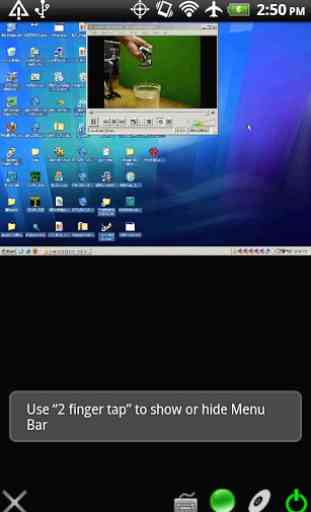
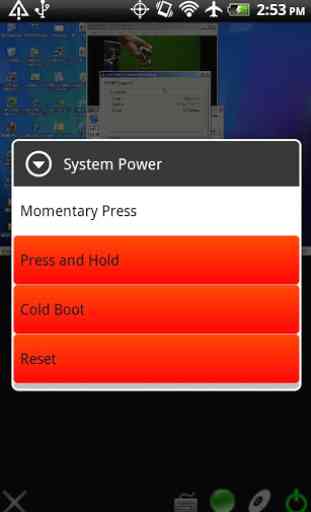

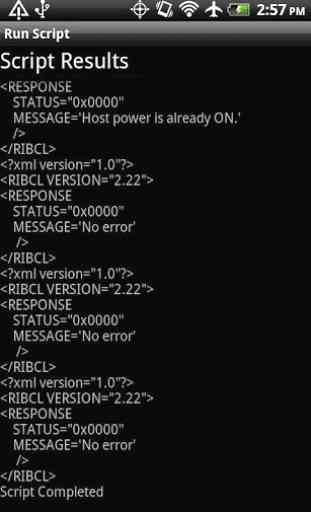

Useless right now - The concept of being able to run an iLO from a phone is awesome. Unfortunately this app is not ready for prime time. It is buggy, will close suddenly, randomly won't accept screen taps as keystrokes, no ability to enter function keys, such as F9 or F10. Maybe in the release version of the app, this functionality will be there.