HP MyRoom
- Audio
- AES 256-bit SSL encryption
- Group audio, video and text chat
- Join a meeting
- Persistent chat / content
- Question tool
- Raise hand
- View content shared from desktop¹ user
- Speech-to-text
- Video (multiple)
- View whiteboardANDROID MINIMUM SYSTEM REQUIREMENTS
- Android OS: 4.1 or higher
- Network: Wi-Fi, 3G or higher
- Display: 1280x720 or higher
- Disk space: 3MB free for installation
- 18 languages includedDESKTOP¹ USER MYROOM CAPABILITY
- Annotation tools
- Audio and video messaging
- AES 256-bit SSL encryption
- Concurrent meetings
- Event scheduling
- Group audio, video and text chat
- Note tool
- Persistent chat / content
- Question tool
- Raise hand
- Share region or desktop (multiuser)
- Create whiteboard
- 18 languages includedBENEFITS
- Save time and increase productivity with one-click meetings, anytime and anywhere
- Increase productivity via highly collaborative sessions for geographically dispersed workforce
- Feature rich, easy to use Web collaboration, application sharing, white board, annotation tools, instant messaging (IM) and more
- Audio with video messaging for impactful communications
- Improve customer experience with SpeechTrans, a personal portable interpreter for communicating in a participants’ desired language
- Secure communication of all voice, video, and desktop sharing with AES 256-bit SSL encryption
- Network friendly state-of-the-art-technology with minimal network impact
- Cut cost and carbon footprint by reducing travel but maintain customer experience
- Immediate access to the latest cloud technology collaboration servicesMULTIPLE PURCHASE OPTIONSEnjoy flexible configurations that deliver the right MyRoom packages. Mix and match from 4-person, 10-person, 25-person, 100-person, and 250-person packages. To see our packages, https://www.myroom.hp.com/Products______________________¹Desktop user includes Windows, Linux, Mac
Whether your colleagues and partners are across the street or around the world, make a great first impression with HP MyRoom. As a desktop¹ user, HP MyRoom lets you hold face-to-face meetings with anyone in your own online room. Collaborate on digital projects or easily guide a colleague through navigating a new application. With the typed notes feature, you can even take the meeting minutes—and share as a handout in the room before the meeting finishes.On the go and can’t be at your desk? No problem, as an HP MyRoom Android user (see table below for details) you can be mobile and still join important MyRoom meetings. MyRoom Android is best used with desktop users. During the meeting you can send instant messages, do a webcam chat, or audio chat, and even view content shared from desktop users—all in one simple, easy-to-use tool.
As a PC user, upload Microsoft® PowerPoint or graphics to the room and share them during a meeting. Documents are persistent and stay in the room until you delete them. Create content instantly by snapping live images from your Web or document camera, or from desktop sharing. Move content easily between your desktop and MyRoom in the cloud via drag and drop capability. As an Android user view the same content as desktop users whether uploaded to the room or shared from the desktop user.
Real-time multi-lingual collaboration has never been easier, add the SpeechTrans translator for translations in 18 different languages, making the most of global me
Category : Communication

Reviews (29)
1. You can zoom, but you can't pan. So you can make the upper left corner of a speaker's slides as big as you want, but then the rest goes off screen and you can't see it. 2. Entering the app forces an ongoing Bluetooth phone call into speakerphone mode. Why?? 3. Screen randomly dims at times.
Unable to join breakout rooms.. also sound doesnt poopup whena new ping comes.. lot of developments required on android app.
Update: A year on and these sloppy issues still not addressed. Not really refined and barely usable. Why is it turning off screen brightness? I can't see anything and I can't change. Can't copy text to clipboard and no way to save commonly accessed rooms. I guess for emergency use only when not near a computer and not in the sun.
Horrible sign in process. I'm an employee and can't even sign in. If I don't have a key I won't be able to join anything.
So much bugs , registration link is broken , sometimes the screen auto dims - needs a lot of fixes
While getting new message, if it's pop up the notifications would be better.
I am using this and quote good app. Will update later after extensive use.
The screen got dark and not readable after app start.
Screen still frequently goes dim on galaxy note 4. Need to rotate device in order to restore screen brightness
No audio notification when new chat comes. This is one of my key requirements for me
This looks really GOOD. I really miss using HP COMPUTER.
Now I can attend virtual meetings without my laptop.
Great Apps. Yet still have room to improve, HP!
The apps keep dimming for no reason, not about to see content full screen.
I'm an HPE employee with an existing My Room account in the system and it won't even let me sign in. I just uninstalled it.
need a lot of improvements for sure
Not running in backgroung mode, no sound notification on new chat messages…
If you are in a room, the screen should keep active to see update. If flipped to other programme, no notification on new messages in the room.
Good audio and a nice set of collab features. Persistant chat a plus if you are in a bad reception area.
Lynx, Citrix Receiver, WebEx all have some of what MyRooms can do, but none have Google glass and HP sprout integration! 😊
Very good audio and video for chatting with my friends and relatives.
Awesome app great sound quality
Great collaboration apps
Use it everyday! (Not just at work but with family members as well).
HP MyRoom is pretty handy for communicating with anyone right from your phone or tablet! Thumbs Up!
Really good to see this excellent collaboration solution make it to android. Can't wait to see what gets added next!
Now I can have the freedom to have a meeting from anywhere my phone goes! Can't wait to see what else is coming!
Full audio/video and presentation collaboration on the go.

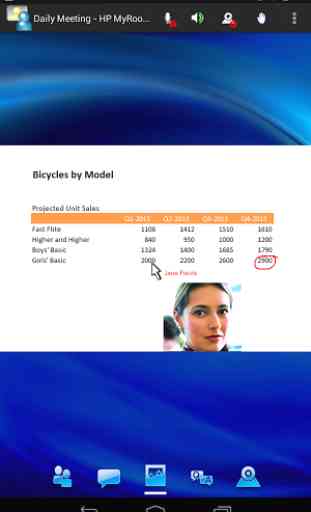

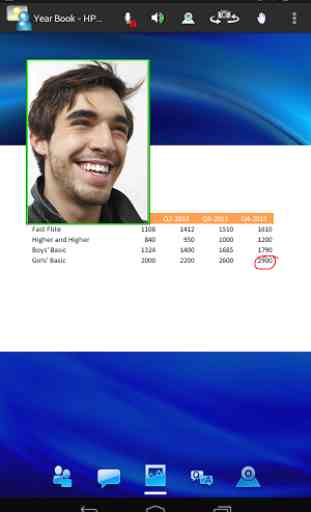

Please update your app so that it remembers the last used room key. It is incredibly annoying to have to enter it every single time. Also, you need to include a full screen function. It is very difficult to see the tiny slides