HP Prime Graphing Calculator
Designed with the same layout and features as the College Board-approved HP Prime Graphing Calculator*, the app answers the demands of the digital classroom and delivers flexible functionality anywhere you work.
FEATURES:
• Advanced graphing capabilities to graph implicit and explicit equations and inequalities, even trace or build tables of points of interest.
• Perfect companion for secondary and collegiate mathematics courses with Dynamic Geometry, Statistics, Finance and Spreadsheet applications.
• Sophisticated precision that provides the most accurate results.
• Just-in-time context-sensitive help available through the app.
• Solve single equations and systems of equations (linear and nonlinear).
• Hundreds of mathematical functions and commands available for quick and easy problem solving.
• Pinch-to-zoom and multi-touch capabilities for a hands-on, intuitive experience.
• Reduce keystrokes with optional Reverse Polish Notation (RPN).
• Customizable for individual user preferences.
• Delivers a multidimensional Computer Algebra System (CAS).
• Authentic app, developed and supported by HP.
Category : Education

Reviews (28)
it disappeared for awhile from the Apps store and it was quite annoying. I am even surprised it is back. With that in mind, my experience was hideous.
Still doesn't work right with a bluetooth keyboard number pad. The number pad Enter key doesn't press Enter on the calculator, instead it opens the ≡ menu. HP needs to hire nerds again. Thankfully load speed is better now for some reason. Could be faster.
Good application, but licence seems to be bound to the device and not the account. Got the hardware, that wasn't a bug, but a misuse! Hardware exhibited the same behaviour. When intersecting 2 circles, you need to select 2 circles and a point for disambiguation!
Most accurate graphing calculator I have (precision-wise). Sometimes overgraphs (for example.implicit graph of y^x=x^y in quadrants 2 thru 4, but it at least attempts to show that there are solution points in those quadrants); however speed of solve and definite integration is excellent!
It's back, It's back! You need the internet for some sort of startup license check, but otherwise it's a great graphing calculator that's accessible through a smartphone.
Constantly crashes on my phone - the free version is fine and I was so looking forward to being able to use the full functions (I have a "real" HP Prime) but regrettably I've had to send this version back
It works very well, like having the real thing (except for the excellent mechanical key feedback that the actual calculator provides)
I'm very happy this app is back. What a surprise, because there was no notification (I paid). The Prime is well named, it is the first among calculators. It's nice to have it on the phone after having learnt how to use it IRL.
This"app" does not work on my phone AT ALL. The calculator layout shows on the screen, but swiping left or right to open does nothing.
Please format app properly for the Surface Duo. I want it to take up the full screen width instead of 1/3rd or less of the screen.
I found a problem that crashes my HP Prime Pro Android App but works fine on the actual real HP prime calculator...Expand((1+x+y+z)^15. Was in CAS mode. Phone is Samsung J3 2018 with Android Oreo 8.0.
This is probably the most counterintuitive calculator ever conceived. Get the Mathlab Pro calculator App instead. It is a well-thought-out design that is far superior to this mess.
Total ripoff. Paid $20 for app, download, but app does not install. Just get cryptic error msg. Hit REFUND button, but no refund, just error msg. Emailed hp but still no refund. Beware.
The real thing. Has cas mode and works like a charm. My smartphone got really smart now. Thanks.
None support from HP. After sent emails none of them has been answered. No way to deal with customers.
With over 40 years using HP calculators, this is now my go-to pocket calculator. Works great, good job HP.
Annoying. Without internet it takes forever to start. Why do i need internet to use a calculator? Fix this madness.
Works great - I use the app more than the actual calculator.
Works perfectly. Love it!
Works Good. I just have a question: is it possible to to put it in full screen?
Best calculator on Android by far!
Who thought that was a good idea to asume that you will only use one character variables.........
Problems of it not not staying in RPN or saying it is and it's not.
This is the one to have!
It is great to have the best calculator ever built in my android device but sometimes the app get stuck when dealing with graphics, probably is my android. Of course i am rating the app not the calculator itself (We know by far that hp calculators are the finest machines you can find in market).
Efficient interface, excellent customization options, an extensive catalogue of builtin functions, and very good for graphing, including in 3D. Its CAS has some quirks, but they're easily compensated for via eg Maxima for Android (free).
I had trouble running this on an old device. It runs well on my newer Samsung S3 Tablet. But: Since Samsung pushed an update to Android P, this app looks awful. The simulated screen looks like there's some sort of really sloppy anti-aliasing going on. Gray pixels all over the place, text is difficult to read, etc.
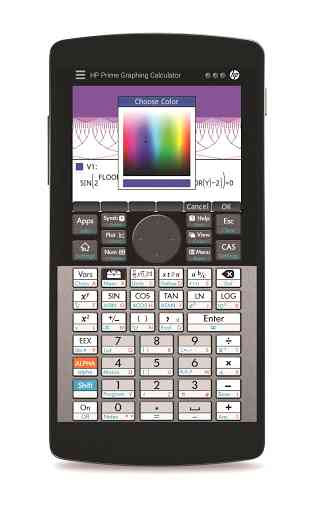
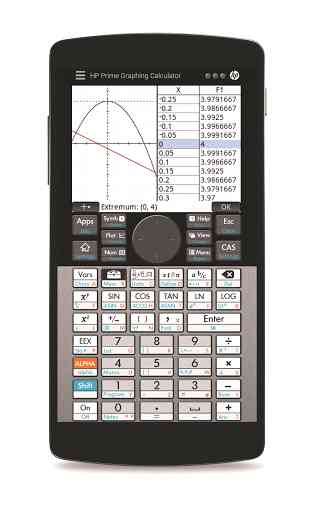
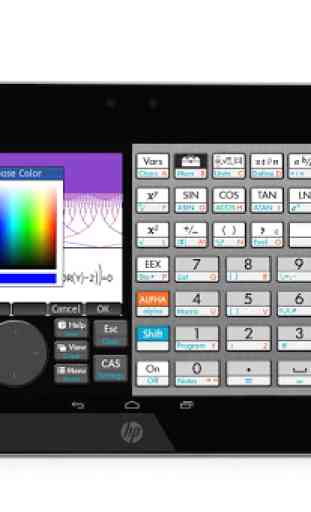
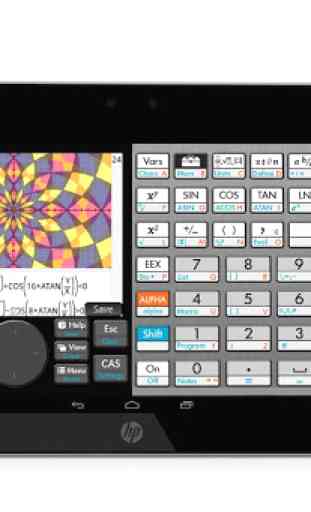

Faithful virtual clone of the HP Prime calculator. There's a layout problem on my Surface Duo that should be easy to fix. When I'm on a single screen, the calculator layout is correct, but when I'm spanning two screens, it sticks to a vertical layout right on top of the center seam when it should switch to a landscape layout or vice versa.