HP Prime Lite
Designed with a similar layout to the College Board approved HP Prime Graphing Calculator, the app allows for flexible functionality.
FEATURES:
· Advanced graphing capabilities of implicit and explicit equations and inequalities, with the ability to trace or build tables of points of interest.
· Perfect companion for secondary and collegiate mathematics courses
· Just-in-time context-sensitive help built into the app
· Solve single equations and systems of equations (linear and nonlinear)
· Hundreds of mathematical functions and commands available for quick and easy problem solving
· Pinch-to-zoom and multi-touch capabilities
· Reduce keystrokes with optional Reverse Polish Notation (RPN)
· Customizable for individual user preferences
· Delivers a multidimensional Computer Algebra System (CAS)
· Authentic app, developed and supported by HP
Category : Education

Reviews (27)
The Best Calculator out there. The app does ask for network access because it can connect to other devices. It does not need access in order to calculate. Others did not fully check it out before complaining about it needing network access.
Hi What is difference between HP Prime pro and lite android apps please? I cant see the plot gallery on either. So what features are not available on the app vs the hardware version? Can I upload programs to the app eg an equation library? The actual calculator has connectivity kit. I tried define function but cant see a list of such functions. Thanks
Great calculator but requires Internet connection to start up. Why does it need Internet connection to start? I don't know but it's annoying. The paid version has the same issue. You need to be able to prevent the internet requirement and then it will be great. I can't imagine it would be hard. Please make it not require internet connection.
Seems to work fine. There are a few apps that are missing, but it does have the apps that I use most of the time. The even works with my tablet in landscape mode.
'-2^2' should equal 4 but its returning -4. A negative multiplied to a negative is supposed to be a positive. How many quantum physics solutions were based on this?????
It is a good app if one can open the app by swipping.On my Samsung s2 the swipplng did not work .Unable to open the newly installed app.Stupid way to open a app hp. The SWIPING did work on my Lenovo tablet after numerous trials.
Calculator seems to work: but no help... Acrobat just closes, upgrade to pro does nothing, ... on Galaxy Note 8... latest software.
This is an amazing application. One of the best calculators I have ever used in terms of functionality and expandability.
Takes several seconds to launch. Uses modal alerts for trivial faults.
Settings irrelevant, always demands a (not needed) internet connection. 'Program' command not available.
I always wanted a full HP calculator app. Droid48 was always my GOTO until I found this. Love it.
Gotta be kidding. A calculator that requires a network connection. Better off with one of the HP48 emulators.
I love hp but this app is so buggy i give 3 stars as means to motivate improvement.
Excellent calculator app. I can do real work with this!
"No network connection" and "Network not available. Please check your network connectivity."
We live in the future. Bought the paid version. Connection to PC app works.
Just like the calculator, except not programmable.
Great, on verge of purchase of Pro version.
IBM Research Should be an editors choice!
Why need internet connection, at every time...
I need the python on this please thank you.
Very easy to use.
Best calculator ever.
More than good enough for engineering, you could later buy the real one or get the pro version for your phone
Perfect companion to the hardware calculator. All controls easily accessible and usage is simple for anyone used to more than basic devices. Not all functions available for free of course, but that's nothing to complain about.
don't know why this didn't come up when i searched for a calculator. only come up when i typed in the exact name after i knew about it through Wikipedia.
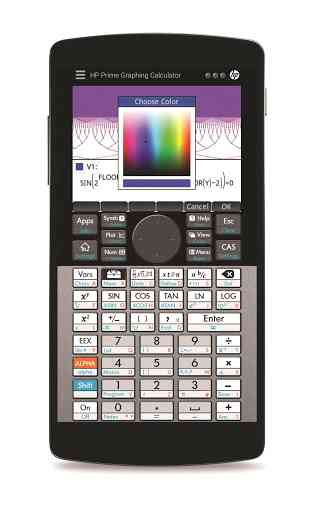
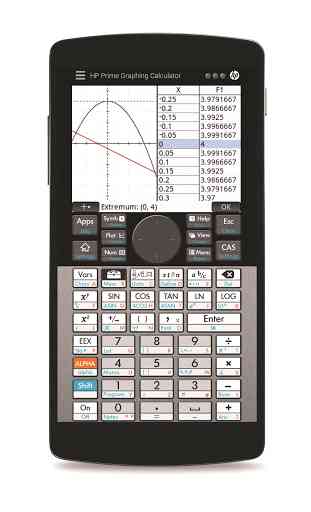
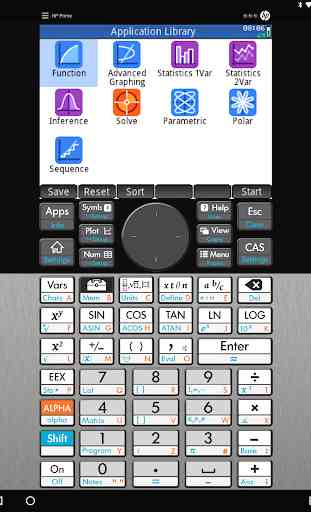


Oh man, I love this calculator. I bought the real thing, and I'm incredibly impressed with it. On top of that, I can have the same calculator on my phone and my computers. I no longer have to deal with the pathetically limited functionality of Windows or Android default calculators. This calculator is a breeze to use compared to the clunky interface of the TI-Nspire series. This is exactly what I was looking for and I couldn't be happier.