HP Print Service Plugin
Category : Productivity

Reviews (28)
Mostly positive ... when it works, it is great ... but for reasons unknown, it will sometimes not be able to connect to the printer (twirling twirling twirling or "printer offline" message, when, in fact, my printer is online and I'm standing right next to it). And that is frustrating, because the failures are random and so each time you go on, it's always an adventure: yay it works or surprise, not working.
Convoluted, not user-friendly at all, more interested in selling you something than being a useful tool for efficiency or utilitarian functions. I'm tired of this kind of experience - poor products that don't do the job properly, if at all. The only thing about the whole mess that's reliable is that you'll be hit with sales messages and it'll take 3 times as long (and I'm being generous) to accomplish simple tasks like change the print orientation. Idea: build a product that works well.
Printing without a computer is very easy. I do notice that the printing configurations do not carry forward. Example: The margins are off and when I try to adjust to fit to page versus fill page, but margins still remain off. I would also like the ability to select paper sizes.
Mostly, it works great. Sometimes I have to change to a different printer description for it to print. Some days it will print from another room, other days it won't print if I'm beside the printer and manually turn it on. Not sure what makes the difference unless it's the wifi. Usually the printer has the highest wifi signal of anything. I can't get the email part to work. But as long as I can print from my phone as well as computer wirelessly I am happy.
It should, in theory, act flawlessly when synced - either via WiFi or through Direct - yet we are CONSTANTLY HAVING TO RE- SETUP, BOTH PRINTER TO APPS AND VICE VERSA, ON A DAILY BASIS. It's frustrating. Ridiculous. And time consuming. If I could find a cheaper option right now (prices in everything have shot up and show no sign of slowing down), believe me, this printer, etc, wouldn't be resold, or even GIVEN AWAY, we would trash it. That's how much we can't stand the unreliability of this.
It's convenient to be able to print from my phone, but it just said "the printer is not available" and I had to figure out for myself that I needed to go into the printer selection settings, click the (i) button next to the HP Envy printer, then check the box to agree to the terms and conditions, before it would let me connect to the printer and print. I had printed before but I guess an app update introduced this step.
I always have to "reset" the printer before I can print anything using this app. I also have issues with the print size when printing from my phone. It is either way too small or way to large...and I've tried making adjustments to change size. However, when it does work, which is 85% of the time, it works great. I no longer use a computer, so all of my printing is done from my phone or tablet. Wish it was a little more reliable for this reason.
Works great with my hp network printer and phones. I have to reselect the printer to wake the printer up from sleep but this is quick (two clicks). This app does the job pretty well. The companion apps make you set up an HP account which is not necessary to operate the printer but they don't tell you that. The reason why I mention the companion apps is that I get them confused with this app. The problem with an HP account is that it has a password that I frequently forget.
The printer is so difficult to use wirelessly. It is so hard to connect to it and when it does, it will only print half of the document, waisting endless amounts of paper and ink. I am so frustrated with this printer and app. It is incredibly time consuming and not worth the frustration.
Love it works great no ads at all very easy to use the app. All you do is download the image you wish to print and then go to your gallery and then dots and hit print. Not hard at all. It helps when my computer is running slow and need to print something fast. Does not take very long to print and then you have your paper that you wished to print. Very convenient when you have your phone close by and don't your computer is very fare away and don't feel like getting up to get it. Very satisfied.
I tend to have only issues with this app. I have to wait AT LEAST 45+ seconds (usually longer) before either of my 2 printers show up. It will change what printer I select to print from without warning, and since I have the Instant Ink subscription on both that had led to over charges since they don't carry the same plan for pages. When I use the app to print I am unable to choose 2 sided printing, odd number, or even number options anymore. Used to, but not since last update.
It hasn't got any better!! Poor to connect, additional and constantly asking for plug ins and logins. Printer fails 2 connect. A little over complicated when setting up from new. If I were not so tech savvy I would have struggled to install my new printer. Also the printables do not print correctly. A4 lined paper comes out in a small area when printing from the phone. Everytime I go to print the printer is not active, I have to select it from the drop down, even though it's already on the list.
Horrible!!! Randomly wants to make me reregister, over priced products through the app... cheaper on Amazon. It acts like its printing and is just wasting ink as it doesnt go to the paper, only drips into the bottom of the printer itself!!! I waste 2 hours trying to troubleshoot and mess with this trash every time I need to print!!! Don't buy HP or any product they sell this is very frustrating equipment and it may be less initially but between the headaches they create and ink costs just dont!
Works sometimes but not very smooth. It doesn't always connect and sometimes prompts me for login so I need to get my password manager to recognize the app and provide the password. I wish it was easier to just print. Update: Lowered my rating since the app prompted me to give a rating but when I looked at my existing review, the same problems are still there.
Works sometimes immediately. Then the next item says something about the spooler not working. It's a silent notification so unless you are watching your incoming messages you are patiently waiting for a printout and your not going to get it. Then you get fed up of waiting and start pressing buttons to clear everything. Next one prints out ok and fast. Strange or is it me?.
I like the app but I wish it could have my printer print on both sides of the page. My printer is set for printing on both sides but when I print from the app on my phone it only prints on 1 side. Same issue. WHY CAN'T IT BE PROGRAMMED TO PRINT ON BOTH SIDES OF THE PAGE? MY PRINTER IS SET FOR USING BOTH SIDES. Same Q. Can you allow my printer to print on both sides?
It gives me problems every time I try to print from my phone. It takes several tries, and says "printer not available" at least once before printing my file. The foregoing was written in Oct. 2019. I am still having the same problem. So, apparently, my comments are not used to improve things. The print-outs are good quality, but it goes through ink very fast! The forward knowing are my earlier rating comments. This time I am reducing the rating from three stars to two. It is still problematic!
Hopeless, buggy, unreliable, and not as advertised. Endless loops of non-customer-service and devices that suspiciously need complete resetting after forced software pushes to HP hardware. The 'self-healing wifi' is a total fiction, and the app(s) usually require full deletes / reinstallation on computers, tablets, and PCs, if the hardware has been updated. HP is a RACKET.
This can not be used if you are in a hurry for anything. It takes far too long to connect to the printer. And the default settings are very annoying, i print a lot of shipping labels so 4x6 is best for this & even though i have it set at that it always changes it back to A4 before each print. As i said you can not print anything in a hurry.
I'm not even sure that the plug in takes over the print command. that's how little i know about these things. If it's the plug in that drops down and gives a choice of printers it actually works pretty good. I get a message that the printer is offline immediately. If i try to see why by clicking in the drop down menu it someone's starts over. What I've learned is to wait and see if it wakes the printer. I had a devil of a time printing a chat stream yesterday. I had to turn it into a photograph
So far so good.. I've been able to conveniently print directly from my phone so if some one texts me an image that i need to print out, all i do is share it with the app and hit print. Very simple! Give it four stars since ive only used it twice as i just bought it three days ago. Edit: while it's good when it works, when is the operative word. It can forever to get the printer to pick up your connection. Sometimes there are issues with the cartridges as well.
I called HP Tech Support for help and the lady installed multiple devices, apps, drivers, or plugins. Actually, I'm not certain exactly what she did. Now, when I try to print a document, there are three devices/printers listed and the first device does not print, it is greyed out. I always need to select the second device, and sometimes the third device before my document(s) will print.
Very difficult to find the documents I need on my phone. It doesn't read files the same way as is shown in the file directory, and the app should read from the updated file directory. If I want to print something I just downloaded I have to restart the whole app. It is also not very intuitive. Once you get over these problems, the app functions the way its supposed to.
The wifi connectivity is sporadic. Sometimes after printing seems fine, I turn off the printer. The next time I turn it on, although it says it's on the wifi network, the computers and mobile devices says it's offline. If I turn off wifi on the printer and turn it back on, it often fixes it. Sometimes I have to change to another network and change it back and then it fixes it. Very inconsistent and not fully reliable. The wifi direct feature is similarly unreliable. Even more so.
Impossible to sign up for HP+ as the email confirmation codes are never sent (yes the email address is typed correctly and no it's not in the spam folder). It's then extremely difficult to finish set up and actually use the printer at all. Very unhappy as we bought a new printer because we needed to get some documents sorted in a rush, and this wasn't possible because of HP's extremely flawed system and lack of support.
Horrible experiences trying to print 95% of the time. The other 5% it works spot on. It says printer unavailable when it's sitting right there with paper, ink, and wi/fi connected. Sometimes all it takes is unplug and reset. Troubleshoot tips are no help. After 11 tries tonite I give up. No other way to print so will email to a dried whose printer does what it's supposed to. This is crummy. Give me a cable option!
Absolute rubbish. Worst printer I've ever bought, takes forever to connect to WiFi, then when it does it keeps cutting it saying no connection but the connection is fine. Even worse is that they don't provide you with a cable to plug directly into the printer to use it when this happens. I've wasted so much time waiting and trying to get things to print. Also, the app keeps asking me to sign in to connect to my account again but the link just buffers & doesn't take you to a page to sign in.
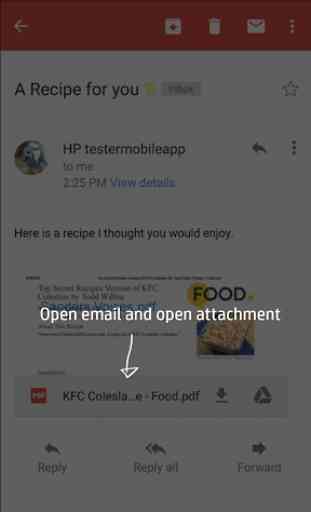


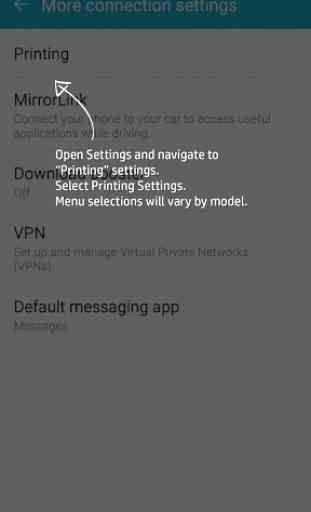

Most of the time it works well but if something isn't a normal size it won't work. For example... I go to 'more options' and select 'fit to page' (for an oversized image) and there is no apply button you just have to hit the back button. It does not apply what I set. Very frustrating. Latest issue is now I have to have 2 HP apps to print on my home printer. 🙄