HP67 Calculator
Category : Productivity

Reviews (27)
Keys are offset on Samsung Galaxy 8. This can't be changed in the screen settings as specified in the description. This makes it unusable. I won't buy the full version because if this. Please fix this in the app.
Wonderful but keys don't register properly and have to be pressed offset. Huawei P Smart phone.
Get this if you want to bruise your fingertips. The touch keys are totally worthless. Tap, tap, tap, tap again, nothing happens.
the screen layout on my galaxy tab s2 is not perfect.. numbers are written on border... 4* as a push for improving!
Offset keys and tap points. Worthless app.
Does not work properly on a tablet. Pressing the 3 button resulted in 2 to be shown
The keys do not always function correctly. unreliable.
Provides everything but that famous HP tactile feedback.
Good HP 67 app However the press field is offset from the keys on my GS10
Does not work reliably on my S20. Sad.
Just feel having one true hp 67 in my pocket
I had one years ago and this recreates it well.
I still use the original HP-67 as my desk calculator. This is a great app since I'm so familiar with the original. My only complain would be that I can't get the exponent display to work. Nothing shows up on the right side of the display to indicate the exponent.
This is my go to calculator app. I am looking forward to the spiffy new version and reinstating key press vibration Good work. Thank you.
Használhatatlan - sajnos The touch keys do not work. It is not worth to install it. Pity.
I was about to rate it a 1 then I read David's review. Sure enough. On my galaxy s9 the right column numbers (9 6 3) are between their keys and middle column. The 1 4 7 and 2 5 8 columns are ok but the left column is inboard, same s the right. So is the blue shift key. Glad I found this out, because otherwise it's one cool app.
The button press fields are way off from the calculator image. I think it used to be ok but on my galaxy 8 it's so far off that it's almost unusable. O/w a great app.
This is a complete HP67 emulator, exact down to the original LED font (which is a bit thin for easy viewing) but never mind, it's great to have back again. Only problem is on Android 6 where the card reader access menu is off screen if you're using a phone with hard 'home', 'back', and 'switch' buttons.
My only question is how do I get the key-press vibration back? Somehow I managed to turn it off and I want it back on! I really miss my old HP-67, so this is like finding a long lost friend. Regrettably the ratings only go up to 5 stars or I would give it more.
Latest update broke app on Samsung Galaxy S9+. Buttons don't work, screen mapping all screwed up.
Had the older version that was great. This new version did not work. White screen with no buttons and the display at the top.
This is a brilliant app, I can't imagine the amount of work to do this app. Anyone who rates this less just does not understand HP67. I will use it - so far I don't find anything wrong. Thank you for writing this app, you are most respected.
I had forgotten how much good old fun these calculators were. Thanks for a chance to relive a nice bit of the past.
Great on say Samsung GS2, but touch zones are below the keys on a kindle fire HD 8.9, and the led display is a little small.
This is a good emulation of an HP-67. The ONLY drawback is the inability to turn off vibration or sounds when using the app. I don't like the phone vibrating on every key touch.
Fantastic to have an HP-67 with me at all times. I still have two of the originals and this app does a wonderful job too!
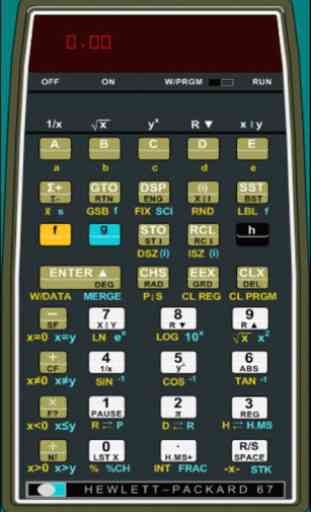
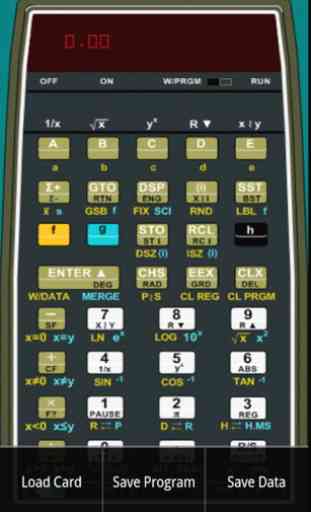

horizontal shift of keyboard, when I push key 2 I get a one, totally useless. Since I'm not the only one reporting this bug it's probably an elementary bug in the code, but the developer is too lazy to fix it in the free version but still keep it in the play store as a bait for paid version, I really see no other possible explanation.